This article covers 8 free online quote maker websites to create images with quotes, effortlessly. With these websites, you can make beautiful quote pictures with attractive text effects and backgrounds.
All these websites are simple and easy to use. Most of them don’t even ask you to create an account until unless you want to save your quote pictures online. These websites show you a live preview of your design while you are making it. This way, you can try lots of different backgrounds and effects before making a final decision. So, without further ado, let’s dive in the list.
Also read: 5 Best Rhyming Poem Generator Websites
Here Are 8 Free Online Quote Maker Websites:
Recite
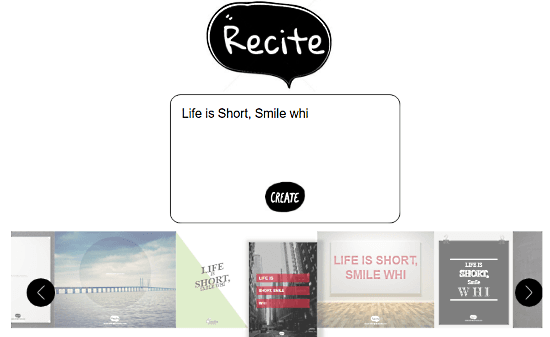
Recite is an online platform to make quotes with pictures. It has a very simple user interface and the process of making quotes is straightforward. To make a picture quote here, enter your quote text in the box and select any desired template for your quote. Recite offers more than 50 different templates to select from, and each of these templates has a unique text style for the quote. Click the Create button to make the quote picture. Once you make your quote picture here, it gives you options to share that on social media or by email. You can download that picture to your local storage as well.
Try Recite online quote maker here.
Quozio
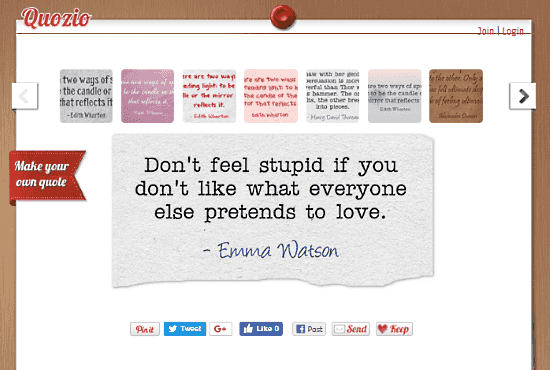
Quozio is a website where you can quickly make quote pictures with decent backgrounds. It welcomes you with two text boxes; one for the quote and the other to mention the person who said it. Once you enter that information, it shows you a row of beautiful backgrounds which you can scroll to access more than 40 different choices. These backgrounds don’t have any kind of graphics or images. These are plain textured backgrounds which keep the quote visibility to maximum.
After adding quotes here, you can share them on Facebook, Twitter, Google Plus, Pinterest or can mail them to others. If you want to keep your quote for later, you can save it in Quozio library by creating an account. You can also add Quozio bookmarklet to your browser for easy and quick access.
Make quote online with Quozio here.
KeepCalm-O-Matic
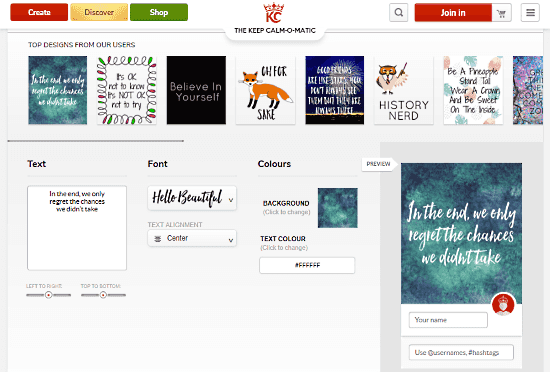
KeepCalm-O-Matic is a poster designing website where you can design posters and quotes. Here, you can also purchase t-shirts and mugs with your design printed on them. KeepCalm-O-Matic gives you the flexibility to customize your design as you desire. It offers a variety of fonts for your quote design. You can change the text color and can also adjust the alignment of the text here.
Apart from that, KeepCalm-O-Matic has a huge collection of background images which you can use for your quote. You can also load images from your local storage as well as from Facebook. After making your quote here, you can share it on social media and can also download to your computer.
Generate KeepCalm quote online here.
BeHappy
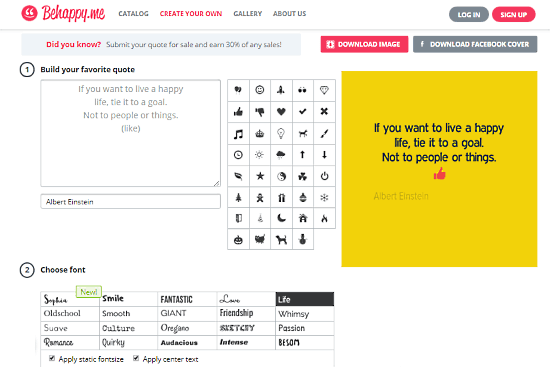
BeHappy is an online platform where you can design t-shirts, cups, and posters. It has a Quote Generator tool to make stunning quote pictures. Making a quote involves these three simple steps here:
- Build your favorite quote
In this step, enter your quote in the text box and mention the author name. This Quote Generator has a set of basic clipart which you can add to your quote. - Choose Font
This tool offers 20 different fonts which you can choose in this step. Apart from that, you can change the text alignment and can apply static font size to your quote. - Choose Background
Here you can choose a background for your quote and this tool offers 26 different color choices for that.
After making the quote, you can download it to your computer. You can also generate a Facebook Cover size photo of your quote here.
P.S. You can submit your quote for sale and earn 30% of any sales.
Try BeHappy‘s Quote Generator tool here.
Pikiz
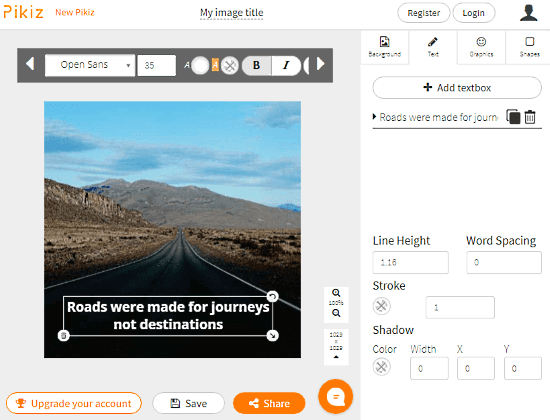
Pikiz is a free online quote maker website where you can easily make stylish quote pictures. It offers a variety of tools and features to customize your quote. With Pikes, you can add a background image to your quote and adjust its transparency accordingly. When you add an image, it automatically adjusts it for perfect fit and you can resize it later as well. For the quote text, it gives you the freedom to choose font, text size, alignment, and text color for your quote. You can also add stoke and shadow effects to the text here.
Apart from that, you can add graphics and various geometrical shapes to your quote image as well. In the end, you can download your quote image to your local storage and can share it on all major social media platforms directly from the editor.
Give Pikiz online quote maker a try here.
QuotesCover
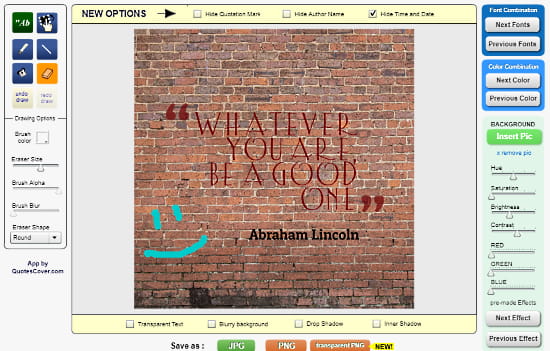
QuoteCover has a huge collection of quote pictures that consists all sorts of quotes. Along with this quote library, you can make your own quote picture in 3 simple steps.
- Insert Wording
As the name suggests, in this step, you have to enter your quote text. It also has a separate text box for author name, which is optional. - Choose Dimension
In this step, you have to select a size for your quote picture. QuoteCover has a bunch of dimension sets for social media, prints, and wallpapers. You can choose any of those dimensions for your quote or can define a custom size as well. - Design and Download
In this step, you can design your quote image; you can add background photo with various effects and filters. You can draw shapes and designs with drawing tools, change text style and size, and can add a date and time stamp as well.
With QuoteCover you can design beautiful quote picture easily within 5 minutes and can download it as JPG or PNG file to your computer.
Try this online quote maker here.
Pixteller
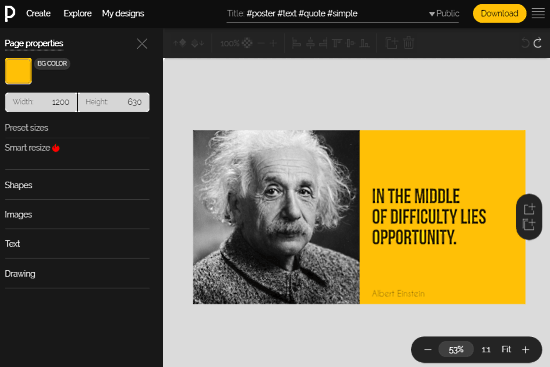
Pixteller is an online designing application where you can create stunning designs for various purpose. Here you can design birthday cards, quotes, social media posts, avatar, business cards, collage and a lot more. Pixteller has lots of built-in templates for all these designs; you can use any of these templates or can create your own design.
For making quote pictures, Pixteller has a full-fledged photo editor which gives you all sort of flexibility to make your imagination a reality. Here, you can create quote pictures for any dimensions and download them as JPG, PNG, or PDF files to your computer.
Give this online quote maker a try here.
Other Options That Worth Your Consideration:
Apart from all these dedicated quote maker websites, you can use any online photo editing and designing tools to create stunning quote pictures. Canva and Crello are two really good and easy to use graphics designing tools. You can use any of these tools to make quote pictures online.
Also, check these 8 Best Free Online Brochure Maker Websites. Designing brochures and quotes follow a very identical procedure; with these brochure maker websites, you can make beautiful quote pictures as well.
Wrapping Up
All these online quote maker websites are easy to use. With these websites, you can easily make beautiful quote pictures with stunning effects. If you are a fan of heavy customizations, do give those online photo editing and designing tools a try.