In this article, you will read about a free online video slideshow maker with realtime collaboration. Kapwing Studio is a free website that lets you make multimedia projects in real-time. Using this service, you can create video slideshows, collages, animate and edit the videos with flexible tools provided by Kapwing Studio.
Kapwing studio is simple and amazing to use. You can also design graphics, add captions to the video, add music to the video clip, create memes using templates, and many more. The site lets you do fun activities and makes changes in real-time. You can also save the output of the project you create with Kapwing Studio.
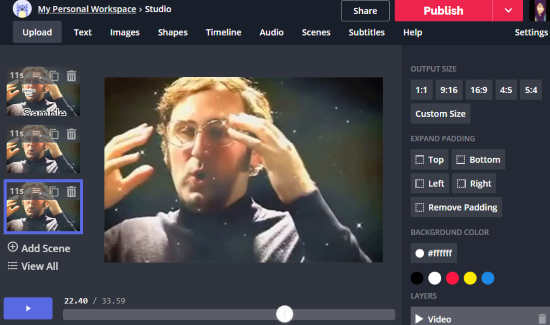
Online Video Slideshow Maker with Realtime Collaboration: Kapwing Studio
In order to create a video slideshow with realtime collaboration, you can use the service called Kapwing Studio. The site requires you to sign up.
Once you’re signed in, you can upload the image/video in order to make slides. You can upload the file from your local storage or by online file. You can also start with the fresh canvas to create a video slideshow.
After you upload the image/video, you can edit the file manually. You can trim the video and select the timestamps. To adjust the video, you can fix the opacity, saturation, contrast, brightness, and blurriness using a slider. You can also crop the video as per the dimension of social media profiles like Instagram, YouTube, etc.
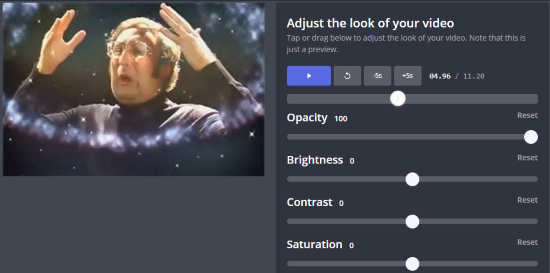
Apart from this, you can make the video corners round, adjust the speed of the video, size, set layers like forward and send backward. You can expand or remove the padding and change the background color if required.
If you see the menu section above, you will get more options to add impact in your video slideshow. You can use the text for each slide with different font style, text color, and alignment. You can also choose the animated text like fade, vibrant, wipe, etc., with the different speed of the animation.
Apart from all the useful features, you can take advantage of other effective tools such as overlay images, add unique shapes, upload audio, adjust scenes, and add subtitles to the video.
After you find your slideshow is ready, you can preview it. The site lets you choose the output size before exporting the video. You can save the video in MP4 or GIF format in different quality.
In brief
Kapwing Studio is a perfect platform to create video slideshow in realtime. You can simply upload the image/video file to edit it in your own way. By adding audio and subtitles, you can make the slideshow impressive. The output size, format, and quality can be changed before exporting the video slideshow.
Visit the Kapwing Studio website here.