Statping is a free and open source self-hosted status page monitoring service. This is a very powerful status page monitoring tool that you can use to monitor your websites, web apps, and APIs. It supports a lot of notification channels and the best part is that it offers an official Android and iOS app as well. You can always check how your web services are performing anytime and get alerted when any of those services go down.
We have covered a free status page monitoring services by Freshworks before, but this one here has more features. The best part is that here you will get not get any limits. Also, the check interval is as low as 1 second. You can add as many services in the monitoring list as you want. It will display graphical statistics about the uptime and downtime. You can save those graphs as images too if you want.
Another thing you can do is post incidents on the status page. If any of your services goes down, then you can post incident details to let website or web app users know that you are experiencing technical problems. The mobile app it comes with it is amazing as well, as you can use it to manage the dashboard or get notifications.
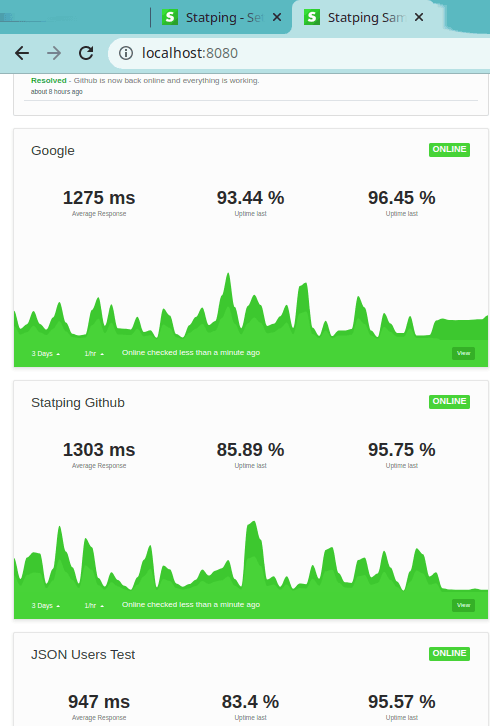
Free Self-Hosted Status Page Monitoring Service with Mobile Apps: Statping
There are various methods of installing this status page creator tool. You can install it in simple way using Snapcraft or Docker. If you have no technical knowledge, then you can use any of these 2 methods to set it up on a server. Or, if you have some technical knowledge, then you can even go with installing it from the source.
For this post, I will use the Docker method. So, make sure that your server has Docker installed already along with docker-compose. After that, you simply start by cloning the GitHub repository of Statping. After cloning, just cd into it to get started.
git clone https://github.com/statping/statping
cd statping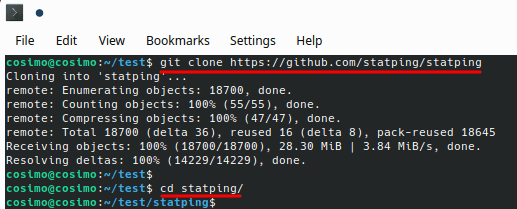
Now, run the main Docker command mentioned below to install and configure it.
sudo docker-compsoe up -d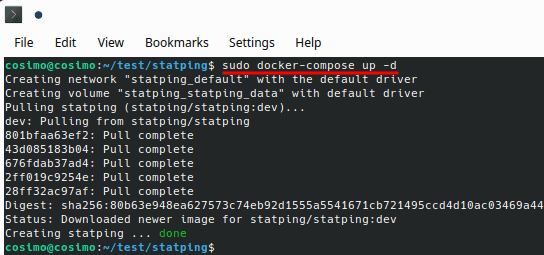
It will take a short time to download and run the required files. After that, you can enter localhost:8080 in the browser and the status page will appear there. You can see that in the screenshot above and by default, there are some example sites already added.
Creating and publishing status page using Statusping:
To manage the services added in the monitoring list, you just access the admin panel. Log into the admin panel using the default credentials which are admin/admin.
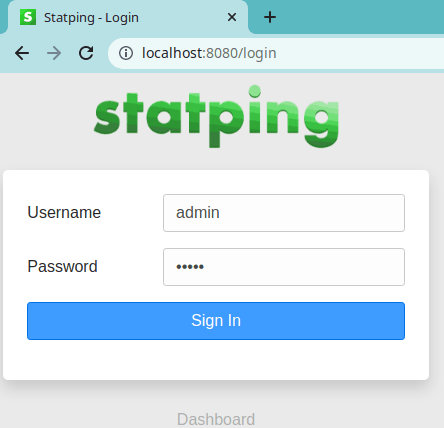
After logging into the admin panel, you will see all the services which are added to the monitoring list. Simply go to the Services section to see them all. From here you can add new ones or remove existing ones. Or, you can also see analytics for any services that you see here.
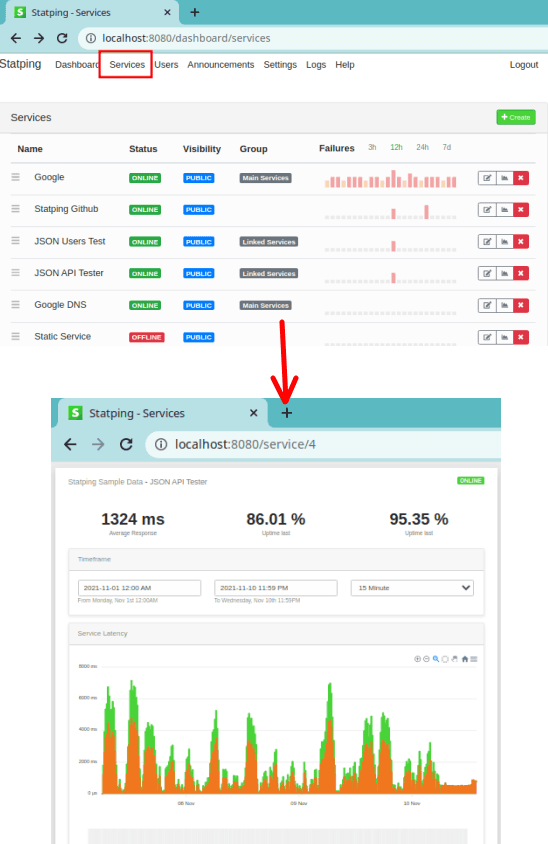
Use the Create button from the top to add a new service to the monitoring list. Specify its name, URL, group, checking intervals, or whether this service is public or private. If this is an API, then you can specify HTTP request headers as well.
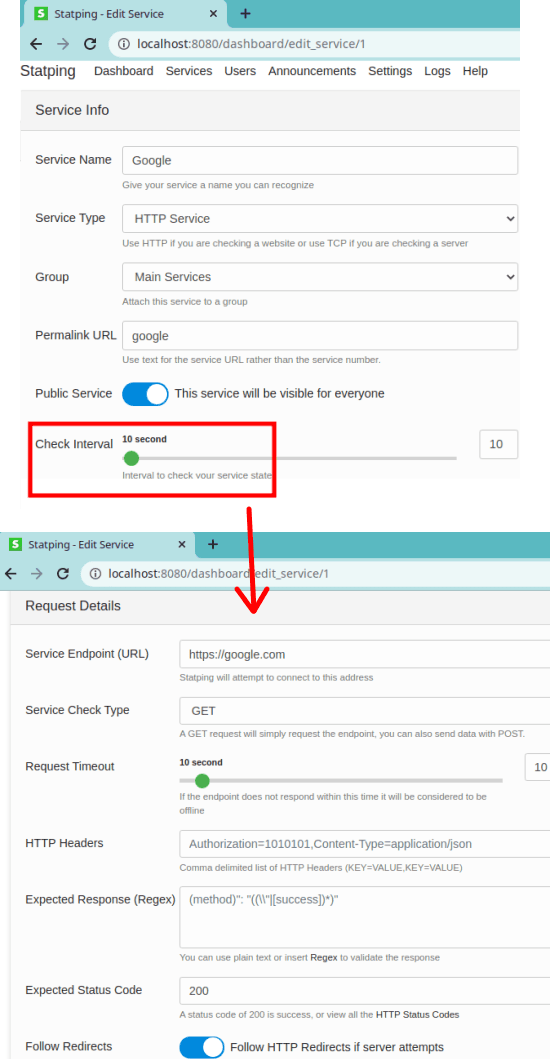
After you have created the services, it will appear on the status page.
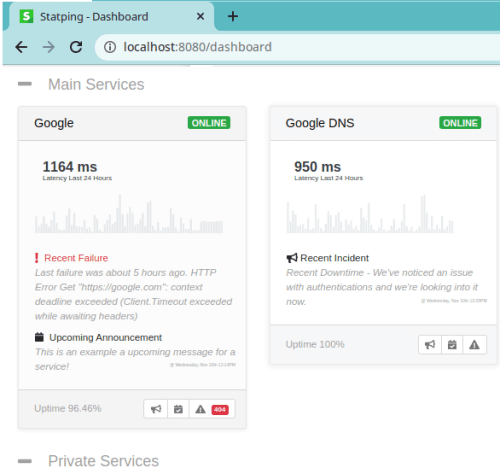
You can post an incident on the status page as well. Go to Announcements section and from there, create and post a new incident that happened on your side.
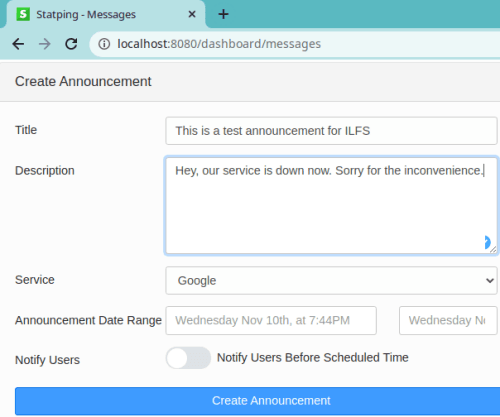
Similarly, you can configure the notifications. Go to the Settings and from the Notifier section, you have to configure the channels where you want to get notified if one of the monitors changes its status. In my case, I am just configuring a webhook. There are many webhook creator websites you can use and then it will send the status result on that. You can see this in the screenshot below.
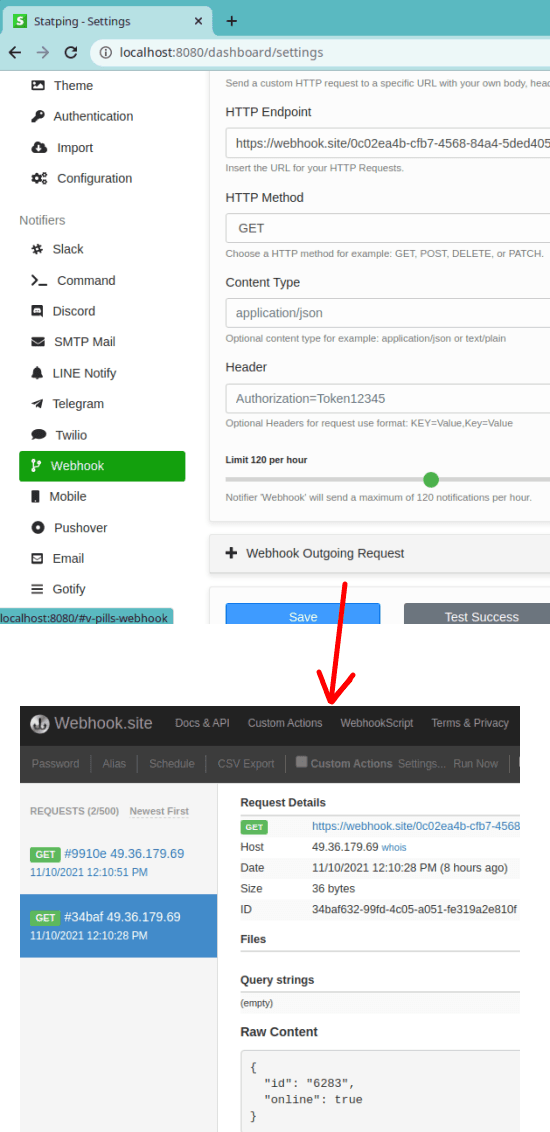
You can use the mobile app of the same as well. Get the app from Google Play Store or Apple App Store. After that, connect your server by simply scanning the QR code.
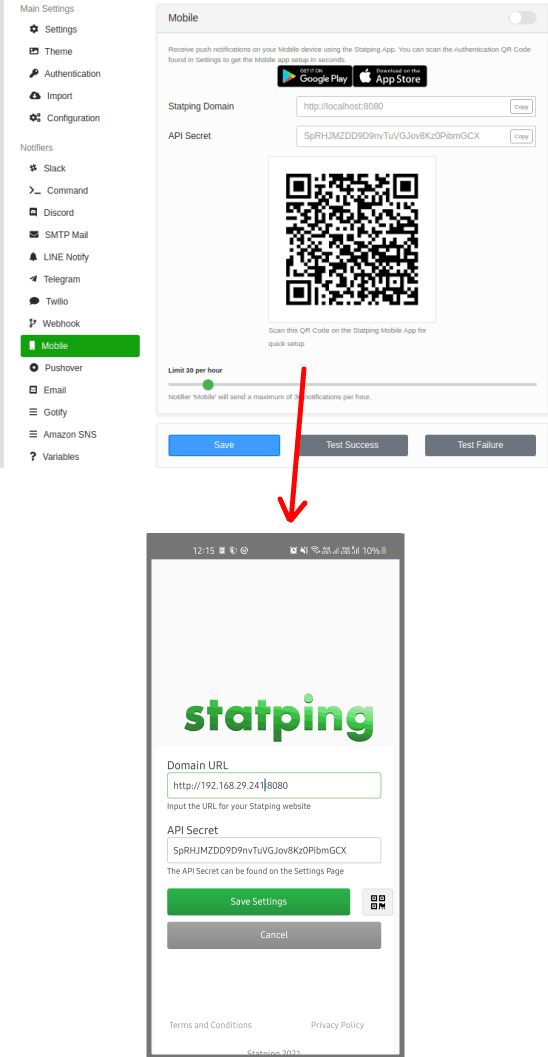
In the apps, you can see all your monitors at glance with the corresponding uptime graph. You can do more things from the app, such as adding new monitors. The app uses Statping API and you can create and manage monitors right from your mobile phone.
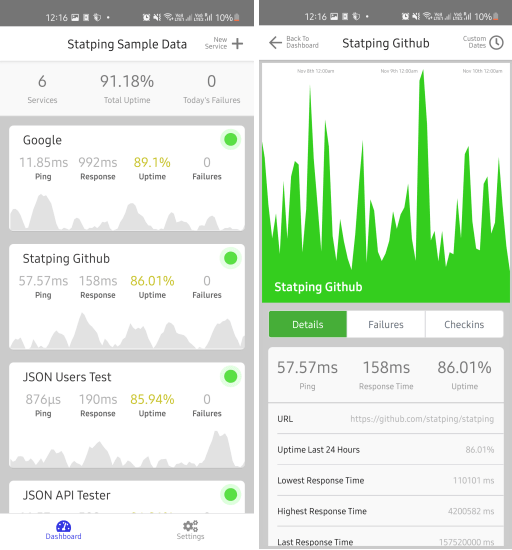
In this way, you can use this simple and powerful status page creator. Just install it on one of your spare servers and then analyze the uptime of all your services in one of the easiest ways possible. Create unlimited monitors for websites and APIs and create a beautiful status page that will be helpful to you and users of your products.
Final thoughts:
There are hosted services for creating a status page out there, but for free they offer limited functionality. Especially those services has larger check intervals, but if you use Statping then you can set checking interval as low as 1 second. This is great and you get to keep all the data on your own server. If you don’t have a server, then you can run it on your local PC and forward the port to access it from outside your home/office network.