These days, many websites have a WhatsApp icon along with other share options to share their content. When you tap on that icon, it opens your WhatsApp with a pre-defined message which you can share with your WhatsApp contact. Do you wonder how it created?
Well, it is called WhatsApp share link. In this article, I will cover a free WhatsApp Share Link Generator tool. With the help of this tool, you can easily generate WhatsApp share links and use them to share your message which others can quickly send to their WhatsApp contacts.
Also read: WhatsApp Business Desktop Client with Quick Replies, Tags, CRM
Free WhatsApp Share Link Generator
WhatsApp Share Link Generator uses WhatsApp API to create a link that you can use to share your message with others. This link opens the WhatsApp along with your message ready to forward. You or whoever open that link can simply choose people from WhatsApp contacts and send them the message.
Generating a WhatsApp Share Link
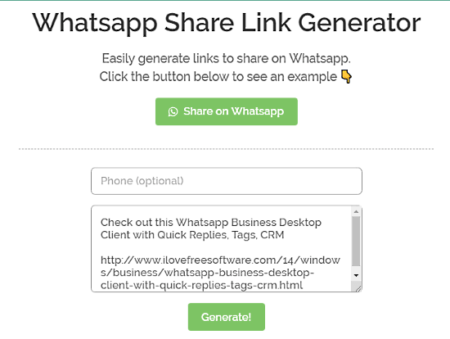
Generating a WhatsApp share link is very simple with this tool. At the homepage, it shows you a textbox to enter the message for which you want to generate a share link. You are not required to create an account or give any special permission. All you have to do is type/paste the message there and click the Generate button to get the link.
There is an optional section for adding a phone number as well. If you want to share the message with a specific person from your WhatsApp contacts; enter that person’s phone number there. Make sure you use the correct ISD code at the beginning of the number.
WhatsApp Links
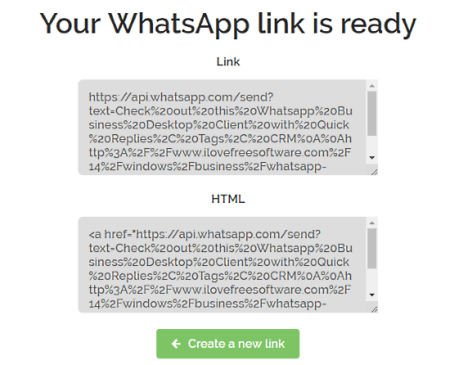
In the results, this tool gives you two outputs:
- HTTPS Link: A secure URL to send the quick share link to others.
- HTML: An HTML code to embed the WhatsApp share button with your message on web pages.
From this page, you can copy these links and use them for their intended purposes. At the bottom of the page, you get a button to create a new link.
Use of WhatsApp Share Links
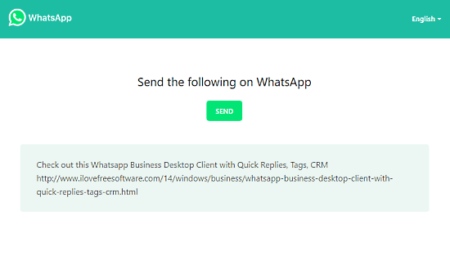
Both these link options carry the WhatsApp share links embedded in them. When you open the HTTPS link or click the button (with HTML embed code), it takes you to WhatsApp.
If you are on a PC, it takes you to the WhatsApp web clients and shows the message along with a Send button. When you click this button, it opens your WhatsApp contact list and asks you to choose whom you want to send the message. And, in case of a mobile device, it directly takes WhatsApp app and loads your contact lists to choose the recipients for the message.
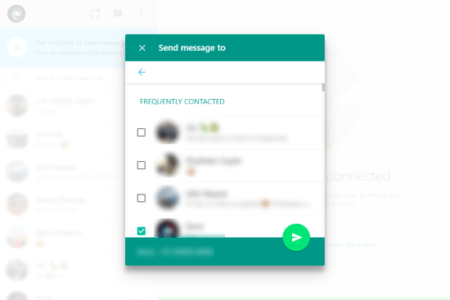
If you use the optional contact option while generating the link; the share link opens your conversation with that contact and paste the message there. In that case, all you have to do is tap the send button.
This way, you can generate WhatsApp share links to quickly send messages to your contacts.
Generate WhatsApp share links here.
Closing Words:
WhatsApp Share Link Generator is a handy tool that lets you generate WhatsApp sharing links easily and quickly. You can use these links on web pages to allow users to share your message with their contacts. Or, you can use link personally to quickly share messages.