In this article, you will read about a chrome extension Himawari 8 that get the latest Himawari Satellite images in the new chrome tab.
Do you get hyped by the images of space and the Earth? I can say for myself that I love to research the latest images of the Space and Earth. Most of the time, when we are about to search for these images, we straightaway think of the NASA website and look for the latest update about the Images of Earth, save them, and even make the wallpaper out of it (at least I do).
However, I’ve been looking for ways to get the latest Imagery update of the Earth for the chrome browser as well and I have found a way through this Chrome Extension called Himawari 8 Satellite New Tab Page. Let’s explore what this new extension is all about.
Get latest Himawari satellite images in new chrome tab: Himawari 8
Himawari 8 Satellite New Tab Page is a chrome extension that shows you the latest image of the Earth captured Himawari 8 Satellite. This satellite is deployed by the Japan Meteorological Agency. Through this satellite, you can see the latest updated view of Earth’s atmosphere and the whole planet on your New Tab Page. This tool is also available for the Mozilla Firefox Plugin and you can install this plugin there as well to see the updated Earth images on the new tab in Firefox. However, I will mention the use of this extension in the Chrome browser only.
This extension is really easy to use. For this, you just have to visit the chrome web store and search for Himawari 8 Satellite New Tab Page. Alternatively, you can click here to directly see visit the page. Make sure you are logged in to your chrome browser so that the extension can be added easily.
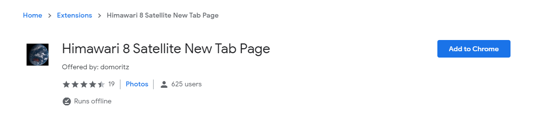
After you add the extension, it will take care of the next step by itself. It means that when you open the new tab, you can see the latest imagery of Earth uploaded as the background of the New Tab Page. There, the image will be on the primary focus and you may not able to use the bookmark bar, the shortcuts, or the applications that are typically mentioned on the right side (alongside the chrome account profile picture).
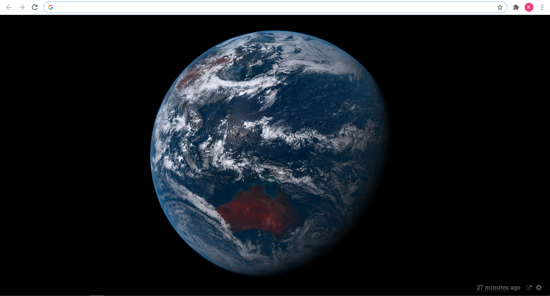
Moreover, there are no options to save this image. The most you can do is to take a screenshot of the chrome browser and then edit out the extra parts yourself.
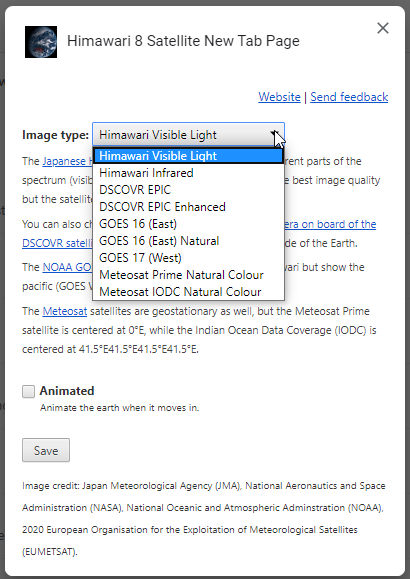
The latest update of the image is mentioned on the bottom right corner of the page and from there you can also access other settings of the extension, such as from which satellite you can view the image (DSCOVR or GOES). The image automatically uploads on the New Tab Page in the optimal resolution which includes the optimal retina resolution as well.
In brief
Himawari 8 Satellite New Tab Page is a simple Chrome and Firefox extension to update your New Tab Page with the latest image of Earth that automatically updates itself. This extension is a great way to make your browser cleaner, but you may have to sacrifice the ease of using shortcuts straightaway from the New Tab.