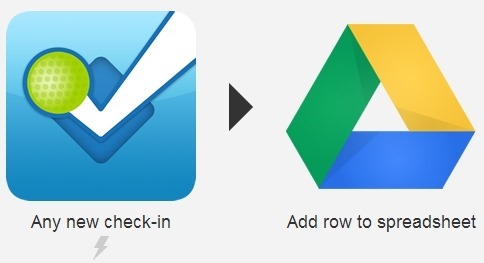We are back again with this week’s 5 best recipes for IFTTT. If you did miss out on the last week’s recipes for IFTTT then click on this link. If you never knew what does IFTTT means and then you are missing out on one of the coolest web services that enables you to automate the other internet services; to learn more about IFTTT click on this link which will take you to the detailed review of IFTTT by us.
And like always don’t forget to submit your favorite recipes in the comment section below and whatever you post we will feature then in the next weeks “5 Recipes of the week IFTTT”. Anyway, lets continue with best 5 IFTTT recipes of this week.
Automatically sync Dropbox with SkyDrive: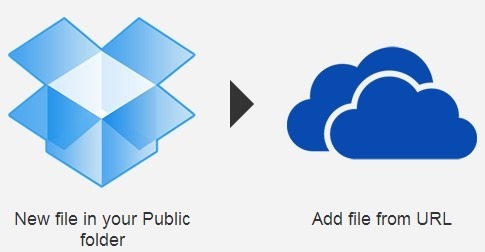
This is quite a useful recipe for IFTTT if you are a regular users of both the services namely Dropbox and Skydrive. Use this recipe and sync Dropbox with SkyDrive. This recipe only allows you to sync the public folder or any subfolder within it on Dropbox. The trigger for this action is any changes in the public folder or any subfolder in the public folder in DropBox; after this the recipe will automatically download and add files the to the path that you specified in your Skydrive.
Transfer files from Dropbox to Box:
This recipe is exactly similar to one stated in the above recipe; the only difference is that this syncs Dropbox to Box, instead of Skydrive. The way the recipe works remains the same as above: whenever you save any file into the public folder or subfolder of Dropbox this recipe will automatically upload the file to the path given in the Box cloud storage.
Automatically tweet Daily Dilbert:
If you love Dilbert and would like to share the latest comics amongst your followers on Twitter then this is the best recipe for you. Every time a new item shows up on the Dilbert feed this recipe for IFTTT automatically tweets these comics so that your followers and friends can enjoy the good old Daily Dilbert. You can also customize the text of the tweet according to your needs. So try of this fun little recipe for IFTTT now.
Add Favorite Pocket items to Evernote:
This is a relatively simple and humble recipe for IFTTT. This recipe will automatically put everything that you favorite on Pocket into your Evernote account. In this manner you can also track the articles that you have read and favorited on Pocket. This recipe also adds a time tag so you can remember when you read those articles. This recipe allows you to send notes to a specific notebook for you choice in Evernote.
Track your Foursquare check-ins with a spreadsheet in Google Drive:
This is simple yet quite useful recipe for the people who use the services of Foursquare a lot. This recipe will create a spreadsheet in Google Drive and will add details in the spreadsheet; every time you check-in anywhere on Foursquare. The details are noted as a single row containing information like date, venue name, map location URL etc. This recipe will create a new spreadsheet after 2000 rows. In this manner you can keep and archive details of every place you ever visited from now onwards. So give this recipe a try now.
Until next week stay put and don’t forget to share your creation or personal favorites in the comments section below.