Zonum Color Code Converter is a batch color code converter website. Using this tool, you can batch convert Hex to RGB and batch convert RGB to HEX. It can quickly convert multiple color codes in a go, without any hassle. For your convenience, a box containing multiple colors is also provided. From this box, you can choose a color and get its Hex code or RGB code. If you want, you can use it to convert single color code from Hex to RGB or RGB to Hex.
Let us check out the features of this batch color code converter and how it works.
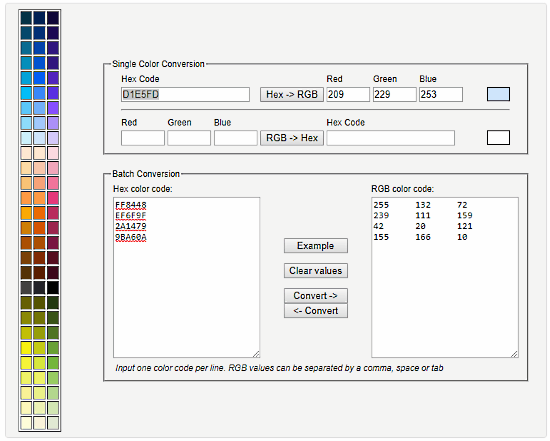
This is what the tool looks like. As you can see, there are 2 separate sections here. The first one is Single Color Conversion tool and the second one is Batch Conversion tool. In the first section to convert single color code at a time, there are two options. One option lets you convert Hex to RGB and the second one RGB to Hex. All you have to do is enter color code and convert it. If you need help with colors, you can use the color box on the left hand side of this batch color code converter. Click on a color and the respective Hex and RGB color codes will appear in the Hex to RGB single color conversion section.
Using this free software, you can create color chart, pick colors, and get color hex codes.
How To Batch Convert Color Codes
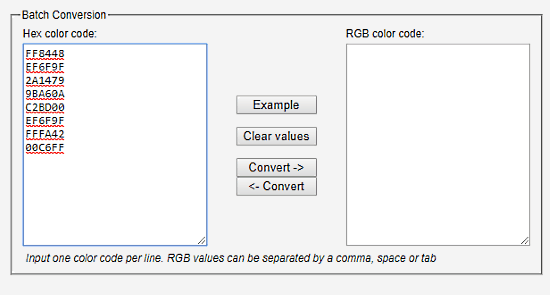
The second section lets you batch convert color codes. Here, you can carry out two way conversion. You can either batch convert Hex to RGB or batch convert RGB to Hex.
If you have multiple Hex codes, enter the list in the Hex color code section. Enter one color code per line. Once you have entered all the color codes, click the Convert -> button.
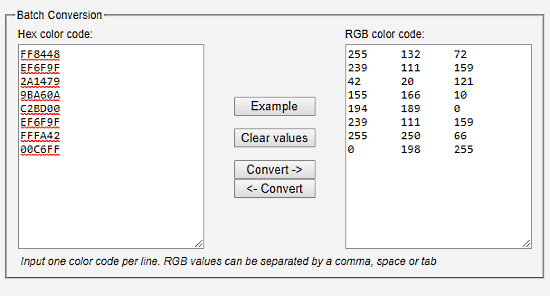
As you can see, the converted RGB codes for given Hex codes are displayed in the RGB color code box.
To batch convert RGB to Hex, you will need to enter RGB color codes in the respective box. Just like Hex codes, enter one color code per line. The R, G, and B values of colors are to be separated with space, or comma, or tab.
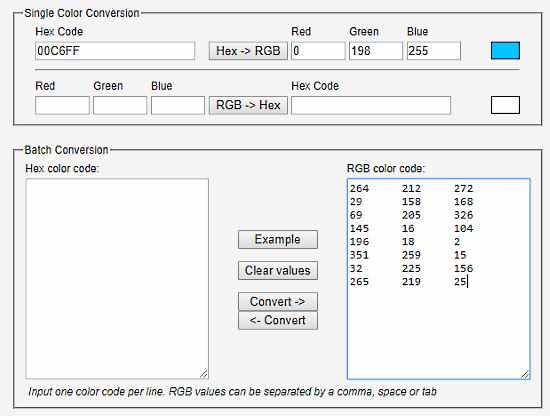
Once the RGB values are fed, simply click the <- Convert button. The converted Hex codes will appear in the Hex color code box of this batch color code converter.
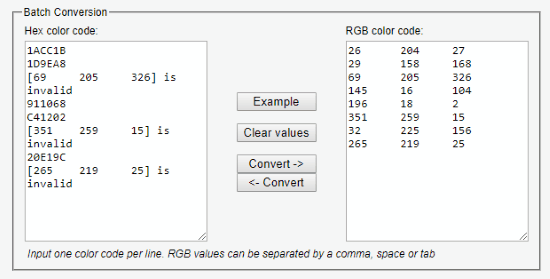
For valid RGB codes the respective hex codes are displayed. In case, you have entered invalid or wrong RGB codes, Invalid error is displayed for the invalid entries. The invalid error is displayed along with the RGB codes that were invalid. As you can see the above screenshot, I intentionally entered invalid RGB codes, and error messages for the same are displayed in Hex color code box.
Final Words
Zonum Color Code Converter does a great job as an online batch color code converter. There are no complex options and you can easily batch convert Hex to RGB and batch convert RGB to Hex.