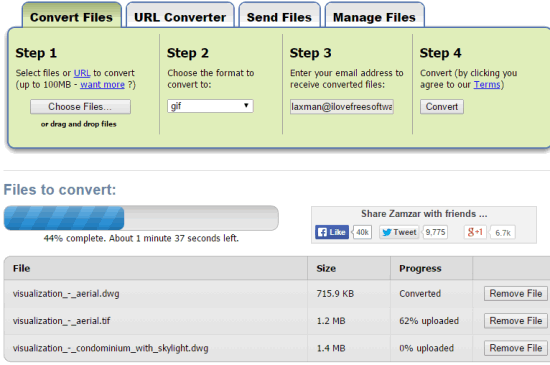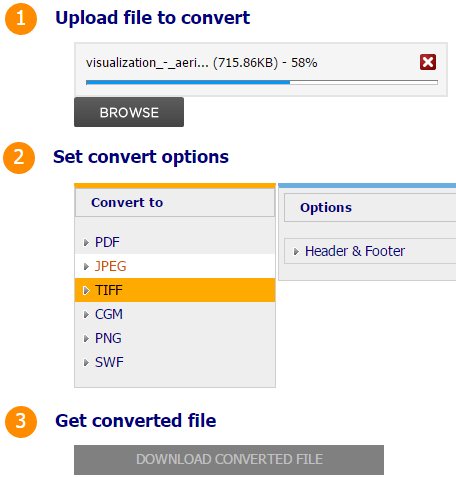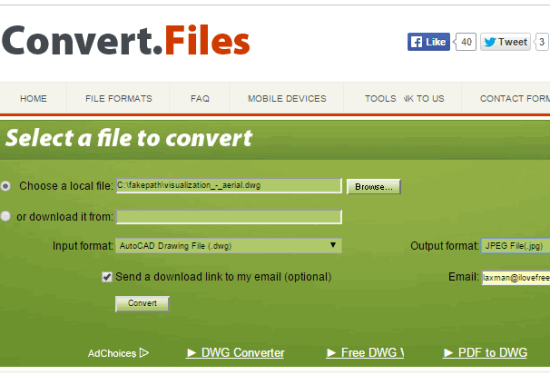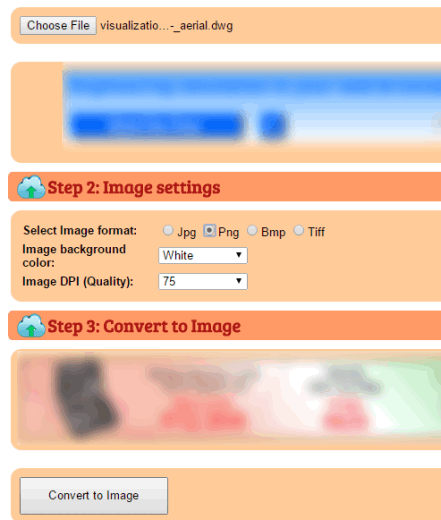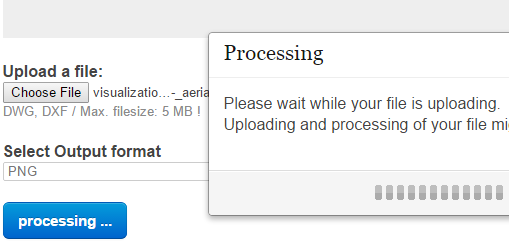Here is the list of 5 free websites to convert DWG files.
These websites can convert your 2D-3D DWG format files to any supported image format or a PDF file. Most of these websites also support other file formats as input. Apart from this, you don’t have to sign up with any website to convert DWG files. All these websites are very easy to use and require only three to four steps for conversion.
Lets start with the first website in this, named as ‘Zamzar’.
Zamzar
Zamzar is one of the popular online file converter websites that also supports DWG format for conversion. It lets you bulk upload files (up to 100 MB) and converts those files to many possible output formats. For DWG files, it can provide output as PDF, GIF, JPG, TIFF, PNG, and BMP. Apart from converting files stored on your PC, it also lets you convert online files.
You need to provide your email address to get the download link of converted files. You can also register a free account on Zamzar to store the converted files.
Online CAD Converter
Online CAD Converter (by CoolUtils.com) is one of my favorite website that can convert DWG files. It supports almost all possible output formats for DWG files. Some of the supported output formats are: bmp, png, tif, swf, dxf, pcl, jpeg, ps, xps, wmf, svg, etc.
Apart from the conversion process, this website also lets you add header and footer for output file. It comes with three easy steps to convert input file. You need to upload DWG file, select output format, and tap on Download button to save the output file.
Convert.Files
Convert.Files is one of the best website in this list. Apart from converting the DWG files, it supports many other formats, such as: doc, xlsx, xls, dxf, ePug, fb2, mobi, audio video files, images, etc. So it can be used as an all in one file converter. However, only one file at a time can be converted.
To convert DWG file, it supports *.jpg, *.png, *.swf, *.pdf formats as output. It produces output in a zip file. Maximum file size allowed for conversion is 250 MB, which is quite huge. You can also submit your email address to receive the download link and grab the output later.
Dwg to Jpg
Another handy website for DWG file conversion is Dwg to Jpg. Unlike its name, it can convert DWG to BMP, TIFF, and PNG. Unique feature of this website is that you can set image background color and image quality for output. Different colors and quality levels are available to change background color and set image quality.
It provides output in a zip archive which you can extract to get the output file.
DWGconverter.org
DWGconverter.org is also a good and simple website to convert DWG files. Apart from this, it can also convert DXF extension file. It can produce output as PDF, SVG, PNG, and EPS. So whether you want to create a PDF file from DWG/DXF file or you need to convert it into an image file, this website is useful.
Only a couple of clicks are needed and it will process input file to produce the output. You can upload a maximum of 5 MB size file for conversion.
Conclusion:
I have placed Zamzar at first position because it supports bulk conversion for input files. Runner up website for converting DWG files is Convert.Files. Rest of the websites are also very handy to quickly convert your DWG files.