Collabify is a fee one on one online meeting platform with text chat, screen sharing without sign up. This simple online web app allows you to conduct 1 on 1 meetings for free and without creating any account. In your meeting, you can use voice chat, video chat, text chat and even share your screen with ease. To share any screen, you don’t have to install any browser extension or something like that. You just create a meeting room and then invite other user by sharing a link. After the other user joins, you can start your meeting to do whatever you want.
Collabify is the simplest online meeting tool that I have ever used. Without creating an account you can conduct a one on one meeting very easily. And if you sign up for a free account then you will get some other advantages with this services. Using this service with a registered account, you will be able to conduct a group meeting with people. The interface of the meeting platform is very simple and you can easily start a meeting and end it when you are done. And if you are interested in group meetings then you can sign for a free account to unlock that.
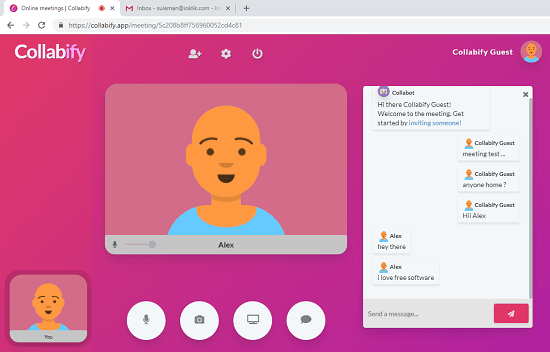
Free Online Meeting Platform with Text Chat, Screen Sharing without Sign Up:
As there is no need to sign up required to get started so you can just go to homepage of Collabify and then create a meeting room. After you enter your meeting room, you can share its URL with the other user. When the other user joins, you can start doing what you want. By default, it doesn’t enable all the features in the meeting currently going on.
Click on the webcam icon for the video chat. Also, click on the microphone icon to enable voice chat. If you want to chat with video then you are good to go. Otherwise, you can just stick to the audio chat by turning off your webcam.

There is a an option for text chat as well. If you want to enable the text chat while video chat then simply click on the chatting icon. It will open a popup on the right side. And then you two can use the text chat. However, in the text chat you can only send text messages. Files, attachments are not available in the text chat.
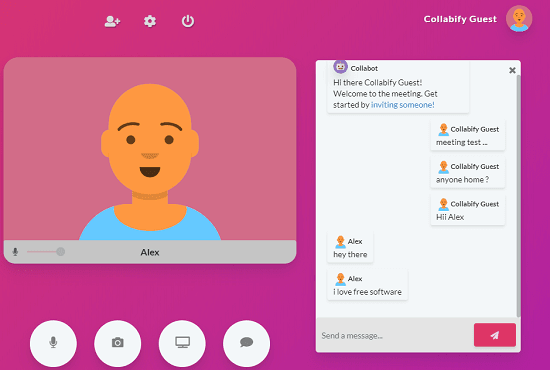
During the meeting, you can share your screen with the other person. And the other person can do the same as well. For screen sharing, you will have to Google Chrome after enabling the experimental web platform features. You can do that by pasting the “chrome://flags/#enable-experimental-web-platform-features” in the address bar of the browser and then relaunch the browser.
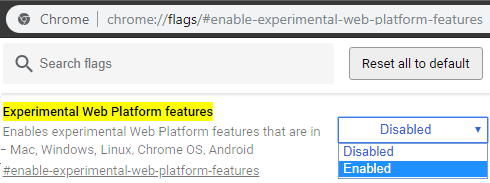
Now, you can use the screen sharing feature of this online meeting platform. You can use the screen sharing and along with the chat and then destroy it as well by clicking on the power button from the toolbar. You can easily start other meeting again in the same way and without sign up.
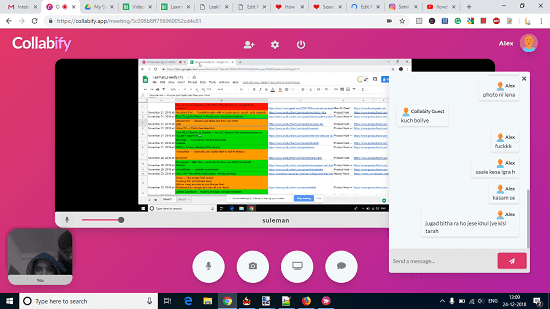
That is all about this free online meeting platform that you can use without sign up. You can use this meeting platform whenever you want and if you want to conduct meeting in a small group then create a free account.
You may also like:
- Online Meeting Scheduler To Schedule Meetings, Share Desktop
- Free Online Meeting and Conference App: AnyMeeting
- 7 Best Free Online Meeting Schedulers
Final thoughts
Collabify is a simple and a nice online meeting platform that you can use for one on one meetings. And the best part is that you can conduct online meeting without any signup or registration. Also, the interface and other features that are there like voice chat, text chat and screen sharing work perfectly. So, if you are looking for an online meeting platform without registration then try Collabify.