SpySERP is a free online SERP checker tool with custom search engines, keyword clustering. In the free plan, you can create 2 projects and they can have 50 keyword in each. In addition to that, you can assign two different search engines in each project and then customize the other relevant parameters like location, language, etc. Also, you can add 3 domains in a project and then track the SERP position either automatically or manually. In the automatic check, you can schedule a project to be run at specified time and on the specified day of a week. While adding the keywords in your project, you can categorize them. It lets you create different categories to track the position of keywords in assigned search engines.
There are some free software to track ranking position of keywords. But if you want an online tool to do the same, then you can use SpySERP. Here you just have to create a project and then configure that. It supports Google, Bing, and Yandex search engines. You can use any search engine with proper localization and then track the SERP position of the keywords. You can run the rank check any time and then analyze the result. However, in the free plan you will not be able to export the keyword data.
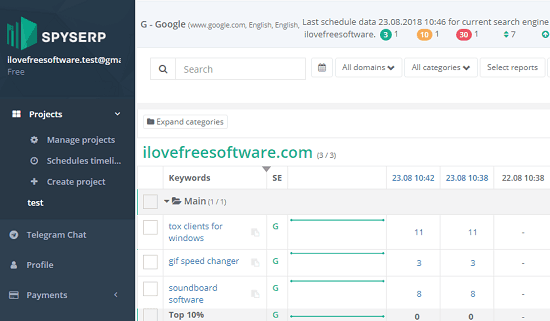
Using this Online SERP Checker with Custom Search Engines, Keyword Clustering:
SpySERP is simple tool that you can use to check and track the position of multiple keywords. Here you can easily create projects and then add the corresponding keywords to track their position. There is a “Date Statistics” section where you can see the overall stats of the keywords according to the dates. And here you can analyze the rank of the keywords of your own websites or the websites of your competitors.
To use this simple tool, simply go to its homepage and then sign for a free account. After reaching the main dashboard, you can create a project. Simply give your project a name and then it will guide you through the rest of the process. You can specify the search engines first and then specify the location and language options.
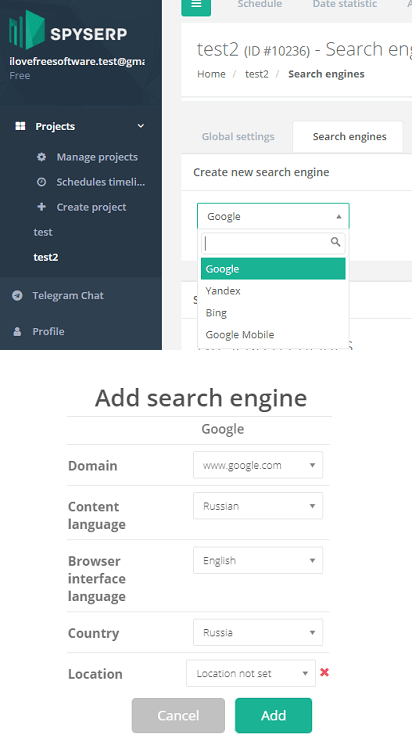
After configuring the search engines, you can start adding the keywords. Simply, go to the Keywords section in your project and then start adding them. While adding the keywords, you can even create new categories and assign relevant keywords to them.
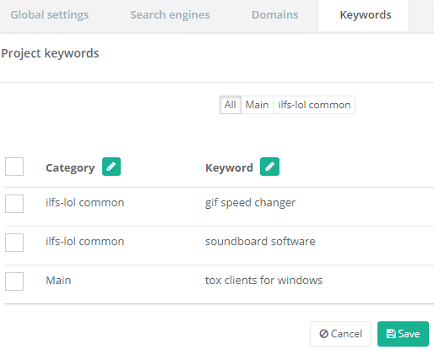
After specifying the keyword categories, you can configure the keyword checking schedule. Or, you can even opt to check the keyword data manually. If you want it to automatically check the position of the keywords then you can specify date and day of the week along with the time to run the checks automatically. You can configure this from the “Schedule” section.
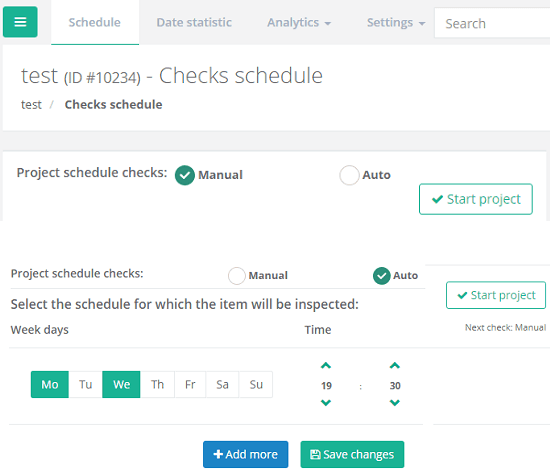
In this way, you can use this free online SERP checker tool with custom search engines, keyword clustering. All you have to do is a little configuration in the beginning and then it will keep doing its work. If you are experienced in dealing with the SERP checkers, then you will easily understand this.
Final thoughts
SpySERP is a good tool for small scale keyword rank checking and tracking. You can use it to track the position of your blogs or websites with respect specific keywords. And you can easily configure it. So, if you are looking for an accurate and online SERP position checker, then you can try SpySERP.