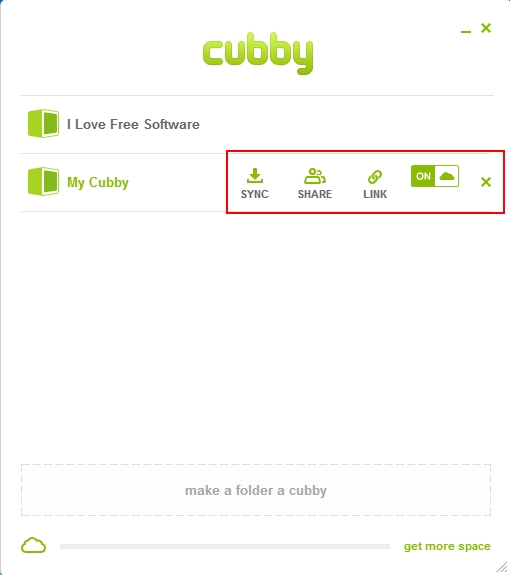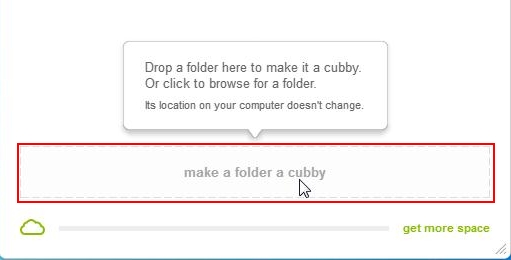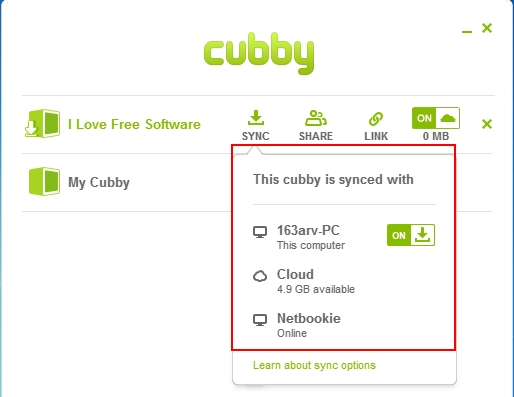Cubby is a free cloud storage service that lets you store, sync, and share files online. It’s a secure and reliable cloud storage that allows you to create cubbies (folders) that keep your files and documents organized in a cloud environment, ready to be shared with your friends or colleagues.
There are bunch of free cloud storage services available these days, including the most popular ones like Dropbox and Google Drive. Cubby has tried to stand apart in the crowd by offering a flexible storage environment. It initially provides a cloud storage of 5 GB, and lets you earn more space up to 20 GB, that too for free! You can earn this free cloud storage space just by telling other people about Cubby and inviting them to join the service.
Cubby creates a main big folder as soon as you install it, called “My Cubby” where it automatically starts syncing across your system. You can create additional cubbies (as many as you like) with unlimited folder sync and file size uploads. It also keeps unlimited versions of your uploaded files and facilitates both private and public sharing.
Cubby offers AES 256-bit encryption standard to encrypt sending and receiving data and desktop app on client machine. Plus it provides an extra level of protection to safeguard your sensitive files by offering secure Cubby locks!
Cubby can run on multiple platforms and comes as a desktop app that lets you manage everything on your Cubby cloud account right from your desktop. Let’s see how you can download and Install the Cubby desktop app on your system.
Download and Install Cubby:
Cubby is available as a freeware desktop app, and can be downloaded easily using the link given at the end of this post. Click on the download link to go to the software download page and hit the “Download” button. This will download a copy of the desktop app to your system, which you can double-click to install Cubby on your system.
Once installed, you can simply launch the app to register free with Cubby.com, and avail all great features offered by this free cloud storage service.
Store, Sync, Share files Online with Cubby:
The Cubby desktop app lets you access your Cubby cloud account from your desktop. As I have told earlier, Cubby automatically creates a folder named “My Cubby” and start syncing it on your system. You can then create as many extra Cubbies as you want, just by dragging and dropping folders to the program interface or through right-click menu option of the folder.
The desktop app can be installed on various systems to sync folders with your cloud account and store them in a common storage location from where files can be accessed easily, anywhere and anytime.
You can share Cubbies with your friends and colleagues (private sharing) and allow them to read or edit them anytime. You can also share the Cubby link with other people (public sharing) and let them download files inside it. However, editing is not allowed in this case.
Cubby provides many more exciting features like this, let me summarize them for you as key points. Have a look.
Key Features of this Free Cloud Storage:
- Free Cloud storage service.
- 5 GB free storage with chances to get extra 20 GB free space on sharing and promoting Cubby.
- Sync the Cubbies in your cloud account with multiple computers so that you always have them whenever you need.
- DirectSync option to sync data directly between computers without using cloud storage.
- Unlimited folder uploads.
- Unlimited file size uploads.
- Public (read-only) and private sharing of files.
- Unlimited version history of newly updated files.
- Secure AES 256-bit encryption for sending and receiving data.
- Client-side encryption to protect desktop app.
- Locker facility.
- Displays available and used cloud space.
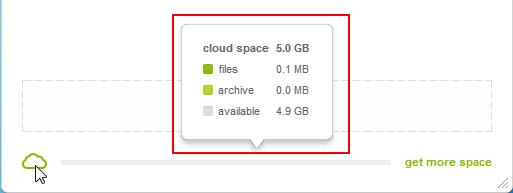
- Multi-platform support.
- Also, available for iOS and Android devices.
- Context menu integration.
- System tray integration.
The Final Verdict:
Cubby is really nice free cloud storage service that offers a bunch of features to let you easily manage and share your files online. It uses industry standard encryption technique to protect your sensitive files and allows both private as well as public sharing. The great thing is that you can sync folders between multiple systems using DirectSync, if you don’t want to keep the data on cloud. And for cloud also you are not limited to some 2 GB or 5 GB of free space, you can earn up to 25 GB which is just incredible!
So go ahead, download the Cubby desktop app now, and give it a try!