In this blog post, you will read about 3 online SVG to AI converter websites. Here, you can use these sites for free. The converters enable you to import the SVG file in the converter. Then, you can choose the output file format, i.e., AI format. After that, you can convert the files online. After the conversion, you can export the AI file as well.
The converter supports different types of formats. You can convert SVG file into EPS, EMF, WMF, PLT, SK, SK1, FIG, PS, and others. Apart from this, you can convert other images, audios, presentation, vectors, etc. Using these converters, you can convert SVG files in bulk. If you want some more features like customizing the output then you can use an open source tool for bulk conversion of SVG to AI.
Let’s read about online SVG to AI converter.
1. Convertio
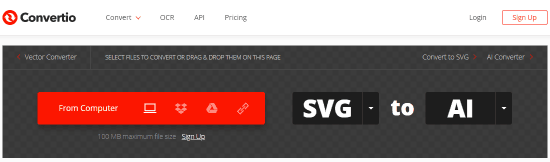
Convertio is an online SVG to AI converter. This is one of the best converter available online. The converter lets you convert several media such as audios, videos, vectors, font, archive, document, eBook, etc.
In order to convert the image from SVG to AI, you need to follow a few steps. The steps are as follow:
- Upload SVG file in the converter
- choose to output format as AI
- Convert files
If the SVG file stored in your Dropbox or Google Drive then you can directly import it from there. Make sure that you’re uploading the file with the file size of 100 MB. Once it is imported, you can select the output format, i.e., AI format. After that, you can start converting files. You can export the converted AI file on your computer.
2. Free Vector Converter
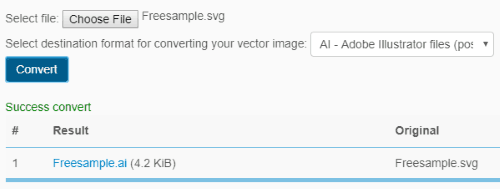
Free Vector Converter is also a good option to convert SVG to AI online. This converter can be helpful to convert images, vector images, audios, archives, eBooks, document, etc. Using this converter, you can optimize a few file formats as well.
In order to convert SVG to AI, you can go to the Vector Image converter. Then, you will see the interface. You can browse the SVG image from your computer. After this, you have to select the desired format, i.e., AI. The converter lets you convert the SVG file into other formats too.
Thereafter, the site shows the result of the converted file below. You can click on the file in order to start downloading it.
3. Convert Files
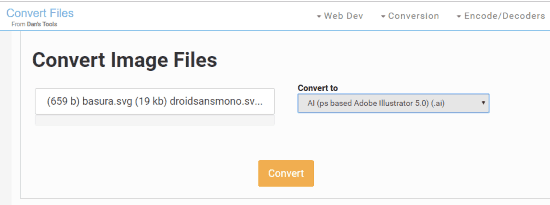
The website called Convert Files is another SVG to AI converter. With this website, you can convert videos, audio, archive, document, presentation, spreadsheet, font, etc., into different formats.
To convert images, you can go to the section titled Image. Then, you will find options to convert files. On the left, you can upload the input file whereas, on the right, you need to select the output format.
Here, you can browse the SVG file from your computer only. Though, you can select more than one file. Then, you can target the format in which you want to convert your file.
Once the file is converted, it shows the converted file which you can download on your computer.
In brief
There are other file converters available online. But not each of them supports all the formats. The converters which I mentioned above are available to convert SVG to AI. Moreover, you can convert files in bulk. I really like the concept that these sites let you convert other media into different file formats.