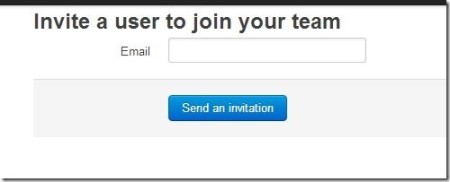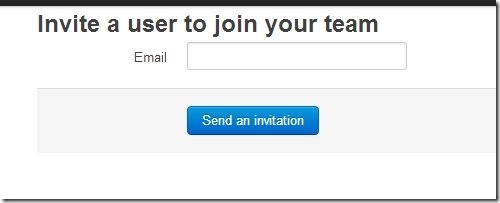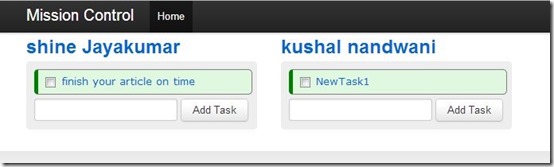Mission Control is a free online task manager that allows you to assign tasks to your team members and monitor their progress via direct communication. You can register with the website and create an account. After that, you can add your team members, who will receive an invitation through mail. Once all the team members have their own account, you can assign tasks to them. You can also communicate with them over chat and monitor the progress. The team members can also assign tasks among them. Lastly, all the accounts are integrated with the mail so all the activities can be tracked on your email as well.
So, basically this online task manager is a platform where you can enlist and assign all the activities that have to be done. It can serve as a nice website for business purpose where multiple tasks and activities have to be taken care of. It comes with a great interface and is available for free. Let us have a detailed review, before you try it out from the link given at the end of the article.
Create Account, Assign Multiple Tasks, Communicate With Team Members
One of the things I liked about this online task manager is its simplicity. It did not take me anytime to understand how it functions. The home page of the website guides you to the registration page. The registration process is very simple and quick.
Once you have created an account you start inviting users by adding their email id. All your team members will receive your invitation on their mail. As they click on the accept invitation option, they will be guided to the registration page as well. There, they can create their account using the email id assigned by you. Since you are the account owner, all the accounts of your team members are automatically integrated to yours and they cannot change their email id.
After all the team members are added, you can simply go on and assign tasks to all your team members individually. You can assign multiple tasks to all the team members. Just type the task you want them to perform and click the add task button. You can add a new team member anytime you want.
All in not done yet. After you have assigned the task you can separately communicate to all your team members and monitor the progress or simply stay in touch. You can chat with them and share files with each other. The team members can also add tasks and get in touch with each other.
Key features Of This Online Task Manager
- Attractive interface
- Add multiple members
- Assign multiple tasks
- Chat with your team members
- Share Files with each other
- Drag and drop tasks
- Integrates with your email
A very important function of this online task manager is its drag and drop feature. You can assign the task of one member to another just by dragging it. You just have to drag a task and drop it in the list of another team member. This feature can help you to correct mistakes or reassign tasks to more appropriate member.
Final Verdict
Mission Control is a nice and very beautiful looking online task manager. The concept is very useful and simple to understand. Rather than bombing you with loads of features, this tool keeps it simple and focuses on performing the main feature efficiently.
Also check out Producteev, HiTask