Presentator is a free online web design presentation tool that allows presenting designs in a simple and interactive way. It is a pretty useful tool that assists all the web designers out there to showcase their creativity in front of others. You can create unlimited projects with unlimited screens for presenting your web designs. The method of presentation is super simple, as all you need to do is create a project, add screens, and import your designs (images). After that, you can share your presentations with your audience by sending them a URL.
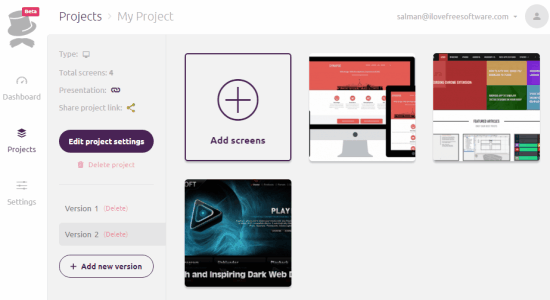
Similar to another tool “Beamium Presenter” which lets you present your PDF files online, Presentator also comes with a simple and easy to use interface, but for web designs. It also supports screen mapping and comments on screens. But, the best feature of this tool is the “Version Control”. Using this feature, you can create different versions of a design with separate screens such that the audience will be able to identify the changes you’ve made in your recent version or design.
How to Present Your Web Designs Online:
Step 1: Visit the homepage of Presentator and feed your email address to get started. On the left of the screen, you will 3 different tabs named, Dashboard, Projects, and Settings. To create a new project, go to the “Projects” or “Dashboard” tab and click the “Create New Project” button.
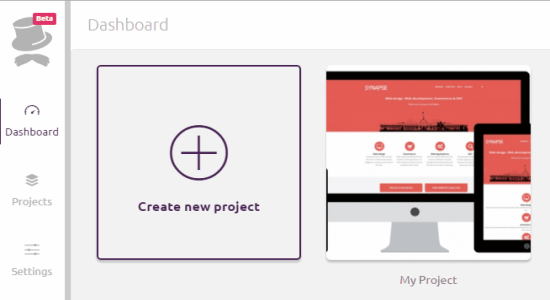
Step 2: Simply enter a project title and hit the “Create Project” button to save your project. It also has an additional option to protect your project with a password as shown below.
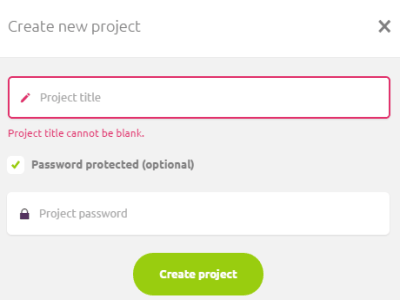
Step 3: When your new project is ready, you can open it to get started with adding screens. You can add as many screens as you want to present your design. After you click the “Add Screens” button, it will ask you to import your designs (images) from your PC.
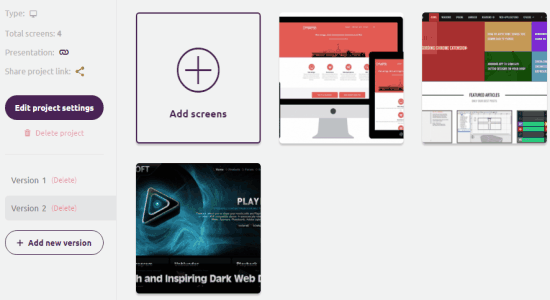
Step 4: On the left, you will also see an “Add New Version” button using which you can create multiple versions with separate designs. Creating new versions and adding different screens on each of the versions can help you make your audience understand that what changes you’ve made with your new version of web designs.
Step 5: You can simply open a screen, to add comments, screen alignment, and also for screen mapping. You can map a specific part of the screen to another design screen, such that when your audience clicks that particular part he will be redirected to the assigned screen. Click anywhere on the screen and drag the cursor to select a specific part of the screen and choose the screen which you want to map.
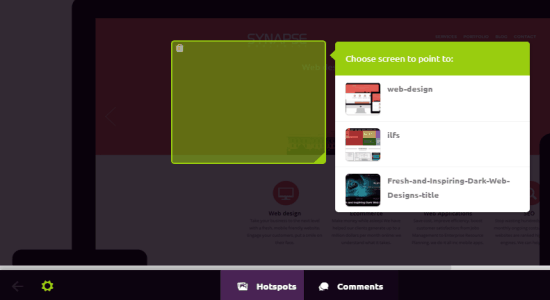
Step 5: In the same manner, you can also add comments on your design screens. Click the “Comments” option at the bottom and click anywhere on the screen. A popup will appear where you can write a comment and save it. If you want to change the alignment of the screen, then click the “Settings” icon and set the alignment.
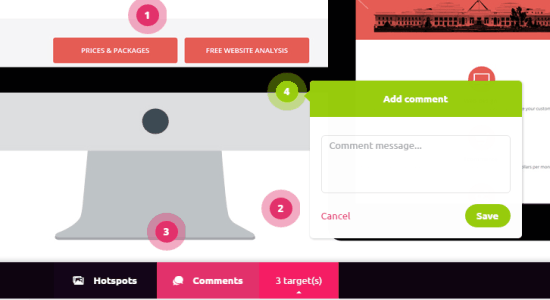
Step 6: To share your projects with your audience, simply browse a project and click the “Share Project Link” option on the left. They can simply open the link and explore your projects.
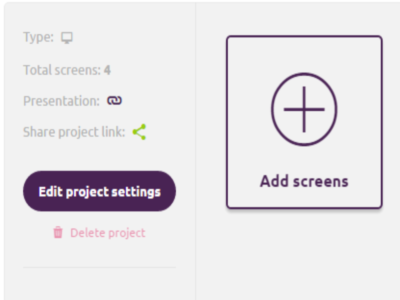
My Final Verdict:
Presentator is a free online tool to present your web designs with your audience. You can create unlimited projects with separate design screens. You can also add multiple versions of your design to make them more interactive. It also comes with some other useful features like screen mapping, add comments, and screen alignment.