In this article, you will read about how you can resize, crop, optimize images in the browser, without uploading or storing the image on any server.
While most of us work online these days, many of us struggle to deal with the technical know-how of each and every platform. People who spend most of the time using social media platform, rarely know the technical requirement of posting the image online, unless he/she is a graphic designer.
As all of us cannot be a graphic designer and know-it-all people, we can still figure out the technicalities of the handling and optimizing the images to be shared, sent, uploaded by this web application called Resizing.app.
Resize, Crop, Optimize Images in Browser without Uploading Online
Resizing.app is the simple online web application that helps you handle the image of any format so that it can be easily shared. This web application is a free platform which lets you convert, crop, resize, and optimize the image of various formats including PNG, JPEG, BMP, TIFF, HEIC, GIF, WEBP.
For this, you first have to visit Resizing.app. In this website, the homepage is the destination as you only need to scroll down a bit to click on the area which lets you chose your file from your laptop device. You can upload image file in the format of BMP, GIF, JPEG, PNG, HEIC or TIFF.
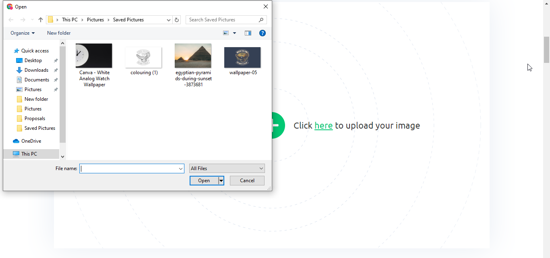
Click on “+” sign to upload the image and choose the settings as per your needs. You can either select from the pre-existing settings or create the custom ones as per your needs. Alter the height and width of the image as per your requirements and then save the image back into your laptop in your chosen format.
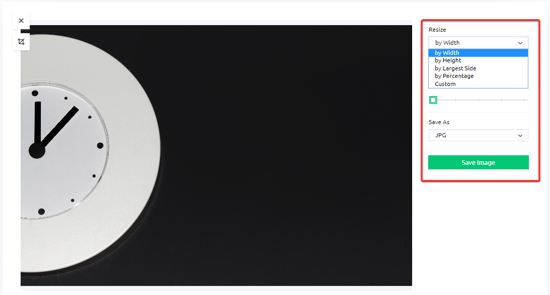
You can choose from JPEG, PNG, and WEBP to convert the image without losing the quality and share on any of your chosen web or social platform.
There you have it, it is that simple and easy to convert the image of any format into JPEG, PNG or WEBP and optimize as per your requirement.
Resizing.app is a free platform which lets you treat as many files as you want but one by one. The bulk uploading feature is yet to come on this web application. Moreover, this platform does not upload any of your images on any server or store them and hence this web application is completely safe.
In brief
Resizing.app is the simplest web application that lets you resize, convert, crop, and optimize your image of supported formats into JEPG, PNG, and WEBP format. These optimized and treated pictures can be used on any platform and can be easily shared without having to worry about the size and format of the images.