In this article, I’m covering a method to sort Spotify playlists by tempo, loudness, danceability, energy, etc. Spotify’s recommendation and playlist sorting algorithms are well complimented among the users. Internally, Spotify uses various sorting parameters for playlists but only a handful of those parameters are available to the public. This includes Title, Recently added, Artist, Album, and Custom.
Sortify takes the advantage of Spotify’s internal sorting parameters and offers users around a dozen of parameters to sort their playlists. This is an open-source tool that works only on the client-side means none of your data is sent or stored by a third party including Sortify. So, let dive in and see how this works and what sorting parameters it offers.
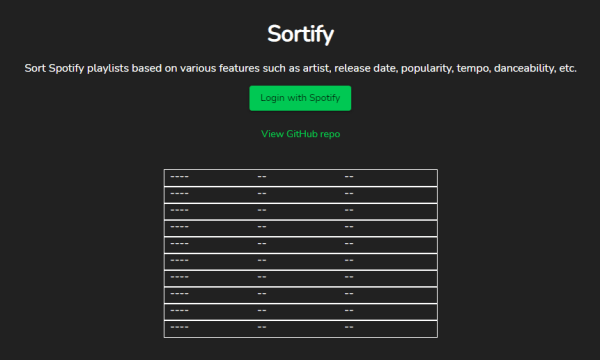
Also read: How to Preview Word, Excel, PPT files in Microsoft Edge Office File Viewer
Sort Spotify Playlists by Tempo, Loudness, Danceability, Energy, Etc
Sortify is available as a web application that you can use to sort any of your or public playlists. It is very easy to work with. All you have to do is go to the Sortfiy URL and there it asks you to Sign in with Spotify. Proceed with the sign-in and allow the app to access your Spotify account. During my testing, the sign-in didn’t work for me on the first try. Then I switch to a different browser and it worked just fine. If you face a similar issue then try using it in some other browser.
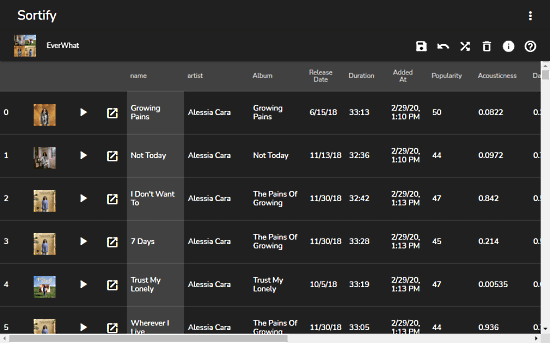
Once signed in, it lists all your Spotify playlists along with all the other playlists that you follow. From there, you can pick a sorting parameter for a playlist and save it right there. Alternatively, you can click open a playlist and see all the parameters this app offers. It lists all the songs from playlists along with the following sorting parameters:
- Name
- Artists
- Release Date
- Duration
- Added at
- Popularity
- Acousticness
- Danceability
- Energy
- Insstrumentness
- Key
- Liveness
- Loudness
- Mode
- Speechiness
- Tempo
- Time Signature
- Valence
You can pick any parameter of your liking and see how it affects your playlist. If you are happy with the changes, you can just save it and the changes will be made to the playlist to Spotify. You can also undo the changes if you want and try some other parameter or use the randomize button to pick a random parameter for sorting. This is how you can sort Spotify playlists by tempo, loudness, danceability, energy, etc.
Closing Words
Sortify is a handy tool that opens new possibilities for Spotify playlist sorting. Now, you can sort your playlists for 18 different sorting parameters compared to just 5 offered by Spotify. Give it a try and share your thoughts with us in the comments.