Exam Time is a feature loaded free website that helps you study better by creating mind maps, flash cards, quizzes, and more. Exam Time is filled with a lot of interactive online learning tools that take the boredom out of study. These can be used to create engaging multiple choice quizzes with timed answers, flashcards (for learning vocabulary, formulae etc.) and mind maps (ideal for brainstorming ideas). In addition to that, Exam Time includes a study planner to help students better manage the time spent preparing individual subjects. It also includes the functionality to add notes to add ideas, and provides the option to include multimedia (audio/video) elements in the notes as well. You can even create collaborative groups to share the created study resources privately with a selected set of users. And the best part is that Exam Time lets you track your study progress and view the statistics in the form of charts. Ready to ace the exams? Let’s see what Exam Time’s all about.
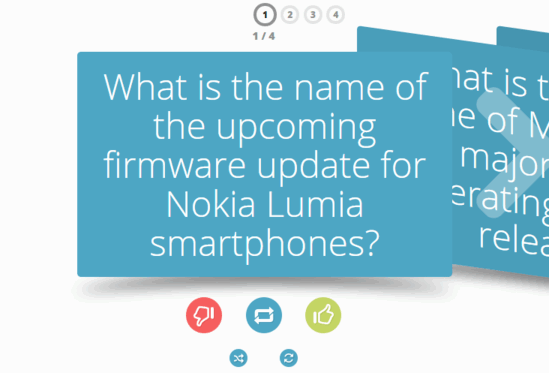
How To Use Exam Time To Study Better By Creating Mind Maps, Flash Cards, Quizzes, And More?
Before getting started you need to create a free Exam Time account. Account creation is the usual standard process, and all you need is a valid email address and password (you can also signup using your Google or Facebook account credentials). Here’s how the primary web UI of Exam Time looks like, once you’re logged in after creating the account:
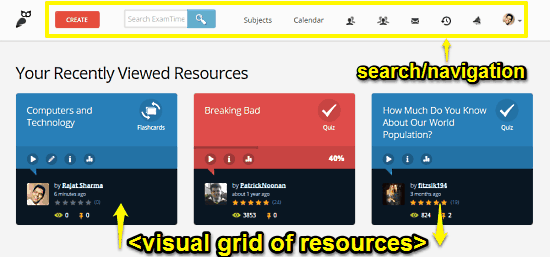
As illustrated above, Exam Time features a simple and intuitive user interface. The header is composed of a universal search bar (to search for created or visited flash cards, mind maps etc.), as well as icon based navigation links to standard options such as messages, groups, alerts, account and profile settings etc. Other than that, the majority of the UI is dominated by a visual grid like listing of resources (mind maps, quizzes etc.) along with information such as their subject titles, type of resource, overall star rating by other users, and things like that. The listing itself is divided into categories (such as recently viewed, featured etc.) and can be vertically scrolled. Quite simple!
Though Exam Time is filled with features to the cusp, it’s not really that hard to use. You can create your own flashcards, quizzes and mind maps, or access the ones that have been created by other users. Here’s a little step by step tutorial to get going:
Step 1: Hit the Create button on the header, and select the educational resource (e.g. flash card set, quiz) that you’d like to create. Let’s take flashcards as an example. The flashcard deck creator view lets you add information to both front and back sides of a flashcard. You can add as many flashcards as you want to a deck. Apart from that, you can also add information such as tags, titles, and more. The icons on the top right corner let you share the deck, and view deck statistics. Check out the screenshot below:
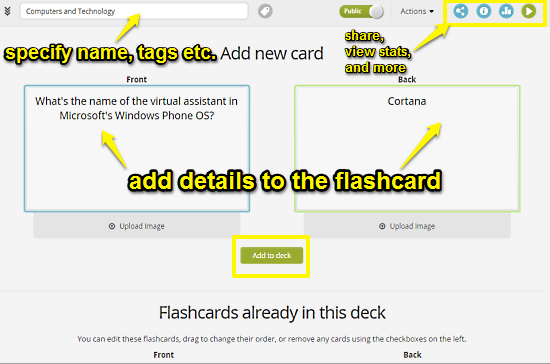
Step 2: That’s it. Once you’ve added the flashcards to the deck, hit the Save Changes button at the bottom to add this created educational resource to the resource list. You can now view this flashcard deck, and using the sharing button, share it with members of the study group, as well as directly with friends over major social networks and email. You also get options to print the flashcard deck. Here’s a screenshot:
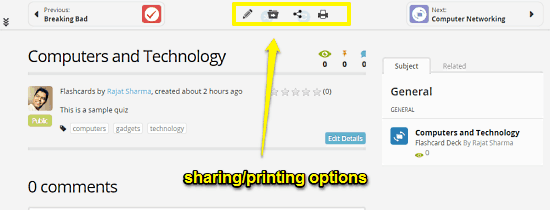
Adding Tasks To Study Calendar
Apart from having a plethora of interactive educational resources, Exam Time also features a built in task calendar that lets you manage the time spent studying various subjects in a much better way. You can add study events related to individual subjects, and set up reminders. Exam Time also lets you download the calendar events’ snapshot as a PNG image. Here’s how the calendar section (accessible via the header option) looks like:
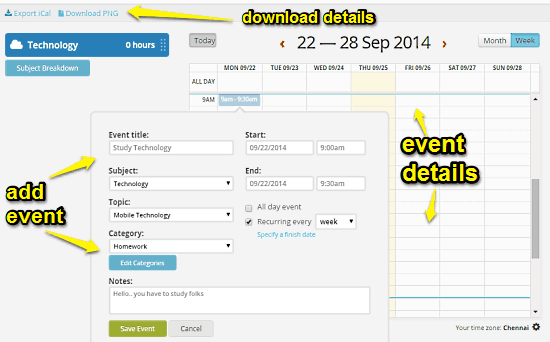
Also See: Dweeber: Online Group Study, Chat, Whiteboard
Conclusion
Exam Time is a fantastic free website that helps you study better by creating mind maps, flash cards, quizzes, and more. It has a ton of built in tools to create interactive educational learning resources for students. Frankly, Exam Time has too many features that can only be understood best by exploring them as much as possible. And with goodies like built in study calendar, alerts, private sharing of resources etc., Exam Time is sure to help you in preparing for your exams. Do give it a try, it just might be what you need.