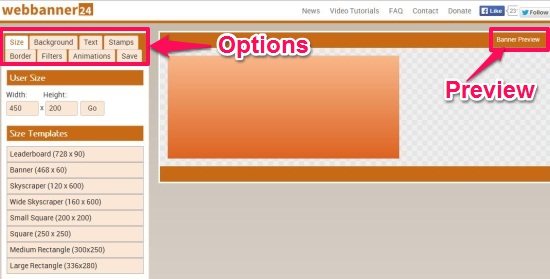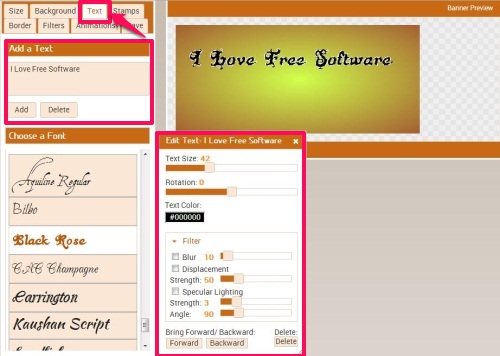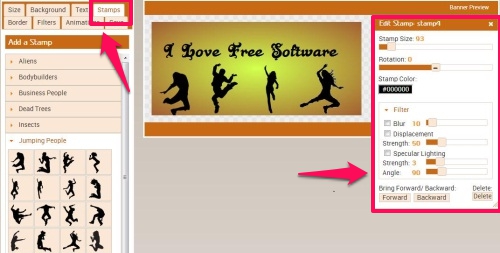Webbanner24 is a free banner making website that offers you variety of options with simple interface so as to create animated banners online with ease.
This free banner making website provides a you simple and clutter free interface with variety of tools which you can use to create stunning animated banners and lets you save them to your PC. You can save animated banners in SVG format, and other banners can be saved in PNG, JPEG formats. This banner making website is apt for novice users, who wish to create banners of their own.
This free banner making website offers you variety of templates, background, text fonts, stamps, filters, animations, etc. which you can use while creating banners.
It lets you custom set the size of the banner, border, and allows you to set a background image which can imported from your computer and whose size should not exceed 2 MB. It provides you horizontal sliders which you can use to adjust corners of border, border width, blur, opacity, text size, rotation, displacement, strength, and many more. It let you set color with the help of RGB color panel.
Not only that, this free banner making website lets you customize the animations and lets you adjust speed, movement, rotation, change color, etc. of the animation.
How To Create Animated Banners With This Free Banner Making Website?
Webbanner24 shows you most of the options on Left top corner of the interface. Next to the options, it provide you a banner preview where you can view the changes instantly.
Select Size of the banner: Start by choosing the size of the banner. You can choose the size of the banner from the given size templates or opt to custom set the size.
Select Background of the banner: Then finalize the background either with the help of gradient & color, or by uploading the desired image from the computer, whose size should not exceed 2 MB.
Specify Text for the banner: Then proceed further to enter the text. Choose the desired font from the provided options and edit text size, rotation, text color, accordingly. Drag the text to the apt position and then apply the required filters of Blur, Displacement, Angle, etc.
Select Stamps to Put on banner: It offers you variety of stamps of various categories, like: dead trees, skulls, aliens, insects, jumping people, bodybuilders, etc. which can be used to decorate your banner. You can edit the stamp size, rotation, stamp color and apply the desired filter to enhance your banner.
Adjust Border and Filters: Then you can modify the border by adjusting the corners, border width, opacity and the color. You select the Filters options to apply shape filters and color filters to the background. It lets you adjust the specular lighting, so as to enhance the view of the custom banner.
Specify Animation for Banner: Choose the desired animation for the text, as well as various stamps that you added to the banner. For each, you can custom set the animations, simply by adjusting movement, rotation, fade in speed, speed of color change, followed by customizing the color.
Once completed you can save you animated banner in SVG format. In case you’ve created banner without animation, you’ll be able to save banner to your computer in PNG or JPG format.
Also checkout our post on: 3 Free Banner Maker To Create Banners.
Key Features Of Webbanner24:
- Simple and clutter-free interface.
- Provide you banner preview to clearly view the modifications simultaneously.
- Offers you 8 size templates along with custom input field.
- Lets you upload background image of maximum 2 MB in size.
- Offers you variety of text fonts: basic fonts, display, blackletter, and many more.
- Provide you multiple stamps of various categories, like: aliens, insects, jumping people, bodybuilders, etc.
- Provide you RGB color panel, to custom set the color of the background, text, border, animated text, and many more.
- Offers you shape filters and color filters.
- Provide you horizontal sliders to adjust stamp size, blur, displacement, opacity, text size, distance, speed, and etc.
- Banners can be saved to PC in various formats like JPG, PNG and SVG.
My Verdict For Webbanner24:
Webbanner24 offers you simple and clutter-free interface that lets you create custom animated banners with ease. If there was an option to download animated banners in GIF formats, this would’ve added a plus point to this free banner making website. You don’t have to be a professional to use this banner maker, as banners can be easily created by the beginners or the novice users as well. Use this website and start creating professional looking animated banners.