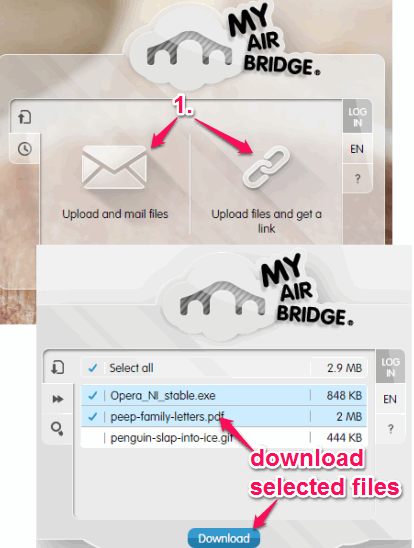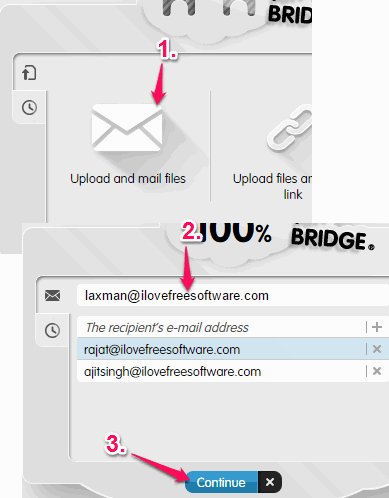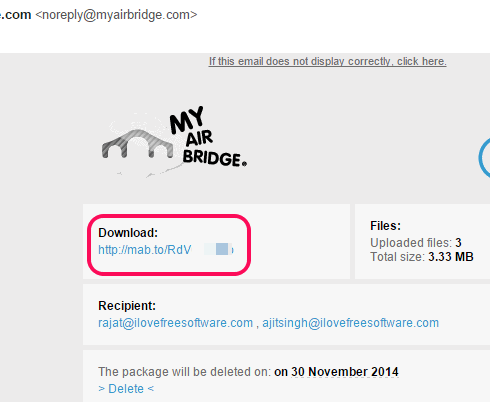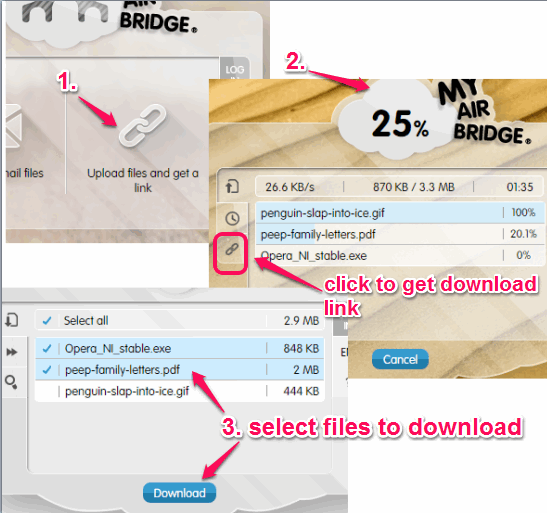MyAirBridge is a free website to share large files up to 20 GB for free. You can upload multiple files together to share with anyone you want.
Special feature provided by this website is that you don’t have to wait for the upload process to complete for getting the download link. As soon as the upload process is started, download link is generated, which you can give to your friends. Although the download link won’t help to download the files, until files are uploaded completely, but it will help to check uploaded files percentage.
Without any sign-up, you can upload and share files to this website. All uploaded files remain on servers for 5 days. After this time period, all files will be deleted automatically.
Note: You can also create a paid account with this website to avail more features, such as: send files up to 100 GB, file preview feature, manage uploaded files etc. The pro account comes with a 7 day free trial.
Similar websites covered by us: Yttr and Minbox.
How To Share Large Files using This Free Website?
Open the homepage of this website by clicking on the link available at the end of this review. You will find two options for sharing the files: “Upload and Mail files” and “Upload files and get a link”. For both options, download link is generated during the upload process.
Upload and Mail files to Recipients:
Using this option, download link is sent directly to recipients’ email address.
When you use this option for sharing the files, you first need to add files from PC to this website. After adding the files, use Continue button. Now you can enter the email addresses of recipients (including you).
You can also add subject and message for sending the email. After this, upload process will start. Recipients won’t get the email until upload process is finished. After completing the file upload process, recipients can click on download link received in email to save files to PC.
Upload files and Get a Link:
This is another simple way to share large files using this website. Simply upload files and copy the download link. Share the download link via email or any other way you want.
Conclusion:
This large file sharing website is really good. Feature to generate the download link during the upload process is rare to find. The upload limit of 20GB is pretty huge and you can share really large files using this free website.