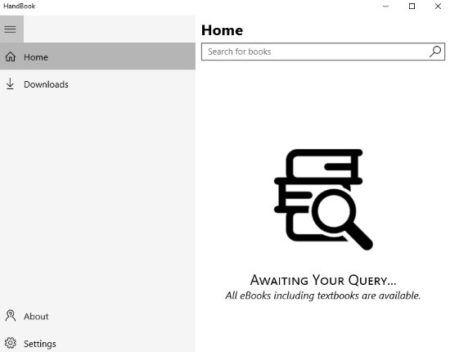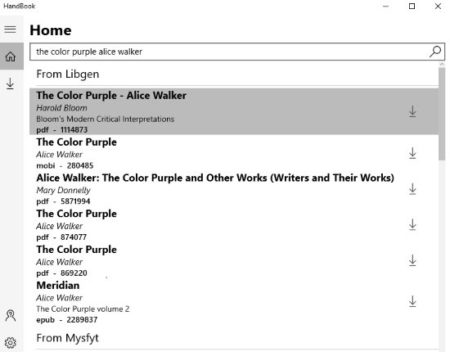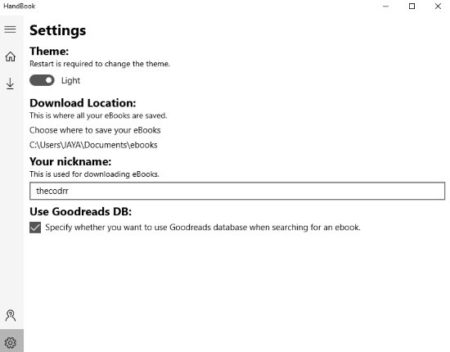HandBook is a free Windows 10 eBook downloader app with a huge collection of eBooks to search and download your favorite eBooks at no cost. The app has a huge collection of eBooks and you will be able to find your favorite ones in here. All you need to do is go and search for the book in this app, once the book appears in the search results, go ahead and download it. Once the book is downloaded to your computer you can go ahead and read it through any medium you like.
This Windows 10 eBook downloader app can be downloaded from the Windows 10 store or from the link given at the end of this article. When you start this app you will see an interface like the one shown in the screenshot below.
As you can see you get a search box on the home page, where you can put in any query to search for. Just enter a title of the book that you are looking for and some suggestions will pop up. If you see the name of the book that you are looking for then go ahead and select it. A list of books will then come up as a result for you to download. This can be seen in the screenshot below.
You can see a number of different formats of the eBook can be downloaded. All you need to do to download a eBook is right click on a book title and click the download button which comes up. The eBook will be downloaded to a location specified by you in the settings option.
The settings option window can be seen in the screenshot below.
In settings you can change the theme of the app. The two themes you can choose between are dark and light theme. You can also specify a download location for your files. You can also choose a nickname for yourself. The download arrow tab will show all the current downloads that are in progress in the app. When you click this tab you will see a something like the screenshot shown below.
The downloads in progress will be shown on this page. To start a new search you can go back to the home page and enter a new title to search.
Features of this Windows 10 eBook downloader app:
- Search for a book title through the search box.
- Results are displayed on the page where the book can be downloaded in different formats.
- Right click on the book title to download it.
- Downloaded books can be seen in the downloads section.
- Change the theme of the app.
- Specify folder to save the eBooks in.
Conclusion:
HandBook is a nice platform to search and download your favorite eBooks. The app has a huge collection of eBooks in it where you will be able to find almost any book. I was able to search for all my favorite books in the app. Once you download a eBook you can easily read it on your device or any other device you want. The app is completely free and doesn’t require any sign in or anything. So do check this app out for downloading your favorite eBooks.
Check out HandBook for Windows 10 here.