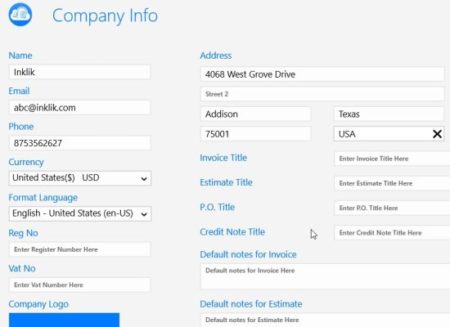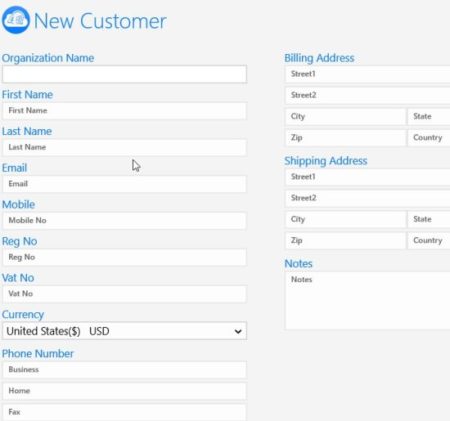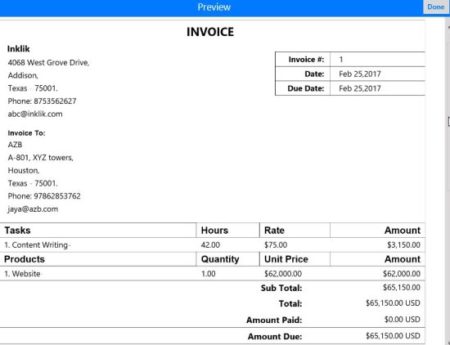Moon Invoice is a Windows 10 invoice generator app to create professional invoices along with storing company info, customer info, estimates, purchase orders, credit notes, etc. The app offers you a simple solution to professional invoicing. Your task of creating invoices becomes much simpler with this app. Initially when you look at the app interface you might think of it as a bit complicated. But you will get used to it in no time. Once you store all the info in there creating invoices will become much easier.
This Windows 10 invoice generator app can be downloaded from the Windows 10 store or from the link given at the end of this article. When you start the app you will see an interface like the one shown in the screenshot below.
The home page of the app let’s you add new customer, new invoice, new purchase order, new estimate, new credit note, new expense, and time log. When you click on add invoice link, you will first be asked to enter company information. The company information page looks like the screenshot below.
Here you can store all your company information along with its logo. Once you are done entering data click the save button given on the top right side corner. Now you are ready to make a new invoice. For this you have to enter customer information as well. The customer information page will look like the screenshot below.
Enter the customer details as shown in the above screenshot and save the details by clicking the save button given at the top right side corner.
After you are done adding the customer info, you will be taken back to the invoice creation page. Here from the drop down menu in organization name, select the customer info that you just saved. All the boxes of customer info will be automatically populated, as shown in the screenshot below.
Add the rate, product details, units, etc. You can also add taxes to the invoice. Once the invoice details are entered you will see three options at the top right corner, namely, save, save & send, and preview. The options are pretty understandable. The preview option will show you a preview of how your invoice will look which is also shown in the screenshot below.
The app supports multiple currencies, so you can choose a currency in which you are working. You can email this invoice from the app using the send and save option.
Features of this Windows 10 invoice generator app:
- Create and manage invoices.
- Multiple currencies are supported.
- Store company info, customer info.
- Make Purchase orders, estimates, credit notes.
- Templates for invoices.
- Preview invoices.
- Send invoices.
Conclusion:
Moon Invoice is a nice invoice generator app which lets you do much more than just invoice creation. You can create estimates of project costs, create expenses, add credit notes, store company info as well as customer info. We focused more on invoicing creating part of the app, which was pretty nice. I was able to store customer info and create a professional looking invoice in a few minutes. So if you are looking for a invoicing solution for your new business, you definitely want to give a try to Moon Invoice.
Check out Moon Invoice for Windows 10 here.