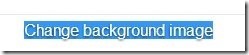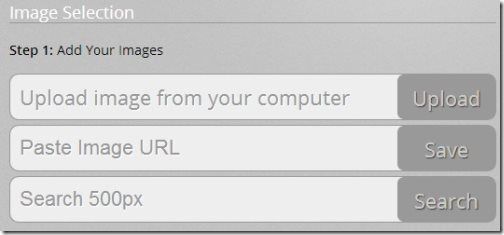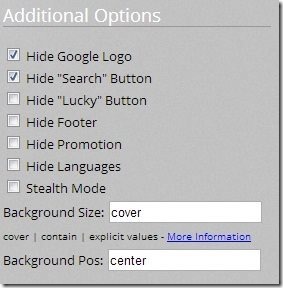Google earlier used to have an option to “Change Background Image”. This option let you specify any image that you wanted to see as background image when you go to Google. I was a big fan of this option and used to set my custom images as my Google background.
However, Google recently removed that option.
Thankfully, we found a way to get back “Change Background Image” option in Google Chrome. This is accomplished by a free Chrome extension called, “Custom Google Background”. This extension lets you specify any background that you would like to see on any Google domain. Here is how Google.com looks for me after changing background on that:
How to Change Background Image in Google:
To set custom background image on Google, just download and install this Chrome extension. Download link is provided at end of the article. Unlike many other Chrome extensions, this extension does not shows any icon on Chrome browser. So, how would you access options of this extension? For that, it does something very interesting. When you go to Google, you will start seeing a new option called “Change Background Image” at bottom left.
This is the option that was earlier provided by Google but later removed. This extension adds that option back. Once you click on this option, it shows options page of this extension where you can choose the image to add to Google background.
As you can see above, it lets you three options to provide background image. You can either upload file from your computer, or you can paste image URL from web, or you can directly search from image using built-in image search option. For me, somehow, the upload image from computer option didn’t work, but other options worked fine. I am not sure if there is any specific image format or image size that it supports.
Once you have added an image, you can choose that image to be the background image of Google. You can also upload more than one image, and choose to randomize images out of those.
Another similar extension we reviewed earlier is Bing Wallpaper for Google.
Other options provided by Custom Google Background:
This extension not only lets you set custom background image for Google, it gives some additional options as well:
- You can completely hide Google logo from Google search.
- Hide Search button. You can then search by hitting Enter key.
- Hide “I’m Feeling Lucky” button.
- Hide promotion
- Hide languages option
- Specify background size and Background Position
Also learn how to change Facebook background.
Verdict
Custom Google Background is a fantastic extension and it brings back one of my favorite features of Google. The plugin is under continuous development, and developers quickly incorporate the features that are requested by users.
If you would also like to give some personalization to your Google, then do try out this extension.