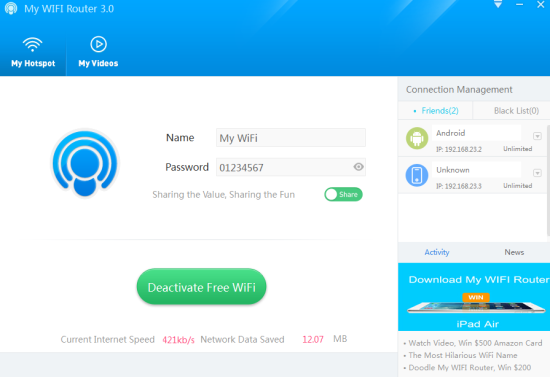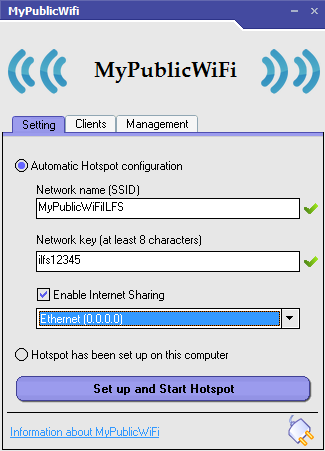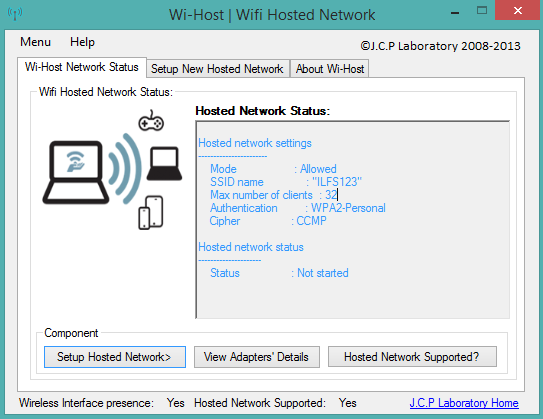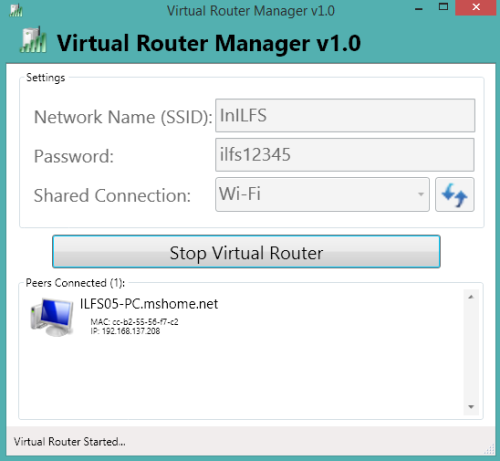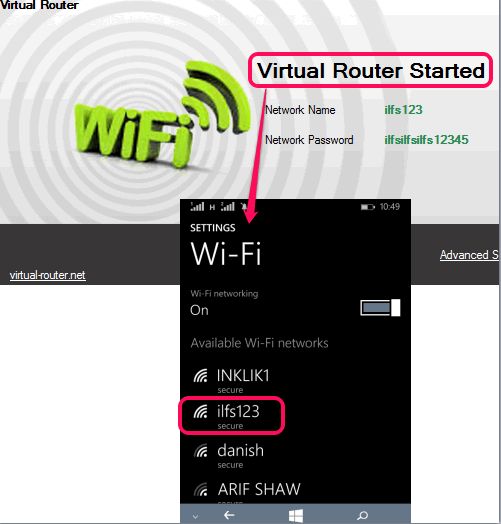Here are best free Connectify alternative software.
Connectify is one of the popular virtual Wi-Fi creators available for Windows PC. Although, it is a good virtual Wi-Fi creator, but there are many of us who still want something more. Keeping that in mind, I’ve compiled this list of free Connectify alternative software. All of these software offer the basic feature of creating the virtual Wi-Fi hotspot and share it across a number of devices. You can connect your tablet, smartphone, and any other WiFi enabled device.
Apart from this common feature, they also offer some extra features which varies from software to software. Some of those features are blacklisting any device, data transfer speed, number of connected devices, check MAC/IP address of devices, etc. So, let’s get started with them to see what each of these has to offer.
My WIFI Router
My WIFI Router is surely a better Connectify alternative software. List of all connected devices will be visible to you on the right side of its interface in Friends tab. There are two unique features in this software: Check current speed and blacklist devices. When any one will connect with your Internet connection using the hotspot, then you can easily check the Internet speed in real-time. And if you have to block any device, use the drop down menu available for every single device using Friends tab. List of all blocked devices is visible neatly on Black List tab.
Other than these fantastic features, this software lets you share videos over WiFi using the hotspot, and also lets you set timer to automatically turn off the WiFi hotspot. So pretty good features are included in this Connectify alternative.
Note: This software failed to work on Windows8.1, but it worked perfectly while using Windows 7.
MyPublicWiFi
MyPublicWifi is one of the best Connectify alternative software in this list. It has the feature to show number of clients connected to your network. Apart from this, you can also enable feature to prevent file sharing when connected to your network. This will save your data usage. So you can apply restrictions as well as monitor your Internet usage.
Internet sharing can be enabled for LAN, Ethernet, Wi-Fi, Bluetooth Network connection, etc. It is surely a good choice to create WiFi hotspot for Internet sharing.
Click here to learn more about MyPublicWiFi.
Wi-Host
Wi-Host is also a good Connectify alternative software. It supports WPA2-Personal authentication type to generate the WiFi hotspot immediately. Interesting features available in this software are that you can check detailed information of your network adapter and can also see if your WiFi adapter is supported to create hotspot or not.
Maximum 32 clients can be connected to your WiFi hotspot. So if this number suits your requirement, then this can be a handy alternative to Connectify Hotspot for you. It is a portable software and only 212 KB in size.
Full review is here.
Virtual Router Manager (Homepage)
Virtual Router Manager also provides a very easy way to share your Internet connection with people. One of the important feature of this software is that you will be able to see the connected PC name, IP address, and Mac address. So it provides crucial information about connected devices. Its interface shows the total number of connected devices (or peers) and their details. This software uses WPA2 encryption for secure connection. All these features make it a good alternative to Connectify hotspot.
One thing that might disappoint you is that there ain’t any way to hide your network password on its interface. So, you must be careful while entering the password that nobody should be around you.
It’s detailed review is here.
Virtual Router (Homepage)
Virtual Router is a straightforward and portable software to create hotspot for sharing your Internet connection. You simply need to fill your network name and password and it will activate immediately. So, those looking for a simple and meaningful alternative to Connectify, Virtual Router is a good choice.
Note: You must be careful while entering your network password, as it doesn’t hide password behind bullets or asterisks.
Here is its full review.
Conclusion:
These are the free Connectify alternative software for you. Check them out to see which one suits your needs the most. I personally like ‘My WIFI Router’ software a lot, because of its interesting features. If you know about some more cool and free Connectify alternative(s), then feel free to share them with me using the comments section below.