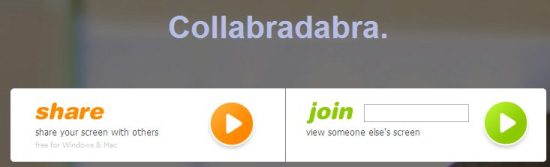join.me is a free online meeting service from LogMeIn. Join.me is specially designed for impromptu online meetings, so that you can quickly join any online meeting, or quickly organize a free online meeting and share your screen.
Join.me allows users to conduct online meetings so that you can meet your associates and team members without wasting time and money in traveling and changing schedules. The application is one click online meeting and conferencing tool that is completely web based and enables online screen sharing, instant messenger, file transfer, and easily accessible remote control. The application is easily downloadable. Run it, and share the URL with friends or associates.
Using this free online meeting application is very easy. You can download the application on your desktop and share the URL provided to you with the partner you want. Your screen partner would be able to share screen with you by using that URL and the mechanism is so easy that you can easily share your screen online. You can also use the voice chats and instant messaging depending upon your requirements.
Your partner and associates would be able to share your screen through their web browser. They are not required to download the application on their desktop which relives them from the pain of downloading. They can start conferencing and voice chat easily and quickly with out any hassles. For your partner and associates it would be as simple as just opening a web page. You can do the voice chat and use simple mouse clicks with this application join.me. You can also read related articles on online screen sharing like Microsoft SharedView, TeamViewer, SkyFex and Orb.
Features of Free Version of Join.Me:
Web Based Screen Sharing
When you download the application you will see the tool bar on your desktop, click on the share tab in the application. The interface of the screen sharing is easy, as you can see the related tabs on the desktop. The application will provide you a long number, which is a secret code to be used by your partners. The code should be shared with them and they will be able to share your screen with you. You can use the voice chats and instant messenger for real time communication.
Instant chat
The instant chat feature in the application is to provide you freedom of communication easily without any hassles. You can communicate quickly with them using instant messenger in the application. If your associates or team member wants to communicate any problem that needs your attention and verdict immediately than instant chat is much straightforward and practical. You can also read Free web conferencing software for instant communication.
File transfer
You can also share files and documents related to the conference and representation. The file transfer is much speedy and a easy task with join.me. You can share the designs, documents, and papers with associates and team members. The application provides improved compression that makes your file sharing task fast and simple. However, all have to use the interface for the file sharing and choosing the viewer with whom you want to share the file. You will be prompted to locate the file you want to send.
System requirement for using join.me application
Anyone running Flash Player 10 and one of the following browsers: Internet Explorer 6, 7, 8 or Firefox 3 or Chrome 5 or Safari 5 can use join.me.
Join.me is a free and useful application. With join.me its easy to share your screen with associates in any part of the country. You can also voice chat with them at the same time and share files too. Overall very helpful application.