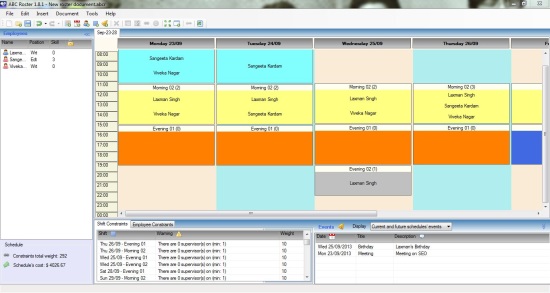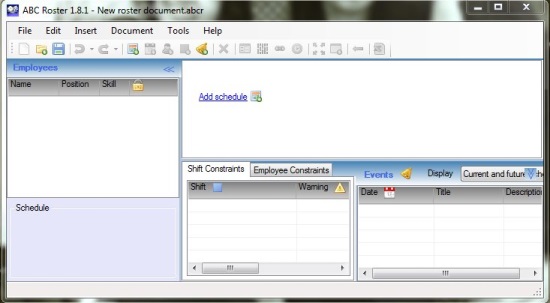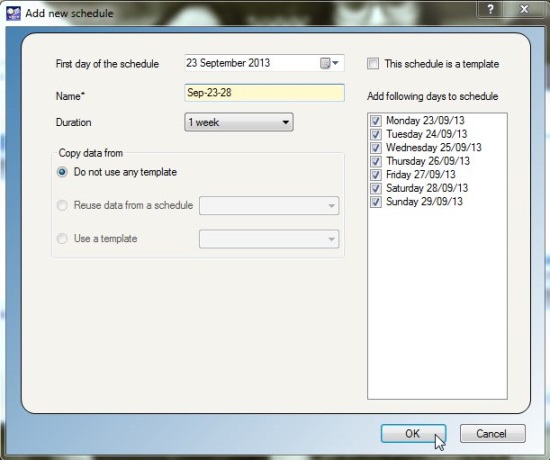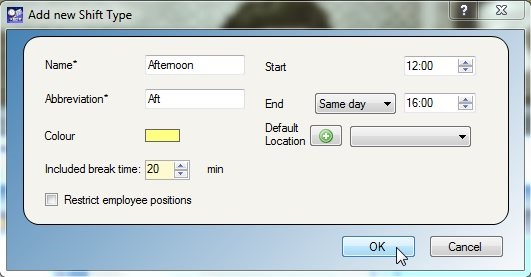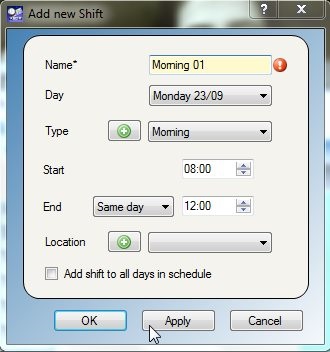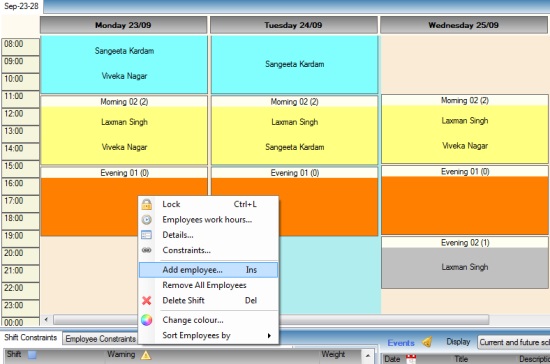ABC Roster is a free employee scheduling software that lets you create and organize working schedules for your employees. It offers a flexible environment to create shift-based schedules, also known as rosters, and then enables you to choose employees who will be working during those schedules. This way, you can efficiently manage employees’ availability, leaves, holidays, events, etc.
You can create a schedule of up to 5 weeks in advance. Plus, the intelligent planner automates the scheduling task and generate schedules for you. Apart from that, ABC Roster also enables you to Email Schedules directly from within the app. This helps in providing a more centralized control to the software.
ABC Roster is suitable for small and mid-sized organizations. You can grab it using the link given at the end of this article. Installation is pretty easy and the first launch is followed by a small tour on how to use the software. Though it’s quite easy to use, you can view the help tour or the included manual if you stuck anywhere in between.
Create Shift Schedules and Manage Employees’ Availability with this Free Employee Scheduling Software:
ABC Roster provides efficient ways to design effective employee work shifts and create quick rosters. You can start by creating a new schedule, adding employees, shift types, and shifts. The program offer forms to enter different information, including schedule details, employee details, and shift details.
The main interface of the app is clean and intuitive. Tools are listed properly on the toolbar and within different menus.
To create a new schedule, you can click the Add New Schedule button. This will open a form where you can specify a schedule name, its duration, and the day from when the schedule will begin.
Once you set this, you can add employees for which the schedule is being created. The Employee Details form lets you add employee’s name, address, contact number, email address, and other details to the software.
Once this is done, you can proceed by adding new shifts. But for that, you will again have to create shift types, like Morning, Afternoon, Evening, and so on. You can also specify the time duration for which that shift lasts.
Once you are done with creating shift types, you can create new shifts and add it to any day, or all days in the current schedule. This will take you back to the main interface where you will see the shifts listed within the schedule.
Now based on the employees’ availability and project requirement, you can add employees to these shifts and manage the overall schedule accordingly.
Similar Software: Picture Timeclock, DRoster, Optio.
Key Features of this Free Employee Scheduling Software:
- Free software to manage employee shift schedule.
- Helps in designing schedules and managing employee availability, leaves, etc.
- Create events.
- Intelligent automation planner.
- Intuitive interface.
- Color codes for quick visualization of shifts.
- Emailing support.
- Export to PDF, HTML, spreadsheet format.
The Final Verdict:
ABC Roster is a good application if you have a small business and need help with managing shifts for your employees. It’s very easy to understand and simple for creating schedules for employees.
Also read about Glasscubes and Zoho CRM, free business management tools for people involved in business.