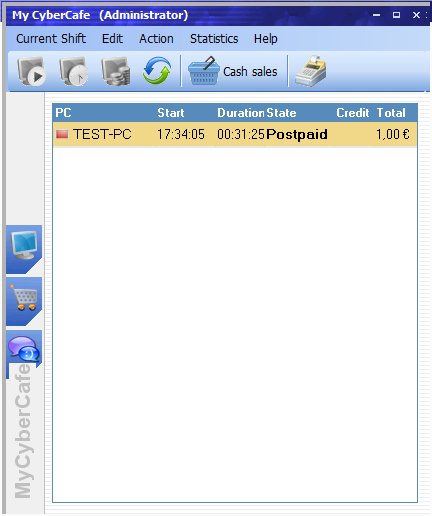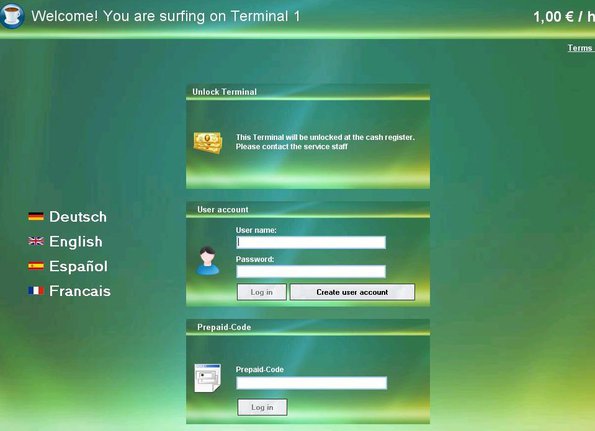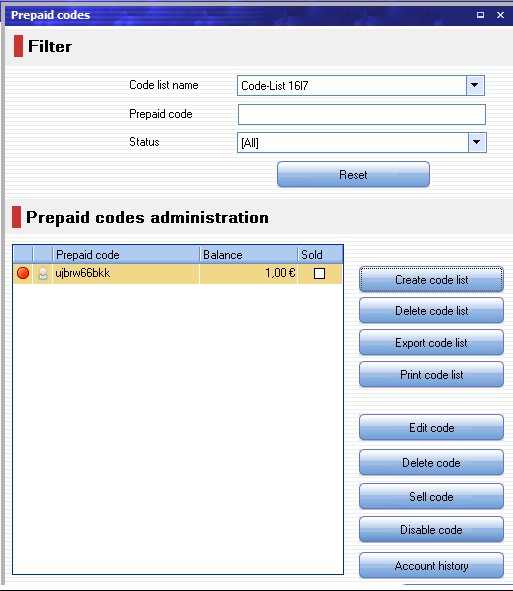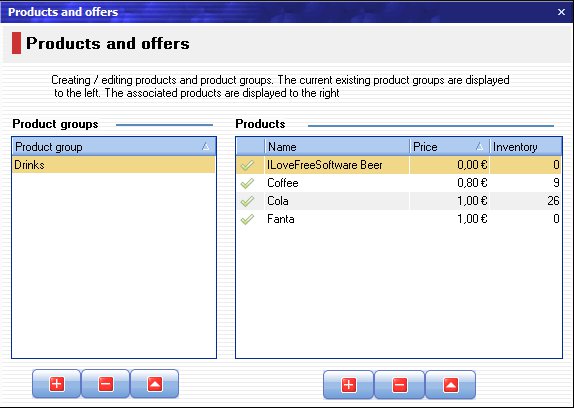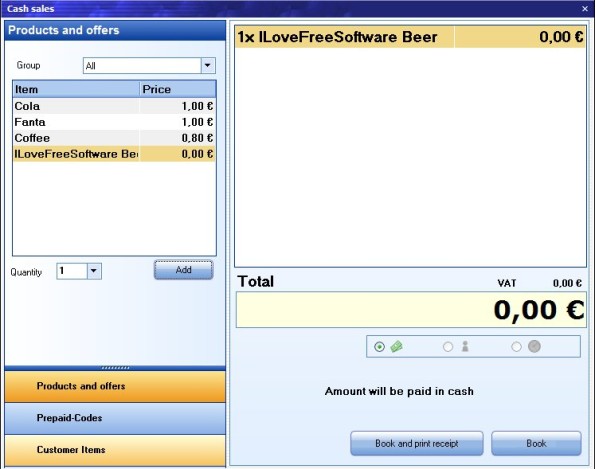MyCyberCafe is a free internet cafe software for Windows which comes in two parts. You get a client application which has to be installed on all the computers that you have up and running in your internet cafe and a server application which you need to install on your main computer from where you can control all the other computers where the client app is installed.
On the image below you can see the interface of MyCyberCafe server app, with 1 client running inside it. This free internet cafe software has a lot of functions. Computers have to be connected in a local network (LAN). It can be used for restricting the functionality of client machines, so that cafe guests can’t change important system settings or run applications you don’t want them to run.
MyCyberCafe can also be used as billing and sales management system. People who use the client machines can create orders, and you can of course keep track of their tab. Credit can either be bought before using MyCyberCafe client machine, or the bill can be paid after the session is completed.
Client computers will initially see this login/registration page, where guests of your internet cafe can create accounts and login. Accounts are important, because with them you control how much credit (meaning money) the guest has spent.
Key features of MyCyberCafe free internet cafe software are:
- Gives you full control over computers in your internet cafe
- Control access time, credit spent, turn off PC, restart, etc.
- Limit access to system settings like Start Menu, programs, USB ports
- Built-in POS system – receive orders from guest/client machines
- Sell products and services, like printing, with adjustable prices
- Detailed statistics – keep track of sales and activity on guest PCs
- Works with Windows – requires Windows 2000 or newer in order to run
How to manage an internet cafe with MyCyberCafe free internet cafe software
There’s quite a bit of things that you need to know in order to fully grasp and understand how MyCyberCafe works. We’re gonna cover the basics, but for full instructions, please refer to this PDF file.
First step is to obviously install both client and the server app, client on all the computers in your cafe and server on the main computer, the one that you’d like to use to control all the others.
To make it easier for your guest to create accounts and buy services when they use the client computers, you should create pre-paid codes. That way they can for example buy a 20$ worth of credit and spend it buying drinks, services and so on. Select Edit >> Prepaid Code from the main menu of the server app.
Edit >> Products and Offers is the next step where you formulate everything that you have to offer to your guests, drinks, services, etc. They’re gonna see this list of products from their client machines.
Conclusion
MyCyberCafe is a very feature rich internet cafe software, most of what it has to offer we were not able to cover here. Make sure that you open up the manual to get a better picture of how it works.