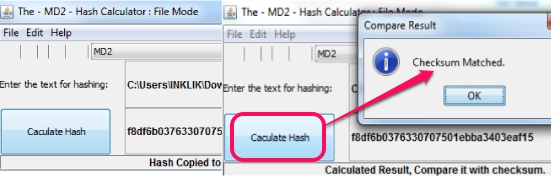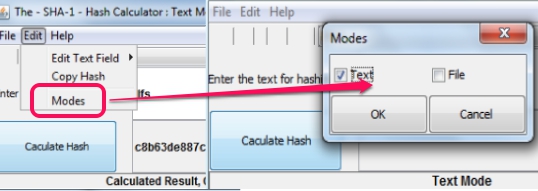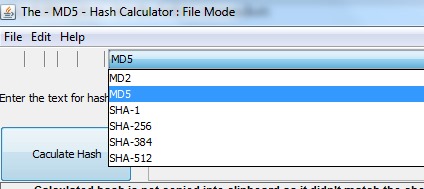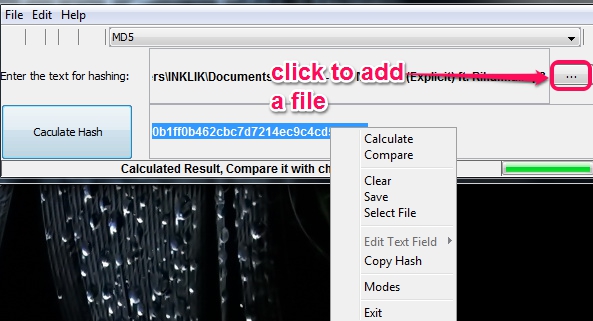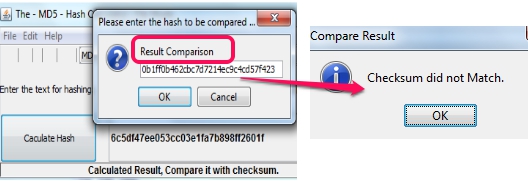Hash Calculator (beta) is a free tool that is used to calculate MD5 hash, MD2, SHA-1, SHA-256, SHA-384, and SHA-512 hash of files to check the integrity of files. If two files (say online and downloaded files) have same checksum, then you could be pretty sure that downloaded file is correct and its contents are not corrupted during download process. Similarly, you can check hash values while uploading a file online on Internet.
Using Hash Calculator, you can quickly compare two files to find out whether those files are identical or not. Not only for files, it allows you to check hash value of text entered by you.
Hash Calculator is a portable tool that you can keep in a Flash drive. It provides an executable jar file to open its interface and compare two files or generate checksum of text. It is much more useful tool than some similar hash generators, like MD5 Checksum and SX MD5 Hash Generator, that can generate only MD5 hash.
How To Calculate MD2, MD5, SHA-1, SHA-256 Hash of Files or Text?
Download the executable jar file of Hash Calculator to PC and double-click it to open the interface. It is just 480 KB in size and requires java installed on PC to run successfully. It provides text mode and file mode to calculate Hash. By default, text mode will be selected. But you can switch to file mode using Edit option. See the below screenshot:
After switching to the file mode, select a hash algorithm that you want to calculate. As you could see in the screenshot below, you can select MD5, MD2, SHA-1, SHA-256, SHA-384, SHA-512 hash.
Now you need to add a file using Browse button to calculate hash of that file. Any text file, media file, or other documents are supported in Hash Calculator. Use Calculate hash button to get file’s hash value.
After generating the hash, you can select it, and can right-click on it to copy hash to the clipboard. It will be helpful to compare generated hash with other one. Now, add another file, and generate its hash value. Immediately after generating the hash, a compare box will open up where you need to paste the hash of first file.
Now hit the OK button to find out whether those two files are identical are not. If checksum will match, files are the same, otherwise not.
In the similar way, you can calculate hash of any text you want to know, and can compare the results.
Some Key Features Present In This Free Hash Calculator are:
- A useful tool to calculate different hash values of a file.
- You can compare two files by calculating hashes. Thus, it is a quick way to check integrity of files.
- Two different modes are available: Text mode and File mode.
- It comes as an executable jar file that doesn’t need installation.
- Very lightweight as well.
Conclusion:
Hash Calculator is a nice tool and one of the quick way to calculate hash value of files. However, few improvements, like auto copy generated hash to clipboard, and feature to generate hash value of multiple files together would be nice addition in future (if possible). You can try CHK and Digital Volcano Hash Tool that allows to calculate different hash of multiple files together.
But if a lightweight and portable hash generator is needed by you, then Hash Calculator is a good option. You can get it free from this link.