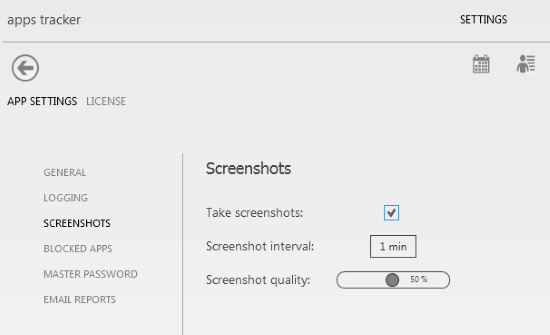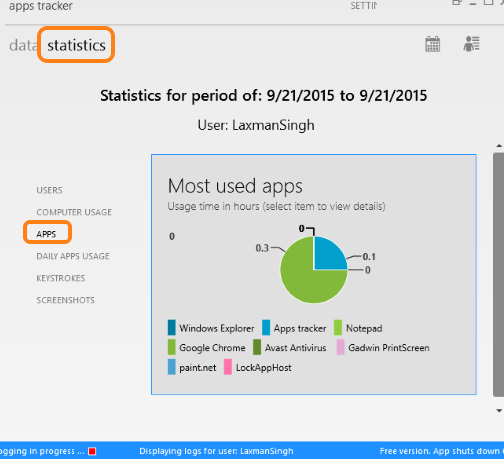apps tracker is a free computer monitoring software that comes with dozens of valuable features. It silently tracks time for running applications and also records keystrokes for each individual application. So, you can find out which applications you use the most while working on your PC, and also track keys pressed when using those applications.
You can also set it to capture screenshots for every single application after every 1 min, 2 min, 30 sec, etc., using the presets. Screenshots are saved in separate folders.
The best part of this software is that it can automatically send emails to see the reports of used applications along with time duration. You can configure any Gmail or Yahoo account and set time preset to receive the records. This is especially handy when someone else uses your PC in your absence, as you will be able to find out applications used by your children or friend or any other person.
The above screenshot shows stats for most used applications on its interface.
All its features are fantastic and it is one of the best software that falls in this category. However, in this free version, this software gets closed automatically after one hour and you need to restart the software. To remove this limit, you have to upgrade with the premium plan. If this limitation doesn’t bother you, then you can simply continue with the free plan.
How To Use This Computer Monitoring Software?
Download its setup and install it. After launching the software, you should first customize the settings of this software. Under Settings, you can set the master password for this software, set time to capture the snapshots for applications, setup an email account to send email reports, etc.
When you have adjusted the settings, minimize this software, and it will silently monitor running applications. Later on, when you will restore this software, you can access “data” section to find:
- Total time you spend on each individual application.
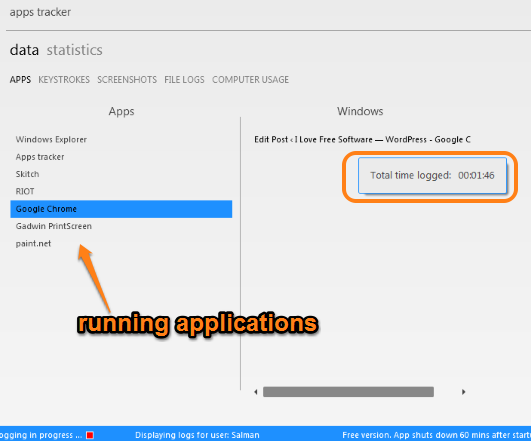
- Keystrokes made by you while using a particular application.
- Captured screenshots.
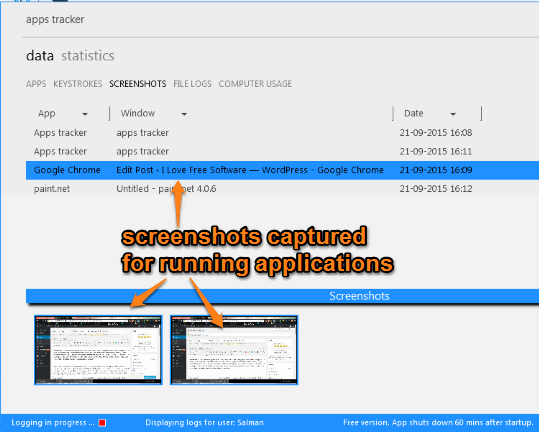
- File Logs, etc.
Just next to data section, “statistics” section is available, which generates beautiful charts for:
Conclusion:
apps tracker is indeed a very handy computer monitoring software. All features are really good to keep an eye on each individual application you use while working on the PC. The only thing I didn’t like is that it can run only for an hour at a time. Still, it’s not that bad, and you can try it.