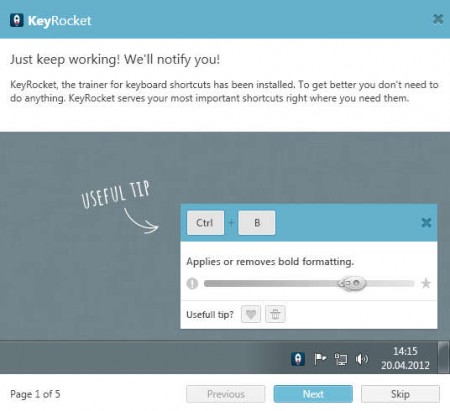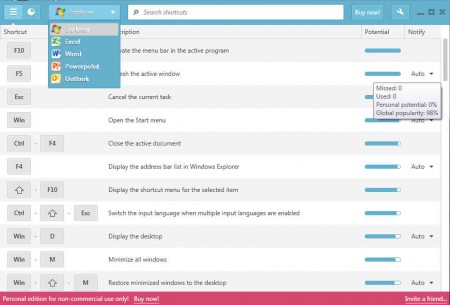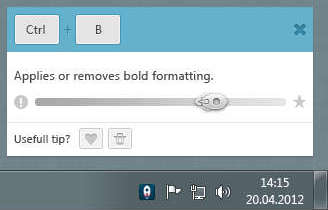KeyRocket is a free application which you can use in order to quickly and painlessly learn keyboard shortcuts. Majority of computer users these days are relying most of the time on their mouse, completely ignoring their keyboard, which is a mistake. If properly used, keyboard shortcuts could save you a lot of time, because it takes more time to look for the mouse, reach for the mouse than it does to simply click a keyboard shortcut for whatever it is that you’re trying to access.
Upon KeyRocket installation completion it will start running in the system tray and display you with the tips screen which you can see above. Here we can see how KeyRocket is gonna work, it runs seamlessly, application will work in the system tray and as soon as it detects that you’re doing a mouse movement for something for which there is an simple keyboard shortcut it will notify you. Keyboard shortcut lists are also available with KeyRocket, they can be accessed by hitting the Win + K shortcut, or right clicking on the tray icon and selecting Shortcut Browser.
Similar software: Keyboard Shortcuts for Facebook, HotKey Man.
As you can see from the image above, KeyRocket is equipped with stored keyboard shortcuts for a total of 5 different applications:
- Windows Explorer
- Excel
- Word
- Power Point
- Outlook
All of these are pretty much the standard on a Windows computer, Windows Explorer especially since it’s one of the core Windows components. If you’re doing a lot of work inside Office, then you should consider installing KeyRocket because it will teach you shortcuts that could help you in your computer related work.
Learn Windows Explorer and Office keyboard shortcuts with KeyRocket
For those who don’t know what Windows Explorer is, it’s everything that you see when you’re using Windows, it’s the main graphical interface. You’re using Windows Explorer even if you’re not aware of it. You can learn keyboard shortcuts in two different ways with the help of KeyRocket. First one would be to just keep using the computer with KeyRocket running in the system tray:
After you’ve used the computer long enough, you’ll start receiving notifications like the one you can see above when this free keyboard shortcut teaching app detects that you’re doing a mouse movement which could be easily replaced with a keyboard shortcut.
You can also checkout keyboard shortcuts for Chrome browser.
The other more tiresome way of learning shortcuts would be by opening up the previously mentioned Keyboard Browser, shown on the image above, and then simply start browsing the shortcuts and memorizing them.
Conclusion
Mouse has spoiled most of us and majority doesn’t know even the basic keyboard shortcuts which could come in handy if for example mouse dies and there’s no backup near you to replace it. With KeyRocket you could easily learn keyboard shortcuts which are important, not just Windows shortcuts, but Microsoft Office ones as well. KeyRocket is free for personal use, and you have nothing to lose by testing it out. Install it, leave it running and see how much it can help you in Office and Windows, you could end up working faster, and finishing your work before deadlines.