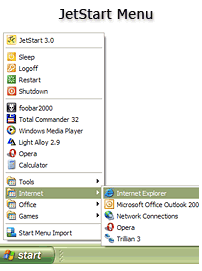JetStart is a free utility to manage your start menu allowing you to quickly launch your favorite or recently accessed applications instantly and with a single click.
You must be tired of going to your start menu and looking for applications. Instead of this tedious method, JetStart offers you multiple ways to access your favorite applications.
Earlier we had reviewed some other interesting software to replace your Start menu, like Launchy, Mouse Extender, and FARR. JetStart is also joining the group of those applications.
With JetStart, you can create your floating toolbar where you can easily organize your shortcuts by just dragging and dropping the applications in it and even drag them on your desktop. This can be activated by hotkeys or simply from the tray icon. You can even launch multiple programs and this is resizeable with the mouse as well.[subscribe-to-us]
JetStart comes from the makers of Tera Copy , and Memoclip; and is equally well designed. You can even type a letter and JetStart will offer you all the programs matching to your key letter and you can then instantly launch the application or drag it to your desktop and even uninstall it. Moreover, you can reorder the buttons on your desktop by simply dragging and reordering them as per your choice.
[Also Read: 3 Free Software to Get Mac Style Toolbar on Windows]
There is even an alternate JetStart menu which shows you the recently accessed and categorized applications.
This is an amazing utility with so many features and multiple ways to access your favorite applications.This is definitely a better application than your boring windows start menu and should be given a try.