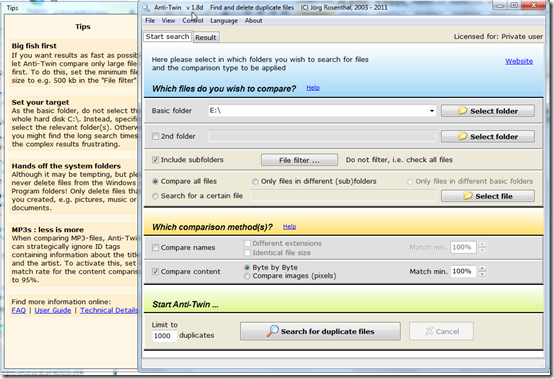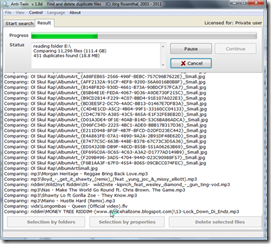Anti-Twin is a free utility tool that searches and identifies duplicate files. It uses byte by byte comparison for files and pixel based comparison to find duplicate images. Deleted files can be permanently deleted or store them into a special Anti-Twin folder or recycle bin. Anti–Twin is available in 17 languages.
Features of this duplicate file finder
Anti-Twin searches for duplicate files on both local and remote media. Performance over a network may sometimes be limited by the speed of the network. There is an option of adding a second folder on separate media and comparing files on both folders. Care should be exercised when dealing with removable media as files deleted from them are not set to the recycle bin and cannot be recovered.
Comparison can be done in two ways, by content and by names. Comparison by name is important but cannot do the job all by itself. Matching percentage determines how similar the files can be. For 100% match, filenames have to be totally similar-including file extensions. Selecting the different extensions option allows the program to ignore file extensions. The identical file size option compares files according to their sizes. Comparison by content involves a byte by byte search which yields better results than comparison by name. The two methods of comparison used together achieve the best results.
A similarity search is immediately started by the system once you choose a search percentage of below 100% and takes longer than a full duplicate search. The similarity search does not search for full duplicates but searches for nearly identical files. Pixel based comparison involves breaking down an image into pixels and comparing the pixels. Pixel comparison however has one shortfall, it cannot detect similar images saved using different file formats.
The result lists contains search results of duplicate files. The result list groups duplicate files together and codes them using the same colour. The result list can be exported to excel for storage or for future use. The result list allows files to be chosen for permanent deletion, deletion to recycle bin or storage in “antitwined” folders created on the corresponding drive.
How to use duplicate file finder
The user interface is well arranged but the horizontal sections are too monotonous. To begin searching, select a folder to search and hit the search button at the bottom of the interface. The various search options can be quite confusing and the fact that no manual is available doesn’t make things any easier.
Files to be deleted can be chosen using two options. The automatic selection option uses a pre-set set of properties to automatically select which file to dispose. The selection by properties selects files which do not meet predetermined properties.
Opinion
None of the comparison methods is fully accurate. You are better off combining all of them if you wish to yield the best results. The program lacked any tutorials, manual or any manner of help. I like the automatic deletion feature which makes your work even easier by bearing the burden of deciding which files to delete instead of doing it manually. The result list is not very comprehensive and lacks vital information like dates. The program lacks a restore function for retrieval of erroneously deleted files.
Verdict
Except for a few minor imperfections, Anti- Twin does the job perfectly.