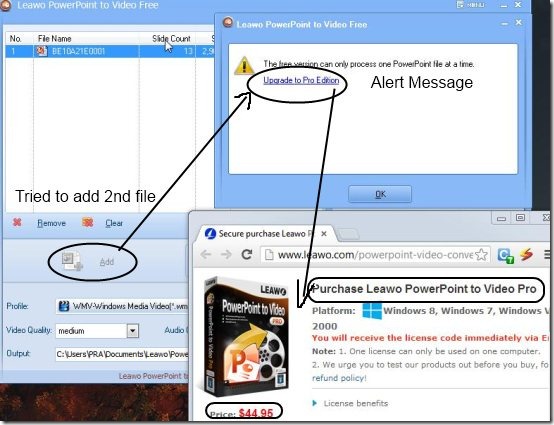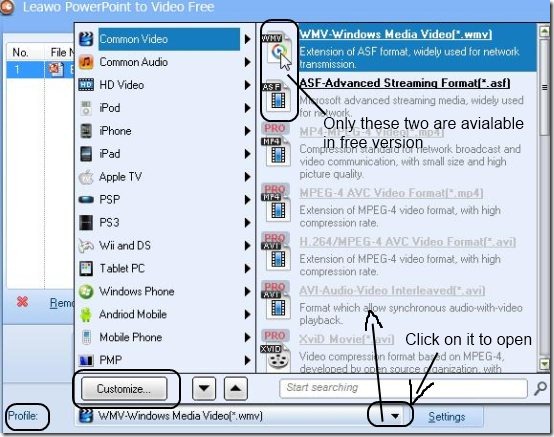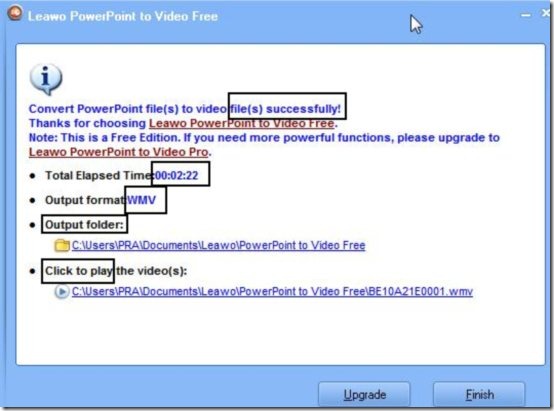Free Leawo PowerPoint to Video converter is a free PowerPoint converter which let’s you convert your PowerPoint presentations to videos. This PowerPoint to video converter imports PowerPoint presentations and converts them into videos including music from your system. Free edition of this software supports output formats like ‘WMV’ and ‘ASF’. The user-interface of this tool include options like add, remove, clear, update, customize and more.
Free Leawo PowerPoint to Video converter provides simple but very useful features to its users. Many of us often make PowerPoint presentations for personal usage, assignment, or anything else. We feel like sharing it with our friends or family or with the world. Now, you can do it by downloading this software and converting your amazing PowerPoint presentations into videos. Post them on YouTube, Facebook and many more sites. You can get even more features by purchasing Pro Edition of this free PowerPoint to video converter.
More about Free Leawo PowerPoint to Video Converter:
Leawo PowerPoint to Video converter has got a user-friendly interface. You can choose PowerPoint files in formats like PPT, PPTX, POT, and PPS. After choosing the PowerPoint File, you need to select the output format between WMV(Windows Media Video) or ASF(Advanced Streaming Format). It will conveniently convert all PowerPoint files into video files with the same slides and content that exists in the file. Only drawback with this software is that you have to remove the existing file every time in order to add new file for conversion. You can utilize this Leawo PowerPoint to Video converter for your education, career or even for business purpose.
Features of Free Leawo PowerPoint to Video Converter:
-
Simple to use and effective in performance.
-
Supports all kinds of PowerPoint files like PPT, PPS, PPTX ,etc.
-
Imports PowerPoint files and converts them into videos.
-
Small in size PowerPoint to video converter with a file size of only 4.07 MB.
-
Customized conversion available.
-
Output video formats are ASF and WMV.
-
Adjustable video and audio quality.
-
Adds & converts one file at a time.
-
Remove, Add, Clear, Customize, and more options provided for convenience.
-
Save, Save As, Rename, and Delete options provided in the Profile Settings.
-
Move Next, Move Prior, Move First, and Move Last options provided to view slides of presentation.
-
Alert messages are provided at all important steps.
-
You can upgrade at any point of time to utilize more features.
How to Convert PowerPoint to Video Files Using this Converter?
- Import new PowerPoint file from your computer by clicking on ‘Add’ option.
- Probably you will receive a Pop-up saying “upgrade to Pro version” ignore that and click OK button below to proceed further in the process of conversion with this free version.
-
Now, click on ‘Customize’ button below which will open new window as shown below.
-
Here, you can include your desired music to the presentation video.
-
Video and Audio quality can be adjusted to low, medium or high.
-
Click on ‘Start’ to go ahead with conversion of PowerPoint file to video file.
-
You will find a new alert message asking for confirmation to process.
-
You will find Task name, Elapsed time, and Preview in processing window.
-
You will be shown tick mark for ‘Preprocess the PowerPoint file’ , ‘Capture Video & Audio’ , ‘Generate Temporary Video File’, and ‘Create Output Video File’ once processing is done at each section.
-
Once the process is completed, you will find a new window shown as below.
-
When you click to play the video then output video starts, showing the slides of your presentation and it gives you a feel of watching a video file.
Conclusion:
All in all, Leawo PowerPoint to Video is simple and smart converter software that let’s you convert all kinds of PowerPoint presentation files into video files with good quality music. You can enjoy displaying your video files online or just share it with your friends. So, go ahead and try it out. You may also try some other free PPT to video converters reviewed by us.