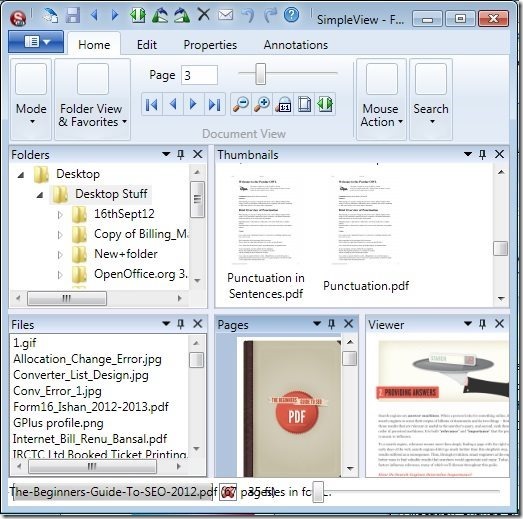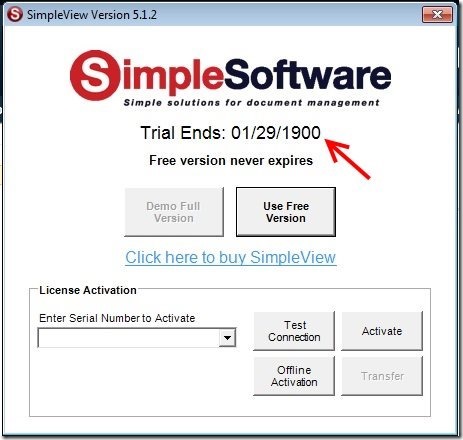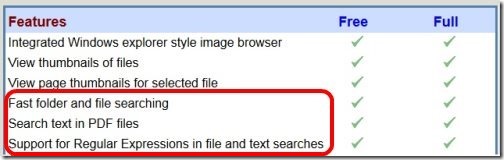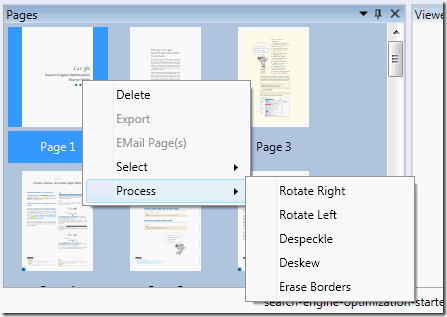SimpleView is a PDF and TIFF file explorer that is especially geared towards PDF files and image files. It comes with built-in viewer for PDF, TIFF, JPEG, GIF, PNG, and BMP formats. This is like a mini document management system that you can use to quickly search and view these type of file formats.
There are many file explorers out there, but what sets SimpleView apart are the additional features it supports. It lets you browse all folders and files. In addition, it also lets you re-arrange pages in PDF files, extract some pages, append pages to PDF file, and even delete pages. All these features are supported with other multi-page file formats as well, like, TIFF files.
SimpleView is available in both free as well as paid version. When you install this software, it will run in Full version trial mode for first 30 days. After that, if you choose not to purchase the software, it will move to free version. All the features mentioned in the document are of free version.
Interface of SimpleView PDF and TIFF Explorer:
This file explorer comes with a modern looking Office 2010 style ribbon interface. This reduces the learning curve a lot. In addition, SimpleView comes with dockable windows, so you can have multiple windows open and you can resize them as per your liking.
On the left side, you will see your directory structure. You can click any folder in this to see all the files on the right sides. Files from only supported formats are displayed. As you can see in the top screenshot, it actually shows thumbnails of all the files. One interesting feature here is that you can control size of the thumbnails, so that you can see as many files in one go as you want.
On the bottom left, you can see listing of all the files by file name. Again, only supported files are displayed. I am really not sure about utility of this, as I can already see all the files on top right side.
If you select any file on top right side, you see thumbnails of all pages of that file at bottom. In addition, on right side, you will see a basic viewer that will show the page that you have selected. So, if you are looking for a PDF file, this integrated file explorer will let you see thumbnails of all the pages as well as detailed view of any selected page. You don’t need to open each file separately in PDF reader.
Download and Install SimpleView:
You can download SimpleView from the link available at end of this article. Download size is around 20MB. While installing this software, I got a few errors during setup process. I chose “Ignore” for all the errors. The software installed properly. However, when I ran it, it showed that my tried had expired and it ran for me in free version only. That wasn’t a problem for me, as I was looking for free version only. I guess one of the errors that occurred during the setup process caused this to happen.
In my case, I clicked on “Use Free Version” to start the software, and it worked fine for me.
Search Not Available:
SimpleView mentions on its website that it provides file search and search for text within files in free version.
However, in my testing, that didn’t turn out to be the case. Even though search box is present in free version, the search button is disabled. I tried installing SimpleView on multiple computers. In all the cases, Search feature worked fine in demo version, but stopped working as soon as I shifted to free version. That is my biggest disappointment with this software.
How to Use SimpleView:
Despite errors during installation, the software worked fine for me. When you start the software, you will notice the interface as shown in first screenshot of the post. To start browsing your files, you can choose your required folder from left side window. SimpleView has a nice search box as well that would increase utility of this software manifold; however, this option simply doesn’t works in free version.
Nevertheless, there are many other interesting features this software has that still make it useful. One of my favorite features is that you can resize all the windows, as well as choose size of thumbnails within all the windows. This lets you work as per your needs.
Also, one you have opened a file in a viewer, and you want to see that complete file, you can just double click on the file to open it with its default program (in my case, PDF files open with Nitro Reader).
If you want to delete any page from a file, or rotate page, just right click on the page and choose desired option from right-click menu.
Features of SimpleView:
Here is a brief of some interesting features present in this file explorer:
- You can specify folders as favorites, so that you can quickly open favorite folders. We saw this feature recently in A43 File Explorer as well.
- You can store searches as favorites. Ironically, this is useless in free version as you can’t even do any search.
- You can control size of thumbnails of files, thumbnails of pages, as well as zoom size in viewer.
- In any file, you can select all odd pages, all even pages, or even all blank pages.
- You can rotate a page left, rotate right, remove borders, and delete a page.
- Open any file in default file viewer by just double clicking on it.
- If you mess up the layout a lot, you can get back to default layout by picking “Restore Default Layout” option from file menu.
Verdict:
SimpleView is no doubt one of the most feature rich file explorer I have come across. It is like a mini document management system that lets you quickly work with PDF files and image files. The fact that it comes with a built-in viewer is a big advantage.
However, I was really let down by the fact that the search option doesn’t works in free version, even though website of the software claims that it does work. That would have made this software a goldmine.
So, if the features that are available in free version are good enough for you, then go ahead and download this software.