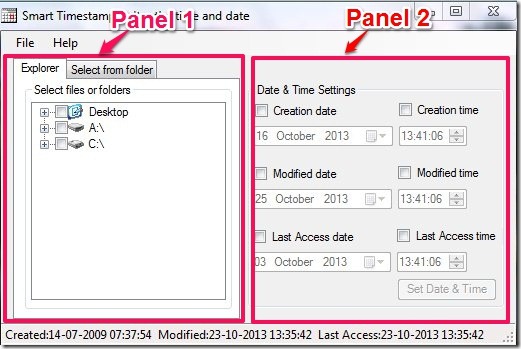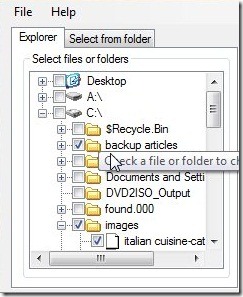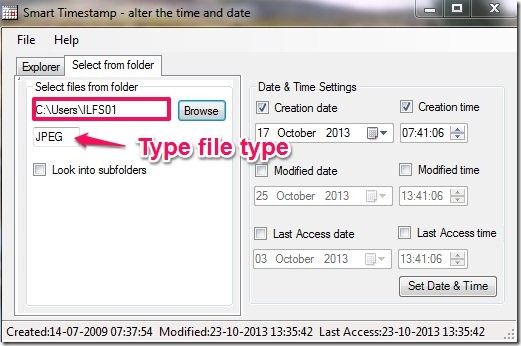Smart Timestamp is a completely free software through which you can very easily modify file time and date of multiple files and folders at once. The software also allows you to modify the files based on a file type. You can select a file type and the software will automatically modify all the files of the selected type in a particular folder. The software comes with a very simple interface with two separated panels. The work area to modify file time and date is separated from the panel to select files.
Smart Timestamp is a good software if you are looking for something to alter your file properties. Sometimes such kind of software might be needed to hide something and convey to someone that a particular file is not useful by altering the last accessed date & time or creation date & time. However, other similar time modifying apps like BulkFileChanger are present out there that possess a little more features than this one.
Key Features Of Smart Timestamp
- Change creation time and date
- Change modified date and time
- Change last accessed date and time
- Choose multiple files and folders
- Modify all files of a particular type
Modify File Time And Date With Smart Timestamp
It is not a very difficult thing to understand the functioning of the software as it comes with a very intuitive interface. The left panel on the interface contains the list of all the files and folders in a tree structure. This makes it clear that you can choose multiple files and folders to alter, at one time.
After selecting the files by ticking the checkbox, you can alter the timings of the files. The Right panel provides you with three different options. You can select any one of them or all of them. The good thing is that all the options are segregated out of which you can choose the ones you want. There is no compulsion that if you have altered the creation date of a file, you will have to alter the creation time as well. It all depends on users discretion.
The interface of the software contains another tab that performs a separate function. In this tab you can select a folder, select a file type, alter the time & date settings and hit the Set Date & Time button. The software will automatically alter the date and time settings of selected file type in that folder. But, there is no mention of how many and which file types does the software support.
Conclusion
Smart Timestamp is a peculiar software for users who are out there looking for something like this. The software performs a very unconventional function and might not attract a large chunk of audience due to it. But, at the same time it will be fair to mention that it performs the allotted task very efficiently. So, it is certainly worth a try.
Similar software reviewed by us: New File Time, File Property Edit
Get Smart Timestamp here!