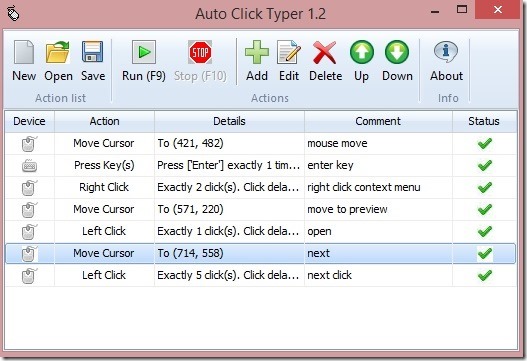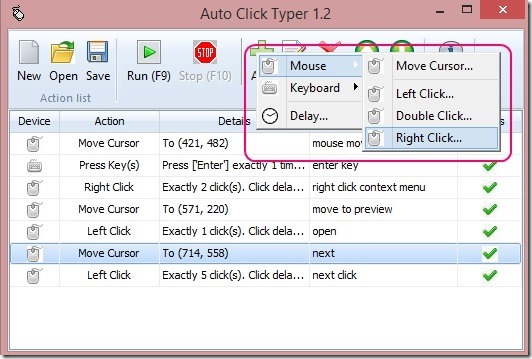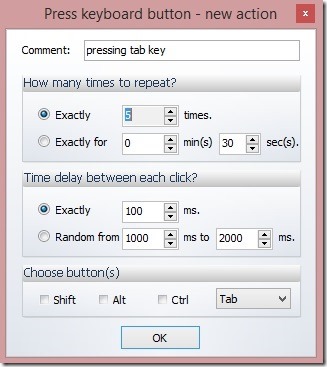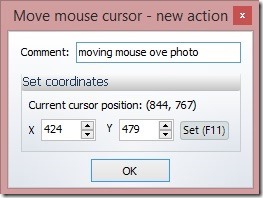Auto Click Typer is a free macro recorder software to auto-repeat keyboard and mouse operations. Just like the macro recorders of some word processors and text editors, this freeware also lets you record some keyboard and mouse operations, like: moving cursor, right-click, left-click, double-click, pressing a single key, or typing a complete multi-line textual content. You can also set the number of repetitions for each of these actions, till the time you want, and control the repetitions time gap.
All the operations get added in a step by step list format and gets executed in queue, on first come first serve basis. You can also arrange the operations up or down, and edit an added operation. Finally you can then save these operations list in AUTOCT file format, and re-use them again.
Record mouse and keyboard operations (events) using this free macro recorder:
This is a pretty good freeware, and comes handy when you have to do some monotonous task, like: sliding through a slide show presentation, or viewing photos in a photo viewer etc. Using Auto Click Typer, you can make the whole task automatic. You can either automate a simple task like: typing a particular alphabet, number, combination of two keys, typing a complete text, or doing a simple mouse operation. Or you can either combine all of those together and automate a complete task. An instance will be opening a file, closing multiple windows, copy-pasting files etc.
The installation is pretty easy, and takes just a few seconds. Once done, launch the freeware. The interface is well made, with all necessary tools right at interface. They are pretty easy to understand and use. Hover mouse to see what they do.
Adding a list of tasks to be automated is pretty easy; it’s basically, just a simple step-by-step mouse clicking process. You can add tasks either as mouse events or the keyboard operations. Click on Add button and then choose Mouse or Keyboard as required, and then choose the type of operation.
Each single operation opens a sub-window, where you can specify the repetition values, repetition time, and time to delay between each repetition. You can also add a comment to the operations to help you understand what they do.
All the tasks gets added in the list, as you create them, with the oldest being at the top and newest at the bottom. Use the arrow keys to rearrange the tasks, Edit to edit them, and finally run them. If you gonna need the list of tasks again in near future, then simply save them, by clicking on Save button.
Key features of this free macro recorder:
- Good free macro recorder.
- Record keyboard and mouse operations and automate them.
- Execute the operations using hotkey (F9 – run and F10 – stop) in a queue.
- Rearrange and edit the operations in the list.
- Delay the complete list of tasks, as desired using the Delay button.
- Save operations list as AUTOCT file.
Here are some more good macro recorders. Check them out: VMeisoft Auto Clicker, MacroToolbar, and Perfect Automation.
Conclusion:
Auto Click Typer is a good free macro recorder. Using it you can do almost any task in your PC, automatically, ranging from opening a file/software, doing some operations in it, like: typing, using some buttons and tools of freeware, etc., to copy-pasting, deleting etc. Moreover, it’s functional and easy to use by all, alike.