Knowte is a free note taking application with search and jump list features. When there are too many notes created by you, this application helps you find any note using its built-in search feature. Apart from that, when you have to find most recent documents, you can right-click on the taskbar icon of this application and view recently opened notes.
This application has some other good features also. It has a modern UI, lets you mark notes as favorites, and export notes. So, if you are looking for a simple yet meaningful note taking application, then you will like this free note taking application surely. It comes with features similar to OneNote. That means, you can create notebooks and store as many notes in a single notebook as you want.

Above you can see the main interface of this free note taking application with search box at the top right side.
In the screenshot below, you can see its jump list feature.
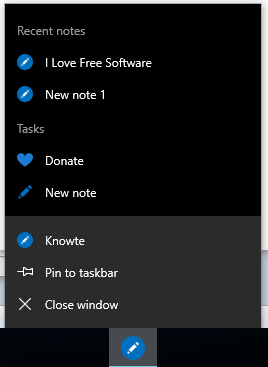
Using This Free Note Taking Application:
Use this link to access homepage of this software. After that, you can either download the portable or installer version of this software.
Open its interface, which is self-explanatory. Its top part will show the total number of notes created by you today, yesterday, this week, and marked as favorites. The left section is used to view and create the notebooks. And the right section will show the list all notes created under a particular notebook.
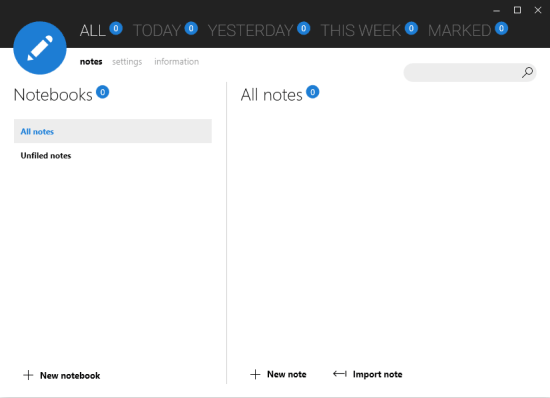
When creating a note, you can use some basic but useful options. You can highlight text, create bullet list, make text bold, italic, underline, and strike through, and mark note as favorite.
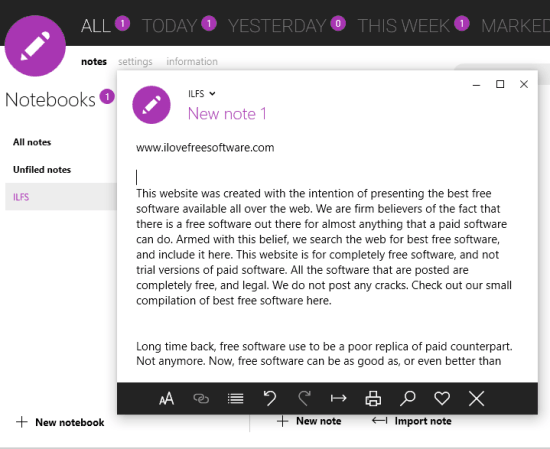
You don’t have to manually save the note, it is saved automatically.
A couple of settings can also be adjusted by you. It comes with options to:
- Make text large, normal, or larger.
- Set the number of notes (1-10) to view in the jump list.
- Change the theme, etc.
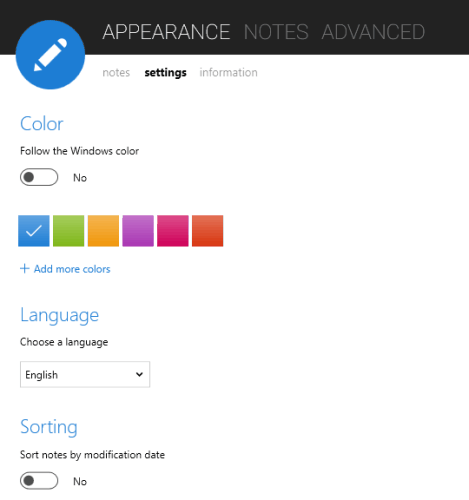
All options are very simple and anyone can understand and use them easily.
The Verdict:
We can’t compare this software with other feature rich text editors or advanced note taking applications. However, this software has come with really good interface and is good to store and organize notes. You can add similar notes in a particular notebook and therefore, organizing notes become easy. You can also find any note easily using its search feature and access recent documents using jump list feature.