FreeEverything is a free software to bulk delete files, folders via regular expression. The software allows you to create filters to delete files and folder from your hard disk. In the filters that you create, you can specify a regular expression to delete files. Also, you can opt to leave some folders untouched if you want. If you have specified a particular location to delete files then it will delete files from that. And if you don’t specify a target folder to delete files from then it will start looking for files in the entire hard disk and will show them to you. Before deleting files, you can see how much space will be freed up in the hard disk.
If you have various type of files in a single location, say images, songs, and videos, and you want to only delete images from that, then you won’t be able to do that in normal circumstances. But with FreeEverything freeware, you can easily do that in just a few minutes. The software searches for the files at a very fast speed and deletes them.
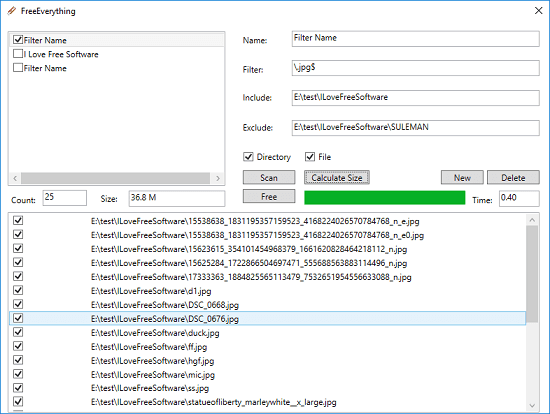
How to Bulk Delete Files, Folders via Regular Expression?
FreeEverything software makes it easy to bulk delete files from your hard disk. You just have to create filters corresponding to a certain group of files you want to wipe out for good. The software uses regular expressions to set the filters but if you are not good with REGEX, then you can use some website to learn regular expressions.
Here are some easy steps to bulk delete files, folders via regular expression.
Step 1: Open the software and start creating filters. The filters you create will appear on the top left side.
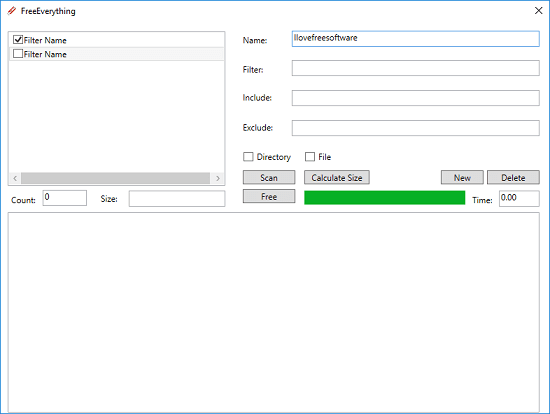
Step 2: Next, fill the necessary fields to finalize the filter. You can specify the folder from which you want to delete files. Also, you can specify the folder you want to exclude if you want. Specify the regular expression in the Filter field.
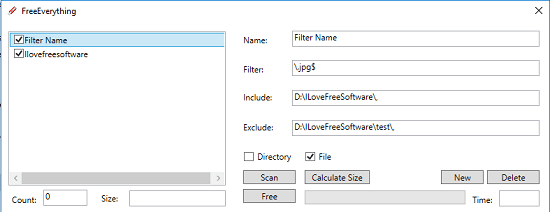
Step 3: Click on the scan button and it will list all the files. After that, click on calculate size button and it will show how much size space will be freed up after deleting the files. And when you are all set, simply click on the “Free” button and it will delete all the files.
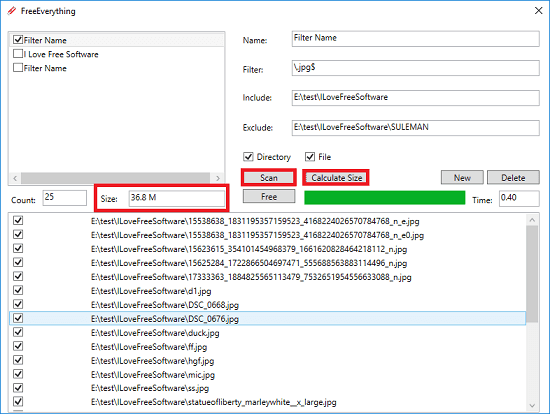
That’s it. With the help of the steps I have mentioned, you can easily bulk delete files. You will like the fact about the software that it searches for the files at a very fast speed.
Final Words:
FreeEverything is a very nice software for the people who wish to delete a lot of files from multiple locations at once. And the software makes it easy to do that. You just have to create filters corresponding to different group and locations to find files you want to delete. So, if you were looking for a similar software, then you can start using FreeEverything software from now to bulk delete files.