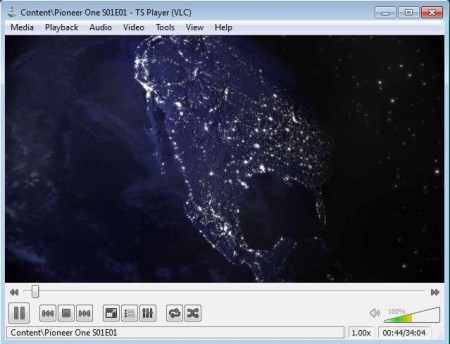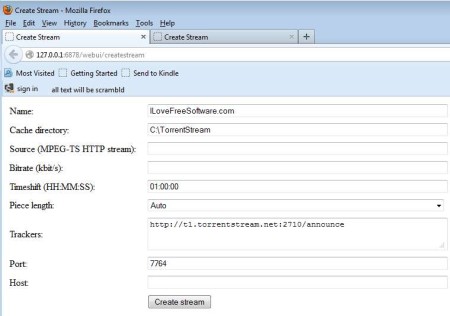Torrent Stream, as the name of the application suggests, is a free torrent streaming media player and broadcaster which you can use on order to stream both audio and video torrents directly from peers, without having to download them first or to create and broadcast streams. This means that you get to enjoy movies and songs that you are interested in listening right away, without needing to wait for the download completes, like you normally have to do with torrents.
In the image above you can see TS Player in action. TS here of course stands for Torrent Stream, this is the default media player where video and audio torrent streams that you decide to open will be played. TS Player is actually a modified version of VLC media player. They are basically the same, the only difference being that TS Player is modified to work with Magic Player, which is a browser add-on which will allow you to automatically stream video and audio torrents.
Key Features of this Torrent Streaming Software are:
- Free and easy to set up video and audio torrent streaming.
- Comes with built-in media player and browser add-on for automation.
- Supported browsers are Mozilla Firefox and Google Chrome.
- Works with standard torrent files and magnet video and audio links.
- Streams both standard quality and HD quality video and audio.
- Torrent broadcasting, set your computer to broadcast streams.
- System tray icon for both the TS Player and main control panel access.
- Supported media formats are AVI, MKV, MP3, MP4, MOV, 3GP, FLAC, etc.
Torrent Stream will install TS Player and the browser add-on Magic Player, they come as a torrent streaming pack. TS Player brings you the same functionality that you get in VLC. This means that you can also use it to play movies and songs that you have stored on your local hard drive. Here’s a few pointers to help you get started with Torrent Stream.
How to Stream and Broadcast Videos and Music Torrents with Torrent Stream?
When it comes to playing torrents, the only thing that you need to do is visit a torrent website, find the torrent that you’re interested in watching and click download.
You’re gonna be asked if you want to open the file with Torrent Stream or download it. Select the first option, TS Player will open up and start playing the torrent right away. When it comes to setting up-stream broadcasts, you need to right-click on the system tray icons and select Broadcasting.
Fill out the broadcast name, stream that you want to broadcast, bitrate, and everything else and click Create Stream. Your stream should become live.
Conclusion:
Torrent Stream is a great way of how you can easily setup live streaming of video and audio torrents and also broadcasting of torrent streams. It’s very fast, lightweight, and you don’t have to have a lot of experience to start enjoying video and audio stream right away, without waiting for it to download. Keep in mind that not all torrents are legal.
You would also like to try BitHit, Torrent Search, and Torrific reviewed by us.