Logisim is a free truth table to logic circuit converter software for Windows. Using this software, a logic circuit can be derived from a truth table. You can also export the image of the final circuit. Actually this software is a logic gate simulator, but comes with a feature that you can use to convert a truth table of inputs and outputs to a logical circuit. This software lets you specify the input variables along with the output and lets you design a truth table. After that, from that truth table, this software can automatically generate a logic circuit for you.
If you are a high school student or have an interest in Electronics, then this software will help you. Using Logisim, you can easily design combinational circuits and simulate them. You can apply various values of inputs and get the corresponding output. After creating the logic circuit with the help of this software, you can either export it as an image or you can simulate it.
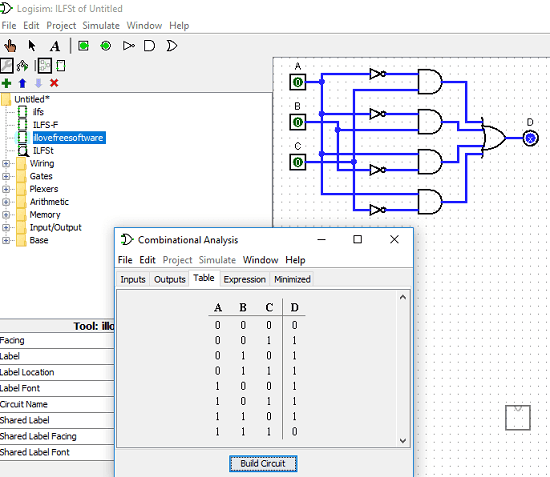
How to Convert Truth Table to Logic Circuit via Logisim?
Logisim is a simple software that you can easily use to create various logic circuits. Not only from truth table, but you can also opt to generate a logical circuit from Boolean expression. And the software doesn’t really requires an installation, you can start using right away after downloading it.
Here are the steps to use this truth table to logic circuit converter software, Logisim.
Step 1: Run the software and then you can create a project. After that, go to Windows > Combinational Analysis to open the configuration window. Here you can define the input and outputs variables.
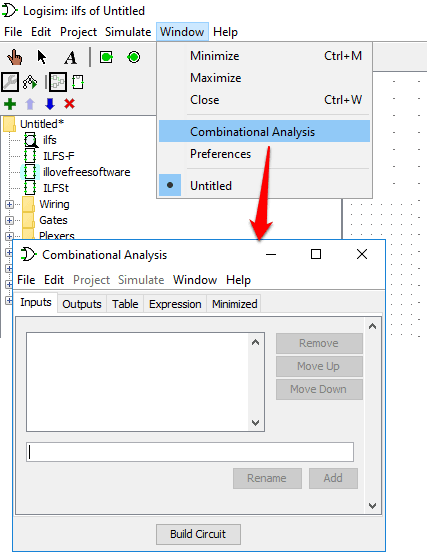
Step 2: See the inputs tab, you have to go there and start adding the input variables. For that, first write a variable name in the text box and then click on Add button. After that, go the output tab and then do the same to create output variables.
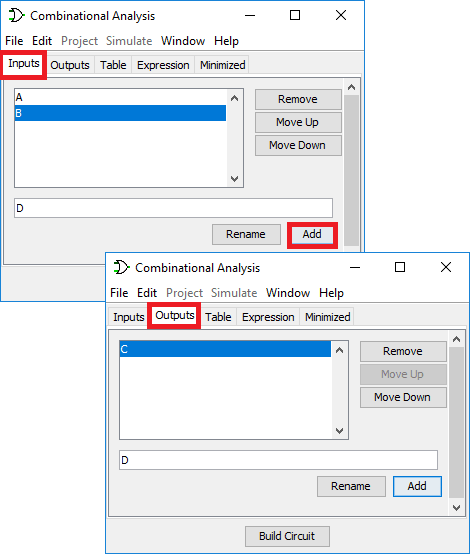
Step 3: Now, move to the “Table” tab and here it will generate the truth table according to the input and output variables you have defined. You can change the output values by simply clicking on them. To make value “1” to “0”, simply click it once and it will be changed. Also, if you want to disable output on some values then you can do that.
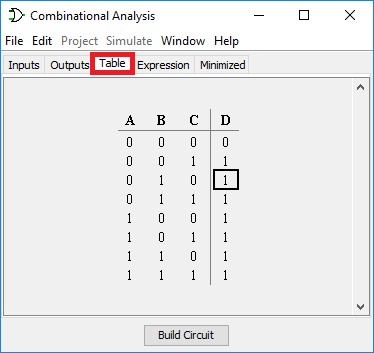
Step 4: As soon as you press the “Build Circuit” button, you will get a pop up asking you to give a name to your circuit. And after specifying name, click OK and the corresponding circuit will be generated and you can see that on its main interface.
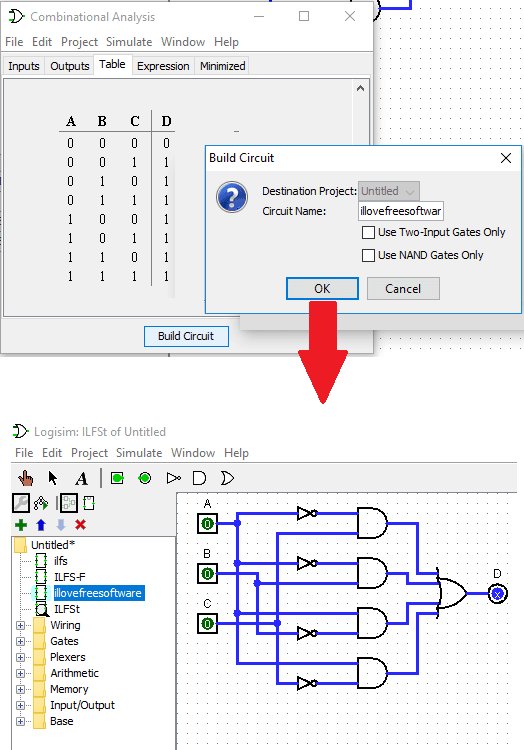
This way, you can use the software to convert truth table to logic circuit. After the circuit has generated, you can export that. For that, you can use the File > Export Image menu to do that. And it lets you save the circuit as a PNG, JPG, or a GIF image. You can also save the changes in the current project for later use.
Closing Words:
Logisim is a good software which also acts as a truth table to logic circuit converter. It just asks you to design a truth table by adding various input and output values. And based on those values, it generates a circuit for you automatically. And what I like the most about this software is that you can export the circuit design as image. In case you wanted to know of ways to convert truth table to logic circuit, then this software will be helpful.