FlexClip has launched a free GIF maker recently that you can use to create and export unlimited GIFs. It offers Giphy integration and various other tools that you can use to create a GIF. There is a real-time preview for the GIF you are creating and when you are done, you can simply save it in full or custom resolutions. The best part is that there is no watermark in the final output.
You can create GIFs from existing photos and video clips. You can trim videos before adding them in the final GIF animation along with other elements as well. It also lets you add text to GIF, photo, etc. Also, one good thing is that there are some ready-made templates for the GIF that you can use. All you will have to do is replace the photos in those templates with the ones you want to use.
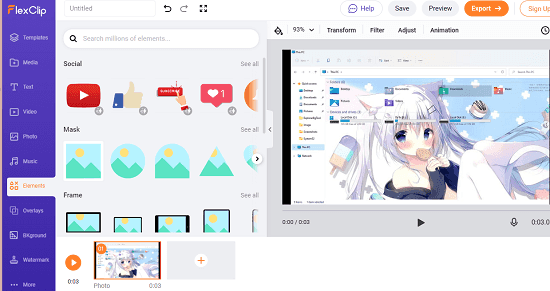
Free GIF Maker by FlexClip to Create GIFs from Photos and Video
You need to create a free account in order to use FlexClip. Basically, this is a website that you can for video editing. It offers a lot of videos creation tools that you can use. However, the free version leaves watermark but not the GIF maker.
Go to the GIF maker tool from here. And there you simply start by uploading a starting image or video that you want to use. If you choose a video then you can trim it to use only specific part of it.
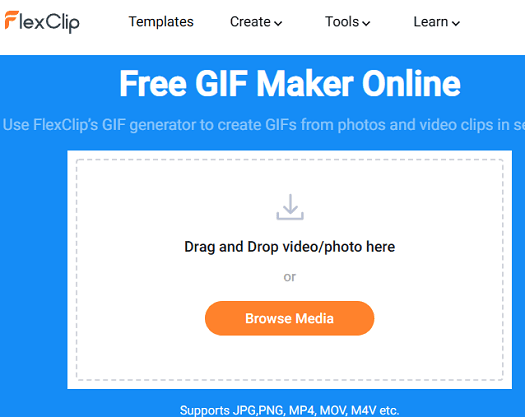
Now it will take you to the editor. Here you can tweak the GIF in any way you want. Here you are given different tools in the sidebar which you can use such as using Stock photos. Also, as it supports Giphy integration so you can also include a GiIF in your workspace as well.
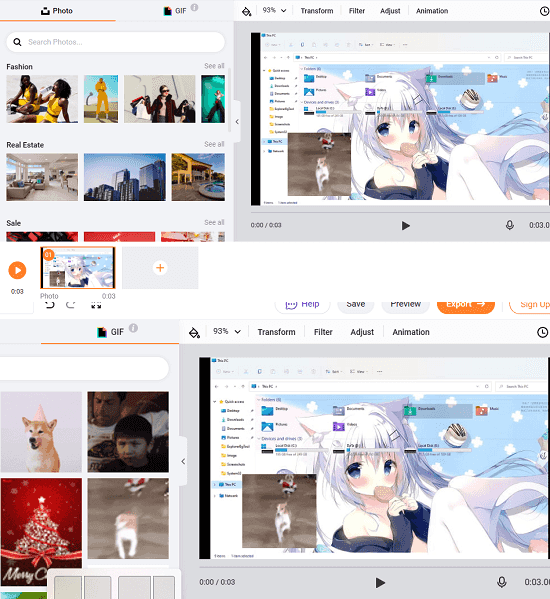
Whatever photo or GIF you select can be positioned anywhere in the final GIF. You can also resize it and use the other tools as well.
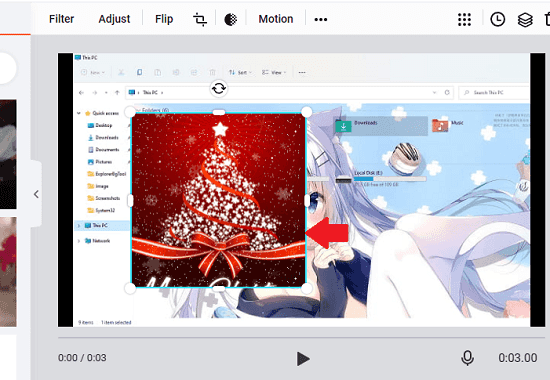
There is a text tool in the sidebar which you can use to insert text at any given position. The text can be customized as well.
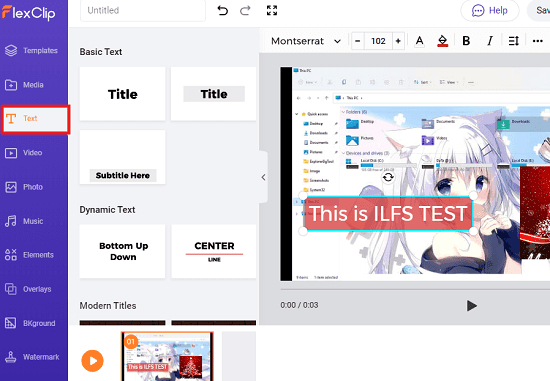
Finally, when you are done, you can simply preview how the final GIF will look. After you are satisfied, you can simply start the export process and save the generated GIF on your PC. You can save the GIF in low as well as full resolutions.

In this way you can now create and export GIFs using FlexClip online for free. All you need is a free account and then you are all good to go. The set of tools that it comes with let you create any kind of GIF and export in a few clicks.
Final words:
FlexClip GIF maker is one of the best free GIF makers out there which you can use. What I liked best is that it lets you export GIFs in full resolution and that too without any watermark. And do not forget the ready templates for different occasions. Those make the editing process faster and you can create GIFs just using your mouse.