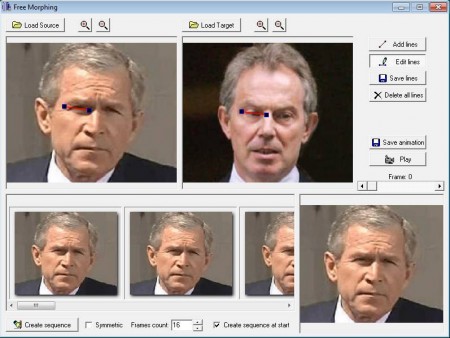Free Morphing is a free image morphing application which you can use to create morphing animation effect between two images where one image transforms and turns into another one. This free image morphing application will generate a GIF file automatically, it will create all the in between frames which are necessary to make the morphing transition between images smooth and believable.
You may also read our featured post on Software to Animate Pictures.
GIF Image above is an example of the morphing transition effect which can be created with Free Morphing. It’s gonna automatically detect the features of each picture, and then based on what it was detected, the frames of the GIF animation are gonna be generated.
Key Features of this Free Image Morphing Application:
- Free, lightweight, simple to use and easy to understand interface.
- Automatic generation of frames for the morphing animation.
- Supports true color 24 bit images – JPEG, PNG, BMP, TIFF, etc.
- Generated morphing animation can be saved as a GIF image.
- Adjustable number of frames for generating GIF animations.
Be careful when installing Free Morphing because it tries to install a trial software alongside itself. During the last step of the installation process you have to remove a check mark to prevent its installation. This free image morphing animation creator will open an example image that you can see above. Here are a few tips to help you get started with Free Morphing. Check out Winmorph reviewed by us.
How to Create Morphing Transition Between images With Free Morphing?
In the image above you can see the actual interface of Free Morphing. Top part of the window is where you can see the two example images loaded and notice those red line on the faces! These are markers according to which Free Morphing will know which parts of the images are gonna be morphed. Every line has its own counterpart on the target image. Position them on the same places on both images.
It’s very important that images are of the same size, put as much as the marker lines and use the Add lines or Edit lines options to create new ones or adjust the existing ones. When you’re ready click on create sequence. Click on the Play button and watch a preview of the generated morphing effect. If you’re satisfied save the animation and share it with your friends.
Conclusion
Free Morphing is a great application for creating amazing transformation effects. Load two images, the source and target, add marker lines and this free image morphing application will do the rest on its own. It’s very effective with faces, but you can do this with pretty much any image, as long as they have the same size and are somewhat similar so that the transformation is smoother and more believable, meaning it can be harder to believe in an ant to elephant transformation than it is for human faces, like you can see in the images above. So, what are you waiting for now? Go ahead! And give it a try.