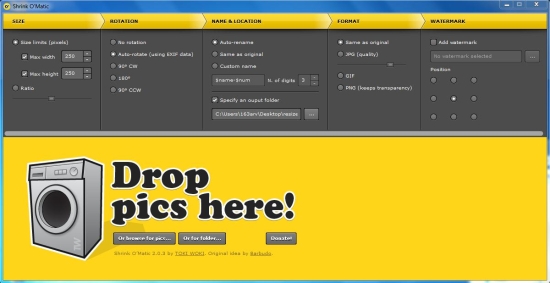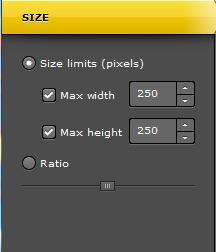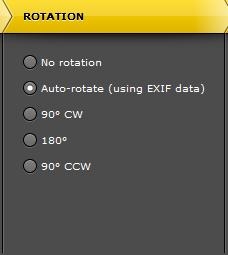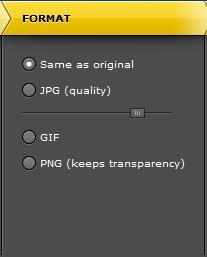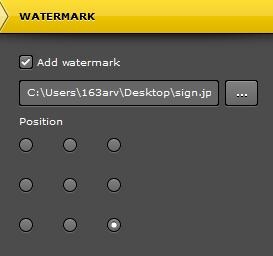Shrink O’Matic is a free software that lets you batch resize images in a jiffy. It’s a simple and easy to use application, which allows you to shrink multiple images together, add watermark to them, or even change their format. The supported image formats include JPG, GIF, and PNG.
Shrink O’Matic comes with a user-friendly interface and supports drag-n-drop feature to quickly browse and resize images. This is for no doubt, the simplest application to batch resize images that can be used easily even by novice users! If you are looking for a simple and quick tool to resize multiple images to a particular width and height, Shrink O’Matic would be a great option to give a try. Read further to explore more features of this simple app, but before that, have a look on how to download and install Shrink O’Matic in your system.
Download and Install Shrink O’Matic:
Shrink O’Matic is built on Adobe AIR and requires Adobe AIR to be installed on your system to run the app. You can use the link given at the end of this article to navigate to the homepage of the app, where you will find the link to “Install” Shrink O’Matic in your system.
Just click on this link to install necessary components and then save the AIR file on your system. You can double-click on this file to install Shrink O’Matic in your system. Once installed, you can launch the app to batch resize images quickly and effortlessly.
Let’s now see how you can use this app to resize multiple images together, change their format, or add watermark to them.
Batch Resize Images, Change Format, Add Watermark using Shrink O’Matic:
Shrink O’Matic is extremely simple to use. But before you start working on it, I would like to tell you that the interface will open hiding some components, and you will have to stretch it to the right to fully see the program interface.
The program window is divided into 2 parts. The top panel containing functions to resize, rotate, set name and location, choose output format, and watermark images. And bottom panel to add images to resize.
Size: Here, you can specify the preferred width and height of the images in pixels, or choose the “Ratio” option to resize images by percentage.
Rotation: Here, you can choose the direction in which you want to rotate the images. There’s also an Auto-Rotate option to rotate images using the EXIF data.
Name & Location: Here, you can set the options to rename output images based on a specific pattern, or choose the destination folder where the images are saved after resizing.
Format: This provides options to change the format of the images. You can either keep the original image format, or choose one of the following: JPG, GIF, and PNG.
Watermark: Shrink O’Matic also allows you to add watermark to images. For this, you simply have to choose the file you want to add as watermark, and specify a location where you want to put that watermark.
Once you are done with all the settings, you can simply drag and drop multiple images together to the bottom section of the program window, or browse files or folder containing the images. Shrink O’Matic works within a blink of the eye and converts images as soon as you drop them to the interface.
The images will be saved in the output location you have specified and can be accessed from there easily.
Now let’s have a quick look on the key features of this free tool to batch resize images.
Key Features of Shrink O’Matic:
- Free tool to batch resize images.
- Shrink multiple images together.
- Rotate images by reading EXIF data.
- Change format of images in batches.
- Watermark images in batches.
- Easy-to-use.
- Quick and reliable.
Also check another similar app to batch resize images: Batch Process Images Tool.
The Final Verdict:
Shrink O’Matic is a nice free app to batch resize images, change their format, and add watermark to them. It works quickly and stays light on system resources; plus it doesn’t crash while resizing images. And the best part is that it is so easy to use that even inexperienced users can handle it with great ease. Download now and give it a try!