Ghost Browser is a free Chromium based web browser with separate cookie jar for each tab. That basically means that, with this browser, you can log into a website with multiple accounts at the same time in different tabs. However, if you want to share cookies across different tabs, you can create ghost group for them, and then they will share the cookies.
Let’s say you have looked into a Gmail account, and for the same account you also want to login to Google Sheets and Google Maps. You can do that easily by create a ghost Group that will combine these 3 tabs. Now, you want to login to another Google account, and want to login to Google+ also with that. You can combine these 2 tabs in another Ghost Group.
So, it provides ultimate flexibility as far as cookie sharing is concerned.
Since its a Chromium based browser, everything is quite similar to Google Chrome. The best part is that you can use all the Chrome extensions and apps in this.
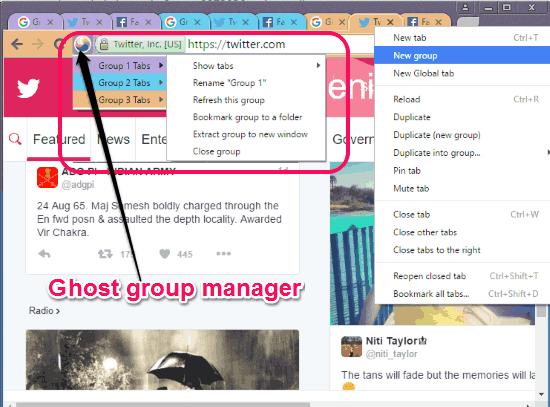
What makes it different than the rest of the browsers is that it allows to sign into a website with different accounts simultaneously. And the next best thing is that you can manage Ghost Groups on this browser. Tabs of same Ghost Group are represented by same color. You can create multiple Ghost groups with as many tabs as you want. Since tabs of a Ghost Group share same cookie jar, therefore you can’t open two different accounts of a website simultaneously in a group.
You can also bookmark a Ghost Group for future usage.
You can also check these out:
- Free Web Browser for Social Networking Websites: Orbitum
- 130 Best Free Web Browsers For Windows
- 9 Best Free Text Only Browser For Windows
How To Use Ghost Browser:
Ghost Browser is a free Chromium based Web browser that allows you to log into multiple accounts of a single website simultaneously. It not only works on Windows but also works on Mac OS.
Since Ghost Browser is currently in beta mode, so in order to download it, first you will have to register for beta invites. After that you will get an email to conform your email address to get to the Ghost Browser Downloading page. On running the software you need to log into the browser with the account you created while registering for beta.
On running the browser you will see that its build is very much similar to Google Chrome. The only visible difference is that unlike Chrome you get a Ghost Group Action icon next to reload icon on the Address Bar. This Ghost Group Action icon manages all the Ghost groups by Renaming them, Refreshing them, Bookmarking them, Extracting the group to a new window, and Closing the group.
![]()
You can open a duplicate tab with new group by clicking on the tab and choosing Duplicate (new group) from the context menu. You can also choose to open duplicate tab with other existing groups by Clicking on the tab and choosing Duplicate into Group, and then choosing the group in which you want to open the duplicate tab. To open a new Group you can select New Group from Tab Context Menu.
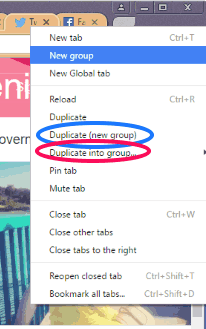
You can also create new group by selecting New Group under Hamburger icon on the interface. Global or normal tabs can be opened by selecting New Global Tab under hamburger icon.
Other features like Incognito Window, New tab, Downloads , History, Bookmarks, Settings, etc work same as Google Chrome.
The Cast Feature of Google Chrome is missing from Ghost Browser.
Verdict:
Ghost Browser is a very useful Chromium Browser that enables you to log into multiple accounts of a website simultaneously. This browser is very useful to people who are in the business of managing Social Media accounts of different Firms. This is also similarly helpful to people who have more than one account (Office and Personal) on social media, like me.
Get to the invites from here.