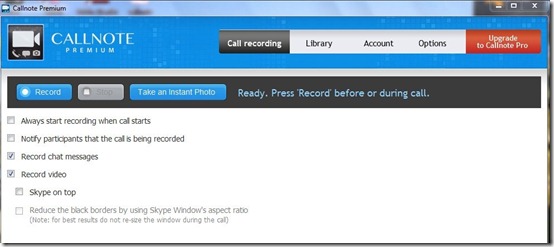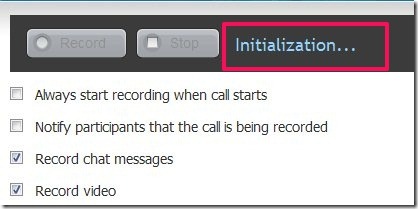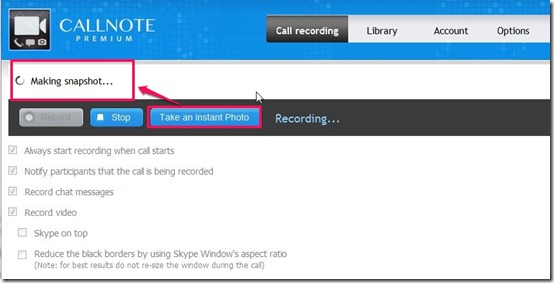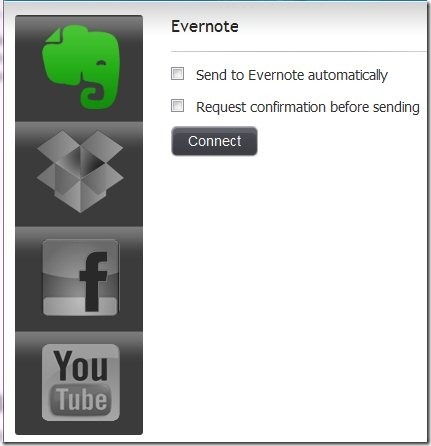Callnote Premium is a completely free Skype call recorder that synchronizes with your Skype account and allows you to record video and audio calls on Skype. You can also record chat messages, take snapshots with the help of this Skype call recorder app. The recorded files can then be saved in your Evernote or Dropbox account and can be shared on Facebook, You Tube. It is a useful software that helps you to keep a record of your important conversations and messages.
Callnote premium is basically an upgraded version of Callnote regular reviewed by us before this. The features excluded in the regular version like video recording, taking snapshots, chat recording have been included in this version. The software records videos of both the parties in a shared screen form.
Key Features Of This Skype Call Recorder
- Easy to use
- Free of cost
- Record video, audio calls
- Record shared screen data
- Record chat messages
- Take snapshots
- Save videos to Evernote or Dropbox
- Share files on Facebook, You Tube
Record Video, Audio Calls
As mentioned above, this Skype call recorder allows you to record audio video calls made through Skype. You can easily connect the software to your Skype account and record conversations whenever you make a call. The good thing about this feature is its efficiency and the ease with which it works. Once you download the software, it automatically searches and synchronizes with your Skype account. A notification appears on your Skype interface also, to synchronize the software with your account. Once you grant the permission, a recorder pops up every time you make a call through Skype.
The software gives you the option whether to manually select the conversations you want to record or automatically record all the conversations. However, there is no mention as to how many participants can the software record.
Record Chat messages And Take Snapshots
Apart from recording audio, video files, this Skype call recorder also enables you to record chat history of your Skype account. You can select the option to record chat messages and the software will record all your chat data along with the call recording.
Along with recording chat messages, this software performs a very different and interesting feature. It allows you to take snapshots during your video calls. You can instantly take snapshots of particular moments during your video call. It is really easy to use as the button to take snapshot is given on top of the interface itself. I really liked this feature as it is creative and exclusive.
Save And Share Recorded Files
Once you record the calls, the final feature of this software is that it allows you to save them on your Evernote or Dropbox account and also share on Facebook or You Tube. You can select the name of the file yourself and save or share them easily. The software provides you with a Account tab from where you can easily perform the desired task.
Final Verdict
Callnote Premium is an excellent software that provides you with an all-round service. The option to take snapshots is really amazing. If you are looking for a software to save all your Skype history, then this is a perfect app for you.
Get Callnote here!