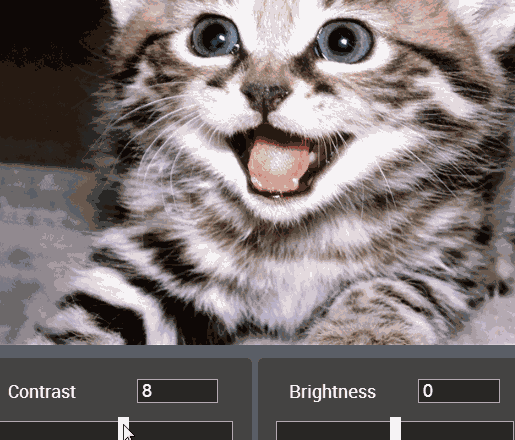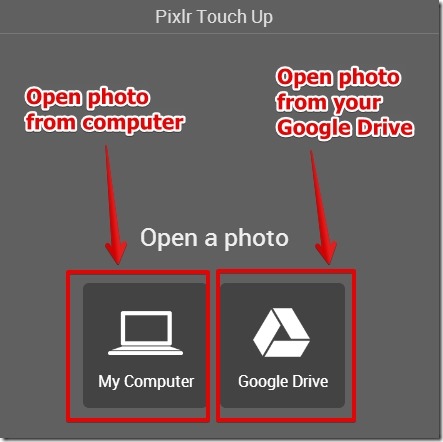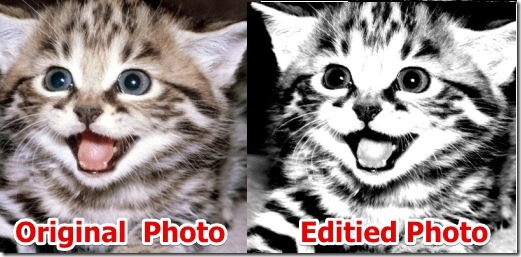Pixlr Touch Up is free Chrome app for photo editing. Pixlr Touch Up lets you add touch up effect, crop, clone, resize, rotate, and many more settings and predefined effects to your photo.
What I really liked in Pixlr Touch Up is that you can directly launch it from Desktop Chrome App launcher. Pixlr Touch Up can also work in offline mode so you need not rely on the internet connectivity always. In Pixlr Touch Up, you can edit files stored on your local hard drive or you can get your photo from your Google drive as well.
I have tested the Pixlr Touch Up in Google Chrome using windows 7 and it worked great for me. In the image below I have shown how the contrast tool works in Pixlr Touch Up.
Using Pixlr Touch Up
It is really very simple to use Pixlr Touch Up and you don’t need very high skills of photo editing. In order to edit your photo, just launch the Pixlr Touch Up from Chrome or from Desktop Chrome App launcher.
Note that your account in Chrome should be synched with Chrome App launcher in order to launch the Pixlr Touch Up from Chrome App launcher.
After you launch Pixlr Touch Up you will be prompted to add the photo from the local storage or from your Google drive. The option to add photo from your Google drive is really cool. You can edit your images anywhere using Pixlr Touch Up and your Google drive.
The user interface is really simple to understand and easy to use. The buttons are right on the screen and easily accessible.
Now, that was just selecting the photo. To edit and add effects to your photo, Pixlr Touch Up offers some really cool tools. To edit your photo, Pixlr Touch Up provides you:
- Touch up effect
- Crop
- Clone
- Resize
- Rotate
- Contrast
- Color
- Effects: Its categories include.
- Classic
- Subtle
- Vintage
- Aged
- Unicolor
You get a lot of predefined effects in the above categories for effects.
You can use any of the awesome features of photo editing. I have added a cool feature of Effects and have applied Aged –> Agnes effect on the image as shown below.
Features of Pixlr Touch Up:
- Very simple to use.
- Option to launch from Desktop Chrome App launcher.
- Option to edit image from your Google Drive.
- Pixlr Touch Up can be used in offline mode.
- Cool image editing tools.
- Numerous exciting predefined effects.
- Undo and redo.
- Zoom.
- Option to select the amount of effect you want.
- Option to save the image in Google Drive.
You can also try Amazifier. It is an easy to use free photo editor
Conclusion:
Pixlr Touch Up is a great app and it is very simple to use for cool photo editing. I was really amazed from the great prededined effects of the Pixlr Touch Up. Its really easy to use and you wont have any trouble in working with Pixlr Touch Up. However, I missed the option to view original and edited image together. Still, based on simple to use interface and exciting effects, I would recommend you to try it out.