Tailscale is quite a popular free private VPN that keeps your devices binded to a private network. Recently they introduced a beta feature called Tailscale SSH which I will be talking about in this post. So, basically this new feature lets you connect any PC or server in your Tailscale network over SSH without any keys. You just enable Tailscale SSH on any PC in the network and then you can connect to it from your other device almost instantly.
Basically, what happens is that for authentication, Tailscale is using an Access Control List that you can create in your account. You can manage access and even control which devices in the network can connect via SSH. You can easily restrict devices as well as users using a JSON configuration file that you can learn editing by reading the documentation. But there is a default configuration for you as well which allows any device to connect over SSH.
How to Access PCs, Servers over SSH without Keys in Tailscale Network?
I am assuming that you already have a free Tailscale account to get started. Make sure that you have a few devices in the network. Log into your account and then go to the Access Controls section. From here, you need to enable Tailscale SSH for your network. The option to do that is in the right sidebar.
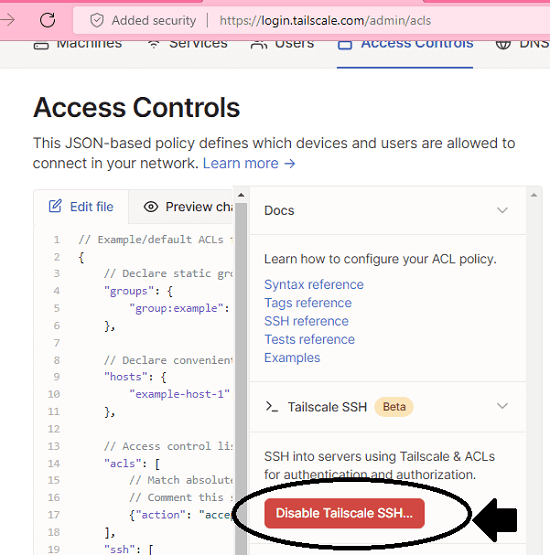
The next thing you need is to go to a Tailscale configure device and then enable Tailscale SSH on it. To do this, you just run the command below and then you are done. After the SSH access is enabled, you will see SSH badge on the device name in your account.
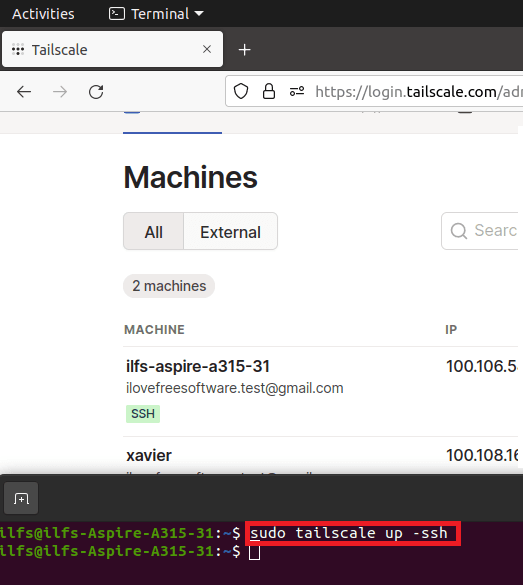
Now, you are all set to SSH into your device. So, simply SSH into the target device by using its Tailscale IP address and a system user. Here it even allows root login but you can disable it later if you want to.
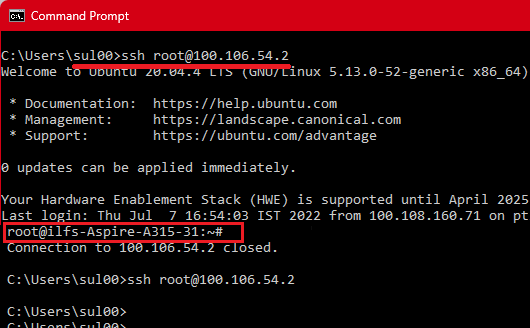
In the above screenshot, I connected to my Linux PC from Windows 11 over SSH and it worked perfectly. Now, if you want to control the SSH connections for the devices then you need to specify that in the ACL. In your account, it is in the Access Controls section. Here you just edit the JSON file and make some rules and save the changes. This is as simple as that.
Final thoughts:
Using password to SSH into your remote PC or server is already an insecure method. And many people don’t know how to set up SSH keys or manage them. For those people, Tailscale SSH is a very good option. All you have to do is make sure that your devices are connected to each other in Tailscale network.