Note & Point is an intuitive free website to view and download PDF slide decks. It’s extremely intuitive and simple to use, and features readily downloadable PDF format slide decks (or slideshows) submitted by other users. Note & Point features slide decks based on a wide variety of subjects/topics, such as branding, design, illustrations, social media strategies, typography, and much more. Note & Point thus provides graphic designers an easy to use platform for showcasing their creations. Each PDF slide deck also consists of important links such as the designer’s name, email address, as well as a brief description. Obviously, you can also upload your own presentations (up to 10 MB in size) for sharing them with others. Let’s read more about it.

Note & Point: The Website
One look at Note & Point’s homepage, and it instantly becomes clear why it’s super simple and intuitive to use. There are no logins or signups. You don’t need to connect your social media accounts either. Below screenshot shows the homepage of the website:
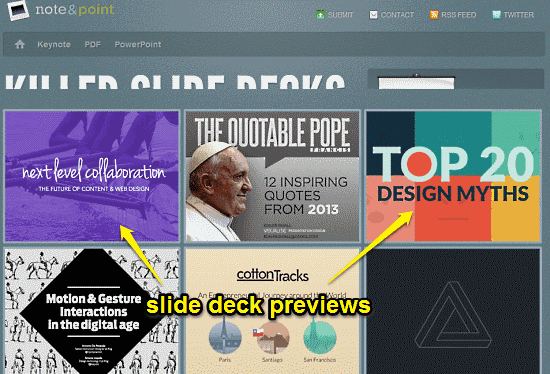
The website itself is as straightforward as it gets. Essentially, it just consists of a visual grid like listing of all the slide decks uploaded on the website. The top right corner of the header consists of standard links for submitting your PDF slide decks, contacting the developers etc. That’s pretty much all there’s to it. Like I said, simple and intuitive.
How To Use This Free Website To View And Download PDF Slide Decks?
Using Note & Paint to download awesome looking PDF based slide decks (or slide shows) is essentially really easy. All you have to do is just find the PDF slide deck that you’re looking for and download it. Let’s go through a small tutorial to help you out:
Step 1: Hop over to the website and find the PDF slide deck that you’re looking for. You can either browse the listing as it is displayed, or use the tag cloud at the bottom to get to the category that you want to browse.
Step 2: Once you find the PDF slide deck that you’re looking for, click on it, and you should see a screen like this:
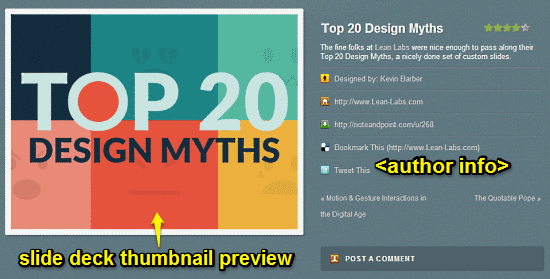
As illustrated by the above screenshot, the PDF slide deck information screen gives you a static thumbnail preview of the slide deck, giving you a rough idea of how the content looks like. To its right, there is relevant author/designer information such as name, website and a small general description. Apart from that, there’s also a download link (denoted by the small Green icon against it) to download the PDF to your computer.
Step 3: To download the PDF slide deck, simply click on the download link, and it should get saved to your computer. That’s really all there’s to it. Here’s how a sample PDF slide from the slide deck looks like:
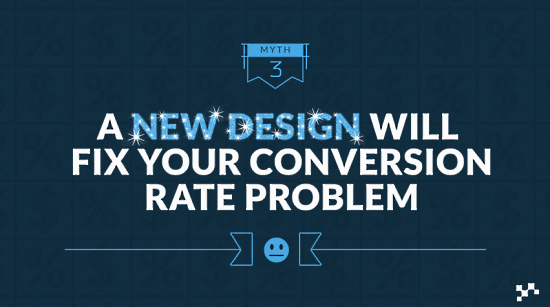
If you want to submit your own PDF slide deck to be featured on Note & Point, you can simply use the Submit link on the top right end of the header. There are no accounts or signups (as explained before). Simply provide the required information (Name, website etc.), upload the PDF presentation (up to 10 MB in size) and you’re good to go. Can’t get any simpler than that?
Also See: Free Website To Share Presentations Online: Speaker Deck
Conclusion
Note & Point is an awesome free website to view and download PDF slide decks. It provides an easy to use platform for graphic designers (and pretty much everyone) to showcase their creations, all for free. The fact that it’s simple enough to not even require a signup/login makes it even better. Do give it a try, you’ll love it.