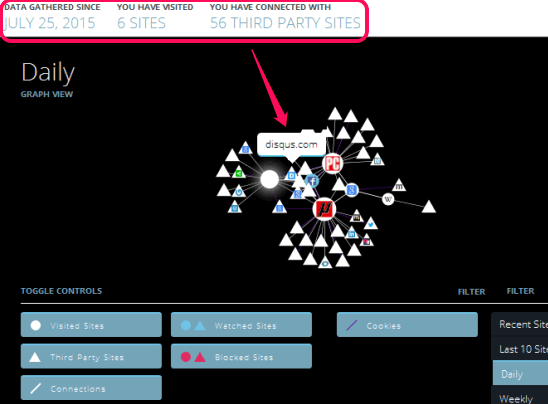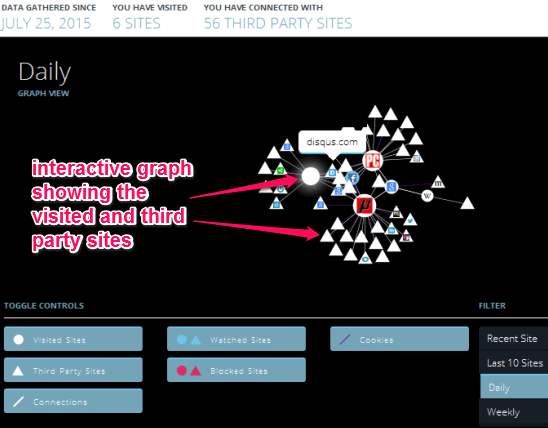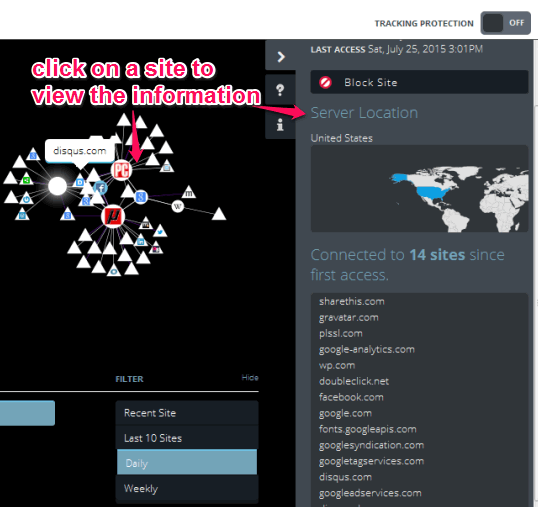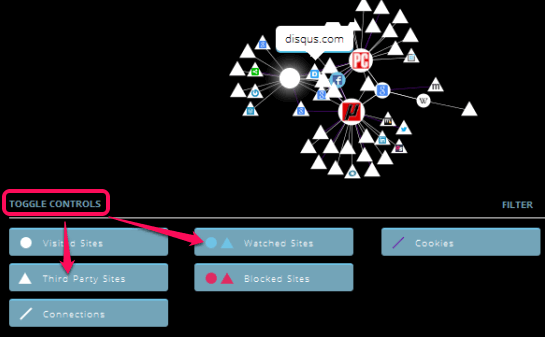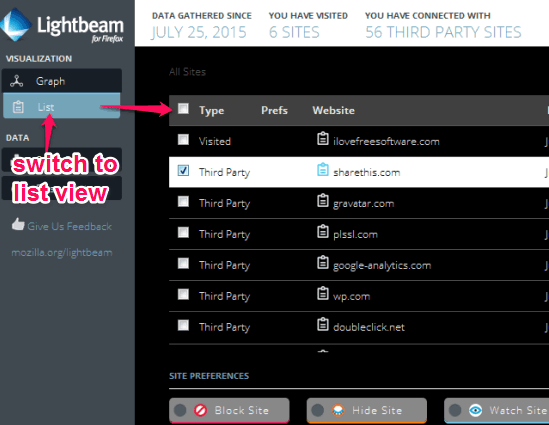Lightbeam (by Mozilla) is a handy Firefox add-on to know which third-party sites track your browsing activity while visiting a particular site. It shows how many sites actually connect with a site you open and collect your information with or without your knowledge.
A beautiful interactive graph is plotted automatically to show the visited site(s), third-party sites connected with visited site, third-party sites which use cookies, and connection of sites with each other. So pretty useful information is provided by this add-on.
Apart from plotting the graph, it also shows the list of visited and 3rd party sites. Moreover, you can also block any site, turn off tracking, add that particular site to watch list, or hide the website from being visualized.
The screenshot above shows the interactive graph for visited and third-party websites.
You might also want to check these free privacy protector add-ons for Firefox.
How To Know Which Third Party Sites Track Your Browsing Activity?
Here are the steps to use this add-on:
Step 1: Use this link to install this plugin on your Firefox browser. After this, its icon will appear on top right corner, next to the address bar, on your browser.
Step 2: Open a website in a tab and Lightbeam will start collecting the information related to the third-party websites, which connect with that particular site. In the similar way, you can open more websites and Lightbeam will do its work.
Step 3: To view the interactive graph, you can tap on the icon of this plugin. A new tab will open and the graph will be in front of you. In that graph, visited sites are shown in the center and the third-party sites connected with visited sites are represented as nodes (in triangles).
You can click on any website to see its server location and its connection with other sites.
Step 4: Using this step, you can toggle controls like enable/disable Visited Sites, Blocked Sites, Watched Sites, Connections, etc. Changes are reflected in the graph. This gives you a much better idea about websites which use cookies, how they are connected with other sites, and more.
Step 5: When you have to switch from Graph view to List view mode, you can use the left sidebar. After this, you can see the type of website (visited or third-party), first and last access, sites connected with each site, etc. Options to block a website are also available, which will prevent access to your browser for that website.
Conclusion:
Lightbeam has made it so simple to find out who tracks you while surfing on your Firefox browser. Its interactive graph is really handy for all kind of users. Install this plugin and check how many third-party websites connect when you open your favorite sites.