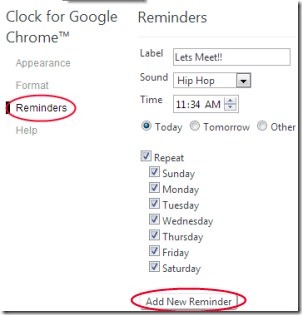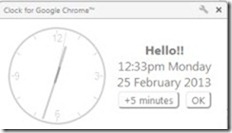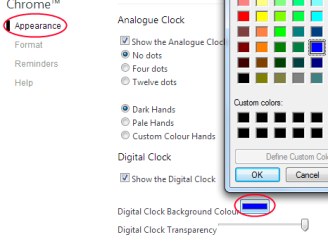Clock For Google Chrome is an analogue clock that will show you time, date, and calendar right from the toolbar of Google Chrome. I found it better than the clock available in the system tray as it has the reminder facility using which you can set and schedule reminders along with sound. The scheduled reminder will remind you on exact time so that you won’t miss any of your important tasks.
Moreover, you also have the facility to set a digital clock in this analogue clock extension for Chrome. This free analogue clock will also chime every hour indicating that an hour has passed. And this clock runs in offline mode i.e. you don’t need an internet connection to use it. Enjoy its benefits for free.
Some of The Key Features of This Analogue Clock:
- View date and time right from the toolbar of your Chrome browser.
- Set reminders and never miss any important task.
- Set digital clock.
- Change background color and adjust transparency of digital clock.
- Use it free of cost on your Google Chrome.
How This Clock For Google Chrome Works?
It is the simplest extension available for Google Chrome. You only need to install it on your Google Chrome. After this, you can find it at the top right corner of your Google Chrome. Just give a click to its extension icon and a pop up will open. It will show you current date and time along with calendar, as you could see in the first screenshot. Not only this, you can set reminders for important events and tasks you need to complete. If you have a busy schedule and tend to forget a lot, then simply set reminders along with sound using this extension.
For setting a reminder, you need to access settings of this analogue clock. For this, click on settings icon available in bottom right corner on pop up of this extension. By clicking that icon, it will open a new page where you can set reminder using Reminders option. Click this option and fill the fields accordingly. Give a label, select sound type from available sounds, set time for your reminder (see the above screenshot) and hit the Add New Reminder button. Now your reminder is scheduled which will come up (as a pop up notification) at scheduled time along with sound.
In addition to it, you can edit reminder(s) anytime you want. And if you wish to repeat it for desired days then it is also possible by clicking on the check mark box of Repeat.
The other settings can also be adjusted easily in this analogue clock for Google Chrome. Like, you can easily set the appearance of this clock according to you. You can set the digital clock on its extension icon, and can adjust transparency level of digital clock from Appearance options. Even more, you can easily set the date format according to your comfort by accessing Format option.
It is a useful extension along with reminder facility. So if you want, you can give it a try to Clock for Google Chrome.
You may also look over these free clock extension for Chrome.