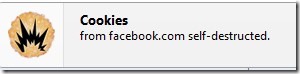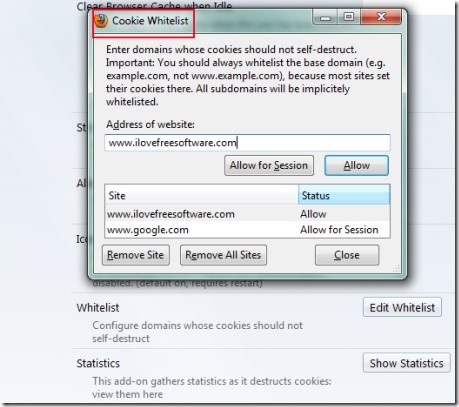Self Destructing Cookies is a Mozilla Firefox extension that helps to automatically delete cookies of websites. Thus it helps to protect you from being tracked by threats. Cookies in simple means are the information that are stored while you browse a webpage on your browser. Such as login forms details or other information. These cookies are temporary or permanent cookies (which are deleted manually or exist till expiration period). This add-on helps you to delete those cookies so that no one will track you to steal your browsing information. And also you will remain protected from unknown 3rd party tracers.
Self Destructing Cookies provide you features to delete a website cookies after closing the tab or after closing Firefox browser. Moreover, you can also ignore a website to protect it from self-destruction of cookies. Thus this extension provides you comfort to choose yourself. And even more, Self Destruction Cookies provides a unique undo feature. Using this feature, you can undo and restore cookies deleted by this extension.
It is available free of cost for Mozilla Firefox. And there is no restart required to successfully install this add-on; as it happens in case with other Mozilla Firefox extensions.
How To Automatically Delete Cookies Using This Firefox Add-on?
Once you will install Self Destructing Cookies Add-on to Mozilla Firefox, it will start working at bottom right corner of your Firefox browser. See the above screenshot. Link for the homepage of this add-on is available at the end. On its homepage, you need to hit the Add to Firefox tab. Once after installing it, it will start deleting cookies and trackers of websites with default 10 seconds time period.
If you want to disable this add-on for a particular website, then you can hit its extension icon and can choose ‘never’ option in cookies self-destruct section. Other than this, you can also choose a specific option that whether you want to remove cookies of a website after closing the tab or after closing the whole browser.
This is the simple way that this extension works. For more functions, you can access Options of Self Destructing Cookies. Go to Add ons manager of Mozilla Firefox to access options of this add-on. After this, you will be able to:
- increase/decrease the clear browser cache time if your Firefox browser remains idle for a definite period of time.
- enable undelete cookies option which will provide you an undo option to recover cookies deleted by this add-on.
- Add websites to whitelist whose cookies you don’t want to delete. You can allow these websites cookies to remain undeleted permanently or for a session only.
Key Features of Self Destructing Cookies:
- Handy extension for Firefox to delete cookies of webpages automatically.
- Feature present to undo deleted cookies.
- You can set time interval or can delete cookies after closing of tab for a particular website.
- Very easy to adjust settings and lets you manually add websites to whitelist.
- Free of cost available for Mozilla Firefox and works directly. Firefox restart doesn’t required.
Conclusion:
Self Destructing Cookies is a handy extension that protects your browsing information by deleting cookies automatically. And its undo feature of recovering deleted cookies is appreciable. If you want to add this add-on to your Firefox browser, then click the link below: